Panasonic SR-ZG185 Support and Manuals
Get Help and Manuals for this Panasonic item
This item is in your list!

View All Support Options Below
Free Panasonic SR-ZG185 manuals!
Problems with Panasonic SR-ZG185?
Ask a Question
Free Panasonic SR-ZG185 manuals!
Problems with Panasonic SR-ZG185?
Ask a Question
Popular Panasonic SR-ZG185 Manual Pages
Operating Instructions - Page 1
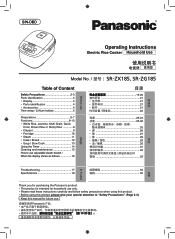
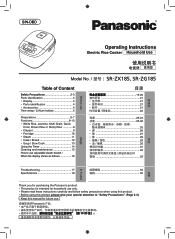
... to "Safety Precautions" (Page 2-3). Panasonic 19-20 页)。
SIN-DBD
Operating Instructions
Electric Rice Cooker Household Use
Model No 43;9 43;(
使用前
Table of Content
Safety Precautions 2-3 Parts identification 4 • Display 4 • Parts identification 4 • Accessories 4 Time setup / Lithium battery 5
Preparations...
Operating Instructions - Page 3
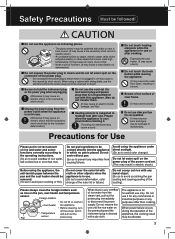
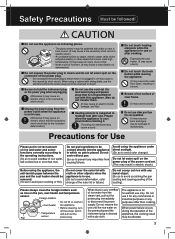
...power outlet when the appliance is not in correct amount
of rice and water and select
functions correctly according to
the operating instructions.
(So as to avoid scratching the pan coating and ...malfunction).
Do not resume the
• Before cleaning, turn use until the rice water on the power plug of the power cord set (for instrument plug and power plug) that cannot resist high ...
Operating Instructions - Page 4
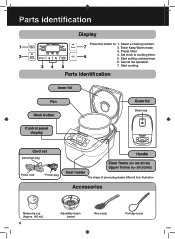
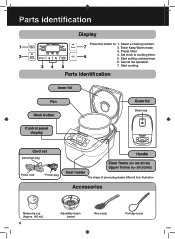
... timer.
4. Parts identification
Inner lid
Pan Hook button
Outer lid
Steam cap
Control panel display
Cord set
Instrument plug
Power cord
* Power plug
Handle
Clear frame (for SR-ZX185) Upper frame (for SR-ZG185) Cast heater
* The shape of power plug maybe different from illustration. Accessories
Measuring cup (Approx. 180 mL)
4
Adjustable steam basket
Rice scoop...
Operating Instructions - Page 5
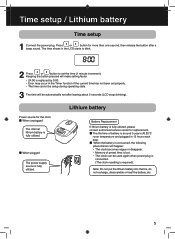
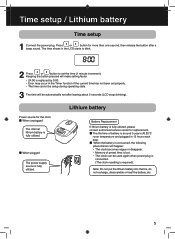
... can be used again when power plug is connected. (The clock resetting is consumed, the following phenomenon will be automatically set the time (1 minute increment). Time setup / Lithium battery
Time setup
1 Connect the power plug. Lithium battery
■Power source for replacement. Battery Replacement
If lithium battery is fully utilized, please
■contact authorized service center...
Operating Instructions - Page 8
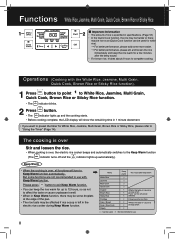
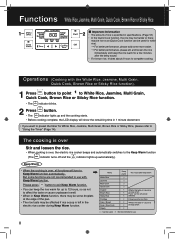
... , all functions will show the remaining time in the electric rice cooker during Keep Warm function. Flavor can be adversely
Î affected.
Î It may become too thick.
Î Affects the taste or causes a Î strange smell.
Î
™ : Can be used for white rice). → For better performance, please add some more water...
Operating Instructions - Page 9
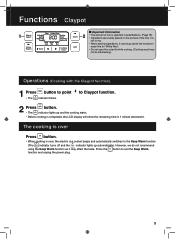
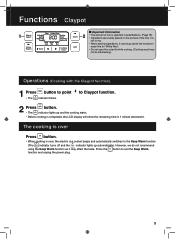
...When cooking is over, the electric rice cooker beeps and automatically switches to Claypot ... function and unplug the power plug.
However, we do not recommend
using the Keep Warm function as it may
not be satisfactory). button to...• The amount of rice is specified in specifications. (Page 18) • Ingredients are evenly placed on the surface of the rice, it is completed, the ...
Operating Instructions - Page 10
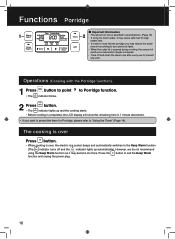
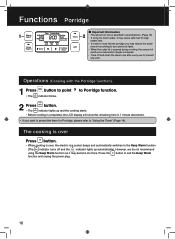
... display will show the remaining time in specifications. (Page 18) • If using the Keep Warm function as it may become too thick. button to point • The indicator blinks. However, we do not recommend
using too much water, it may cause spill over , the electric rice cooker beeps and automatically switches to the Keep...
Operating Instructions - Page 11
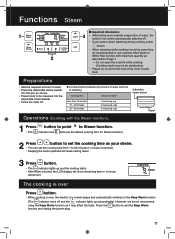
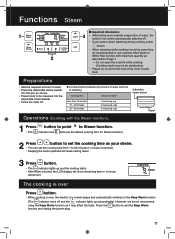
...button to set the cooking time from 1 to exit the Keep Warm
11 Functions Steam
■ Important Information
• After boiling and complete evaporation of water, the electric rice cooker automatically ... rice at the same time, it may not be satisfactory).
• Please do not recommend
using the Keep Warm function as it 's recommended to use Jasmine, Multi Grain or White Rice function...
Operating Instructions - Page 12
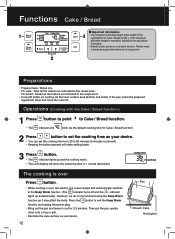
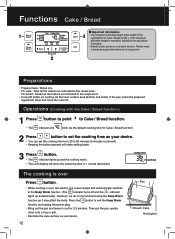
...setting faster.
3 Press button. • The indicator lights up automatically).
Preparations
• Prepare Cake / Bread mix. • For cake : Beat all the mixture as instructed in the recipe...instructed in 1 minute decrement. The cooking is over
Press button.
• When cooking is over, the electric rice cooker... using the Keep Warm function as your desire.
• You can set the...
Operating Instructions - Page 13
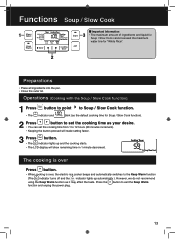
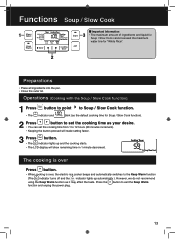
...the electric rice cooker beeps and automatically switches to the Keep Warm function
(The indicator turns off and the indicator lights up and the cooking starts. • The LCD display will make setting faster....exit the Keep Warm
13 However, we do not recommend
using the Keep Warm function as your desire.
• You can set the cooking time as it may affect the taste.
Operations...
Operating Instructions - Page 14
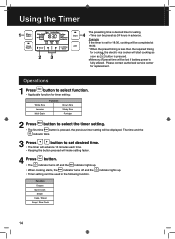
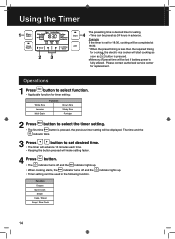
...
fully utilized .
Please contact authorized service center for replacement. The time and the
indicator blink.
3 Press
button to set for 18:30, cooking will be completed at 18:30. * When the preset timing is less than the required timing
for timer setting:
White Rice Jasmine
Multi Grain
Function
Brown Rice Sticky Rice
Porridge
2 Press
button to select...
Operating Instructions - Page 15
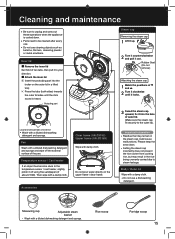
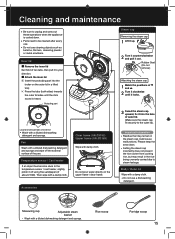
...direction.
■ Attach the inner lid
1 Insert the protruding part into the hole of outer lid. (Make sure the steam cap...use.
• Do not use a dishwashing detergent.
Clear frame (SR-ZX185) Upper frame (SR-ZG185) Wipe with a diluted dishwashing detergent and sponge. Please keep the area clean. • Setting the steam cap incorrectly does not prevent the rice cooker from cooking rice...
Operating Instructions - Page 16
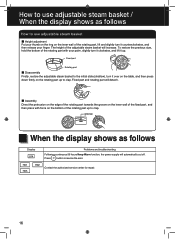
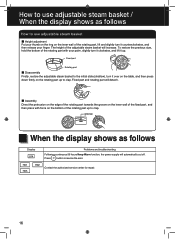
... off.
Fixed part
Rotating part
■ Disassembly
Firstly, restore the adjustable steam basket to clap. The height of the rotating part up . groove
When the display shows as follows
How to use adjustable steam basket
■ Height adjustment
Put your palm, slightly turn it up to resolve the error.
Contact the authorized service center for repair.
16
Operating Instructions - Page 17
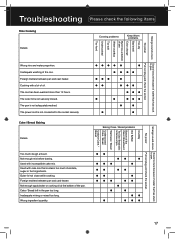
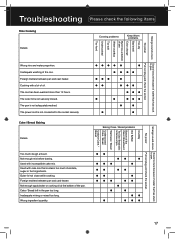
...Troubleshooting Please check the following items
Rice Cooking
Cooking problems
Keep Warm problems
Too dry
Too soft
Details
Strange sound occurs
No power
Bad smell
Color change Burnt rice...;
●
●
Baking Cake / Bread problems
Crumbly
Not Bottom of the Cake / Bread burnt The Cake / Bread sticks to the socket securely. Used with incompatible cake mix.
Pull out plug and ...
Operating Instructions - Page 18
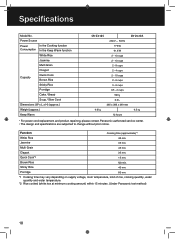
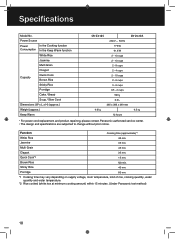
...0.5 - 2 cups
500 g
3.2 L
265 x 386 x 249 mm
4.6 kg
4.5 kg
12 hours
• For power cord replacement and product repairing, please contact Panasonic authorized service center. • The design and specifications are subjected to change without prior notice. Brown Rice
120 min.
Multi Grain
45 min.
Claypot
35 min. Model No. Function
Cooking time (approximate)*¹
White...
Panasonic SR-ZG185 Reviews
Do you have an experience with the Panasonic SR-ZG185 that you would like to share?
Earn 750 points for your review!
We have not received any reviews for Panasonic yet.
Earn 750 points for your review!
