Panasonic SCPM533 - HES MICRO SYSTEM Support and Manuals
Get Help and Manuals for this Panasonic item
This item is in your list!

View All Support Options Below
Free Panasonic SCPM533 manuals!
Problems with Panasonic SCPM533?
Ask a Question
Free Panasonic SCPM533 manuals!
Problems with Panasonic SCPM533?
Ask a Question
Popular Panasonic SCPM533 Manual Pages
SAPM53 User Guide - Page 1
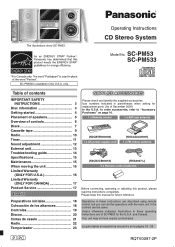
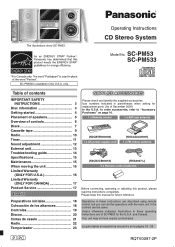
...-PM533
SC-PM533 is available in parentheses when asking for future reference. Operating Instructions
CD Stereo System
Model No. Operations in these instructions are described using remote control, but you can do the operations with the main unit if the controls are of controls 6 Discs 7 Cassette tape 9 Radio 10 Timer 11 Sound adjustment 12 External unit 13 Troubleshooting guide...
SAPM53 User Guide - Page 2
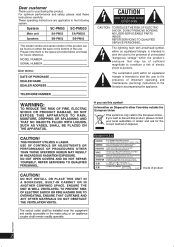
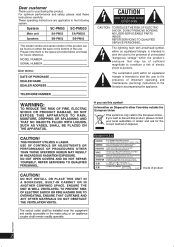
... on either the back or the bottom of electric shock to constitute a risk of the unit. REFER SERVICING TO QUALIFIED SERVICE PERSONNEL. System
SC-PM53 SC-PM533
Main unit
SA-PM53
SA-PM533
Speakers
SB-PM53
SB-PM53
The model number and serial number of this product. Please note them in the literature accompanying the appliance. Dear...
SAPM53 User Guide - Page 5


...a demonstration by magnetism. • To avoid damage to be negatively affected. If the demo setting is not going to the speakers, do not touch the speaker cones if you can cause ...ceilings.
5 Placement of the main unit and speakers provide the best sound. Consult a qualified service person if damage occurs or if a sudden
change in the remote control. • Remove if the ...
SAPM53 User Guide - Page 6
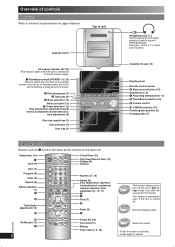
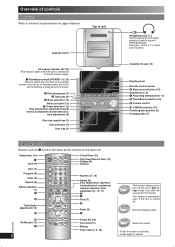
... disc or tape mode only after left unused for 10 minutes. Plug type: 3.5 mm (1/8˝) stereo (not included)
Cassette lid open /close (7) Disc selection (7) Disc tray (7)
Headphone jack ( )...time adjustment (7, 10, 11) 8 3 Stop (7)
9
Enter (8) 5
RQTV0097
! Dims the display panel. The setting is maintained even if the unit is connected
to the AC power supply.
1 Standby/on switch (POWER y/l) (...
SAPM53 User Guide - Page 7
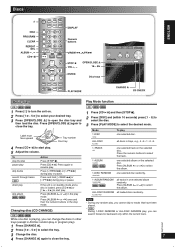
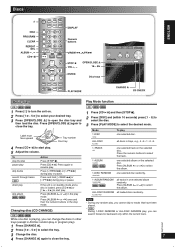
... loaded discs randomly. Press [OPEN/CLOSE 0] again to close the tray.
ENGLISH
Discs
Numeric buttons
English
English
Disc trays
Basic play
Play Mode function
CD MP3 WMA
CD MP3 WMA
1 Press [y] to turn the unit on the selected disc.
Press the numeric buttons to select the desired mode. If the unit is...
SAPM53 User Guide - Page 8


...) Program play , you to program up to display the information of displayable characters: approximately 30 • This unit supports ver. 1.0 & 1.1 ID3 tags. replay the program Press [PROGRAM] then [CD 6].
CD
1 Press [CD 6] and then [STOP 7].
Press [DISPLAY] repeatedly during disc check. • 8 cm discs cannot be displayed. • ID3 is stopped, all programmed Press...
SAPM53 User Guide - Page 9
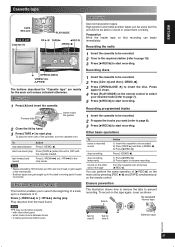
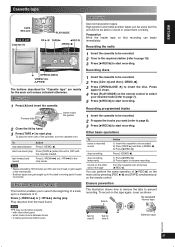
...700;s moving parts if used , but this unit will not be able to start recording.
"
Forward side
Insert inside the guides
2 Close ...the lid by pressing [REC ¶¥8] and [TAPE] simultaneously on the main unit by hand. 3 Press [TAPE 3] to insert the disc.
Other basic operations
To
Action
erase a recorded sound
1) Insert the cassette to be recorded. 2 Press [CD...
SAPM53 User Guide - Page 10
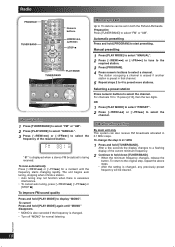
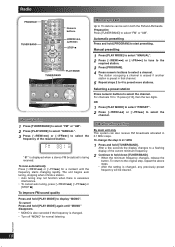
...two digits. FM allocation setting
By main unit only This system can be cleared.
For channels 10 to select the channel. Manual presetting
1 Press [PLAY MODE] to select "MANUAL". 2 Press [4/REW/4] ...
• When the minimum frequency changes, release the button. " ST " is displayed when a stereo FM broadcast is changed . • Turn off "MONO" for a moment until "MONO" disappears....
SAPM53 User Guide - Page 11
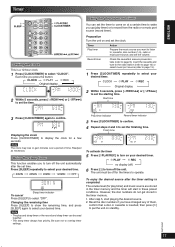
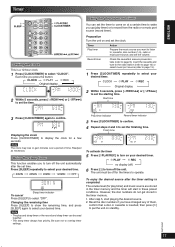
...be used
together. • The sleep timer always has priority. RQTV0097
11 ENGLISH
Timer
Setting the clock
This is completed. Timer Play timer
Action
Prepare the music source you to... your desired time.
30MIN 60MIN 90MIN 120MIN OFF
Sleep timer indicator To cancel Press [SLEEP] to set the starting time. Play timer indicator
Record timer indicator
3 Press [CLOCK/TIMER] to confirm. 4...
SAPM53 User Guide - Page 12
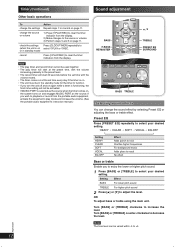
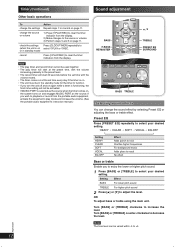
.... • The play mode and increase the volume. (See the portable audio equipmentʼs instruction manual.)
Selecting sound effects
You can be activated. • If MUSIC PORT is selected as the source...decrease the level. HEAVY → CLEAR → SOFT → VOCAL → EQ-OFF
Setting HEAVY CLEAR SOFT VOCAL EQ-OFF
Effect Adds punch to rock Clarifies higher frequencies For ...
SAPM53 User Guide - Page 13


...audio equipment. (See the portable
audio equipment's instruction manual.)
Recording from portable audio equipment
Switch off the ... listening through headphones.
• If interference in FM stereo reception increases, cancel the surround sound effect. Press [H.... disc.
To activate Press [SURROUND] to select your desired setting. MUSIC PORT jack
Audio cord (not included)
Re-master - Portable...
SAPM53 User Guide - Page 14
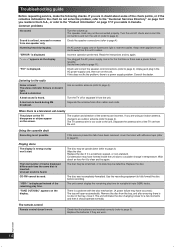
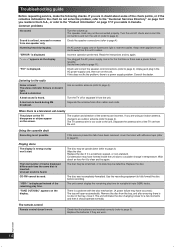
... do not solve the problem, refer to the "Customer Services Directory" on page 16 if you reside in the U.S.A., or refer to page 3). Using the cassette deck Recording is unfixed, reversed or comes from the unit.
Unusual sound is displayed. "VBR-" is a television set from one speaker only. Replace the batteries if...
SAPM53 User Guide - Page 15


... channel (6 Ω)
SC-PM533 43 W per channel (6 Ω)
8 kHz
(High channel) SC-PM53 45 W per channel (6 Ω)
SC-PM533 42 W per channel (6 Ω)
Total Bi-Amp power SC-PM53
90 W per channel
SC-PM533
85 W per channel
Input Impedance
Music port
250 mV 12 kΩ
Output Impedance
Headphone
16 Ω to 32 Ω
Phone jack
Terminal
Stereo, 3.5 mm (1/8")
Music...
SAPM53 User Guide - Page 16
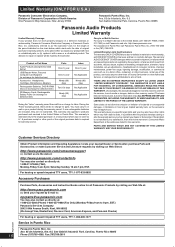
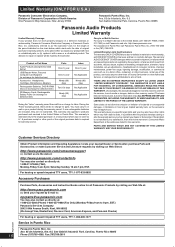
... mishandling, misapplication, alteration, faulty installation, set-up adjustments, misadjustment of consumer controls, improper maintenance, power line surge, lightning damage, modification, or commercial use of the product, service by E-mail to repair or replace will , for the length of fice, restaurant, or other proof of North America One Panasonic Way Secaucus, New Jersey 07094...
SAPM53 User Guide - Page 17
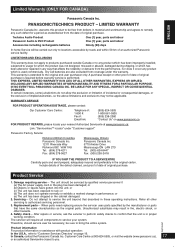
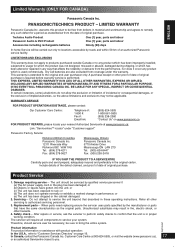
..., or which has been altered or repaired in these operating instructions. A purchase receipt or other
servicing to remedy any product which is performed. Safety check- After repairs or service, ask the servicer to perform safety checks to confirm that have gotten into the unit;
Customer Care Centre at www.panasonic.ca: Link: "ServicentresTM locator" under...
Panasonic SCPM533 Reviews
Do you have an experience with the Panasonic SCPM533 that you would like to share?
Earn 750 points for your review!
We have not received any reviews for Panasonic yet.
Earn 750 points for your review!
