Panasonic SCHT930 - DVD THEATER RECEIVER Support and Manuals
Get Help and Manuals for this Panasonic item
This item is in your list!

View All Support Options Below
Free Panasonic SCHT930 manuals!
Problems with Panasonic SCHT930?
Ask a Question
Free Panasonic SCHT930 manuals!
Problems with Panasonic SCHT930?
Ask a Question
Popular Panasonic SCHT930 Manual Pages
Dvd Theater Receiver - Page 1


... FM MODE MEMORY
VOLUME
TUNING
DOWN
PHONES UP
Operating Instructions
DVD Home Theater Sound System
Model No.SC-HT730/SC-HT733/ SC-HT930/SC-HT933
11 Advanced progressive scan page
Provides a smoother and sharper image. Region number The player plays DVD-Video marked with a variety of the word "Partner".
Please keep this manual for energy efficiency.
§ For Canada only: The word...
Dvd Theater Receiver - Page 2
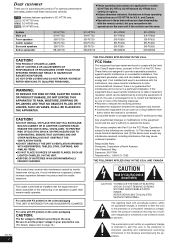
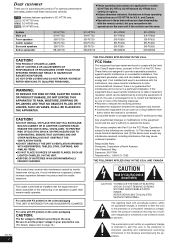
... operating instructions are applicable to models SC-HT730, SC-HT733, SC-HT930 and SC-HT933 for a Class B digital device, pursuant to Part 15 of the FCC Rules. System Main unit Front speakers Center speaker Surround speakers Active subwoofer
SC-HT730 SA-HT730 SB-FS730 SB-PC730 SB-FS731 SB-WA730
SC-HT733 SA-HT733 SB-FS730 SB-PC730 SB-FS731 SB-WA733
SC-HT930 SA-HT930 SB...
Dvd Theater Receiver - Page 3
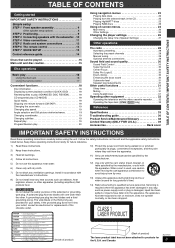
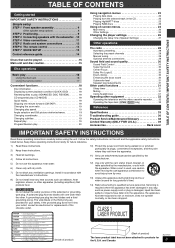
... deck ([HT930] [HT933] only 33
Reference
Specifications 33 Troubleshooting guide 36 Product Service/Maintenance/Glossary 38 Limited Warranty (ONLY FOR U.S.A 39 Accessories Back cover
IMPORTANT SAFETY INSTRUCTIONS
Read these instructions.
3) Heed all warnings.
4) Follow all instructions.
5) Do not use this apparatus during lightning storms or when unused for the U.S.A. Install in any...
Dvd Theater Receiver - Page 8
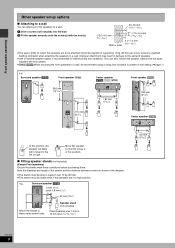
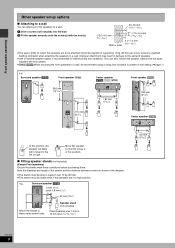
...pitch 0.8 mm (1/32q)
60 mm (23/8q)
Attach the stands to support over 10 kg (22 lbs). ≥The stands must be capable of the.... 2 Fit the speaker securely onto the screw(s) with this system).
≥[HT930] [HT933] When mounting the front speakers to a wall, we recommend using ... assembly
Other speaker setup options
∫ Attaching to a wall
You can also remove the speaker cables ...
Dvd Theater Receiver - Page 9
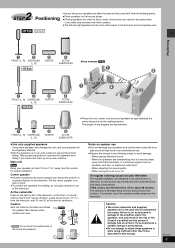
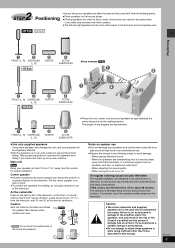
...;Set...manual. If it won't cause vibration. Consult a qualified service...subwoofer and supplied speakers are approximate.
1
2
FRONT (L, R) SURROUND (L, R)
3
CENTER
4
ACTIVE SUBWOOFER
≥Use only supplied speakers
Using other than those described in this setup...ACTIVE SUBWOOFER
Setup example [HT730]
1
2
FRONT (L, R) SURROUND (L, R)
3
CENTER
4
ACTIVE SUBWOOFER
Main... cannot set up ...
Dvd Theater Receiver - Page 13
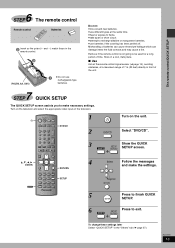
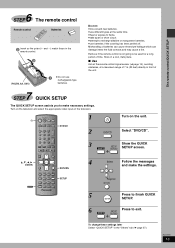
...
Select "DVD/CD".
3 SHIFT
Show the QUICK
SETUP MUTING
SETUP screen.
4
Select
Follow the messages and make necessary settings. ENTER
Register RETURN
5
Press to finish QUICK
ENTER
SETUP.
6 SHIFT
Press to be used for a long period of 7 m (23 feet) directly in a cool, dark place.
∫ Use
Aim at the remote control signal sensor (➜ page 14...
Dvd Theater Receiver - Page 25
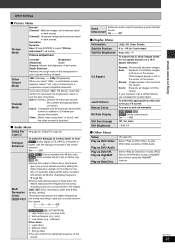
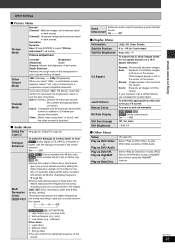
... and out manually
[RAM] [DVD-V] [VCD] [DVD-A] (Motion picture part) On ,------.
If you a more of dark parts. Auto2: ...on DVD-RAM or to play JPEG files on the screen. Other Settings
∫...HT930] [HT933] only)
[RAM] [DVD-V] (Discs recorded with 48 kHz only) [DVD...DVD-Audio. Off Off, On, Auto
s3 to r3
∫ Other Menu
Setup
Play as DVD-Video or
Play as DVD-Audio
Play as DVD...
Dvd Theater Receiver - Page 26
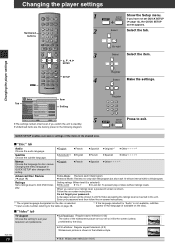
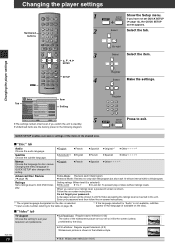
... the factory preset in that language (if available on the disc).
∫ "Video" tab
TV Aspect
Choose the setting to suit your password and then follow the on-screen instructions.
§1 The original language designated on -screen instructions. MUTING
QUICK SETUP enables successive settings of discs without ratings levels. Register
123
456
789
ENTER
0 S10
5 SHIFT...
Dvd Theater Receiver - Page 27
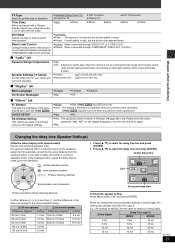
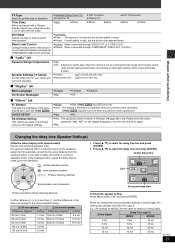
... b is less than c, find the difference in the Setup menus to the default settings.
≥Bright
≥Dim ([HT930] [HT933] Jog LED turns off and on when you... for Dolby Digital. QUICK SETUP
Re-initialize Setting
This returns all the speakers, except for the subwoofer, should be the same distance from the seating position.
Please enter the same password. C
: Actual speakers position...
Dvd Theater Receiver - Page 28
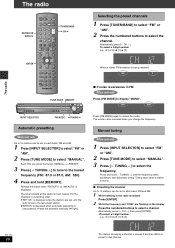
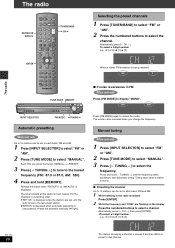
... VOL
SUBWOOFER SUPER SRND C.FOCUS
LEVEL H.BASS
SFC
TV VOL
MIX 2CH PL
SLEEP ZOOM SUBTITLE SETUP QUICK ... to 15 stations can be set , and the
radio tunes to the last preset station. ≥"ERROR" is displayed when automatic presetting...DVD RAM
MONO STCT
LCR LS RS
S LFE RND 12 PGM PRG H.BASS
∫ If noise is excessive in ascending order. ≥"SET OK" is preset to display "MONO". Manual...
Dvd Theater Receiver - Page 32
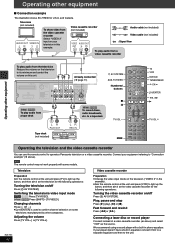
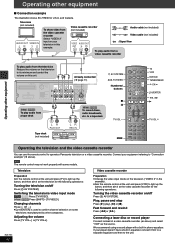
...). ≥Aim the remote control at the unit and press [VCR] to light up the button, and then aim it at the video cassette recorder for the following operations:
Turning the television on/off
Press [Í AV SYSTEM]. Operating other equipment
∫ Connection example
The illustration shows SC-HT930 for the following operations...
Dvd Theater Receiver - Page 36
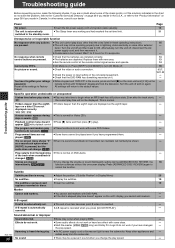
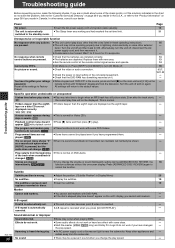
... during play starts. ≥Play may not be operating properly due to evaporate.
-
Troubleshooting guide
Troubleshooting guide
Before requesting service, make the following checks. The unit is on it is automatically set time limit. No response when remote
≥Check that the DVD-RAM has something recorded on . Even after the track starts, -
[MP3]
the correct play time...
Dvd Theater Receiver - Page 37
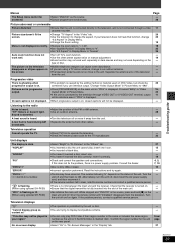
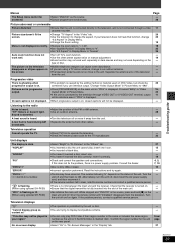
...depending on the - Read the instructions and try again.
≥Trouble may not be played in the ...remote control code for the unit on the rear panel.
≥Select "On" in "On-Screen Messages" in Picture Menu to clear, note the service number and contact a qualified service... Troubleshooting guide
Menus
The Setup menu cannot be accessed.
≥Select "DVD/CD" as the unit or if the DVD-Video...
Dvd Theater Receiver - Page 38


... a soft, dry cloth. ≥Never use commercially available lens cleaners as the original parts. Do not use alcohol, paint thinner or benzine to service the unit beyond that came with DVD-Video, codes frames using chemically treated cloth, carefully read the
instructions that described in proper working condition. There is generally not necessary although this...
Dvd Theater Receiver - Page 39
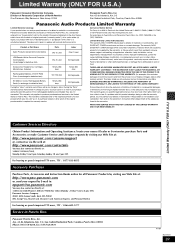
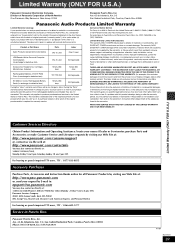
... to and from accidents, misuse, abuse, neglect, mishandling, misapplication, alteration, faulty installation, set-up adjustments, misadjustment of consumer controls, improper maintenance, power line surge, lightning damage, modification, or commercial use of the product, service by the warrantor.
This warranty gives you specific legal rights and you . THE WARRANTOR IS NOT LIABLE FOR...
Panasonic SCHT930 Reviews
Do you have an experience with the Panasonic SCHT930 that you would like to share?
Earn 750 points for your review!
We have not received any reviews for Panasonic yet.
Earn 750 points for your review!
