Panasonic SC-AK630K - Nitrix Mini System Support and Manuals
Get Help and Manuals for this Panasonic item
This item is in your list!

View All Support Options Below
Free Panasonic SC-AK630K manuals!
Problems with Panasonic SC-AK630K?
Ask a Question
Free Panasonic SC-AK630K manuals!
Problems with Panasonic SC-AK630K?
Ask a Question
Popular Panasonic SC-AK630K Manual Pages
Mini Hes W/cd Player - Page 1
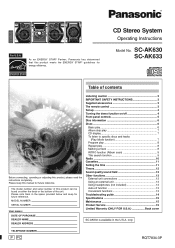
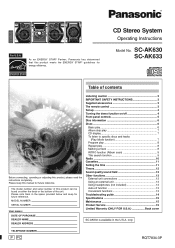
... 13 Troubleshooting guide 14 Specifications 15 Maintenance 15 Product Service 15 Limited Warranty (ONLY FOR U.S.A Back cover
SC-AK633 is available in the space provided below and keep this product meets the ENERGY STAR® guidelines for energy efficiency.
only. Please keep for future reference.
As an ENERGY STAR® Partner, Panasonic has determined that this manual...
Mini Hes W/cd Player - Page 2
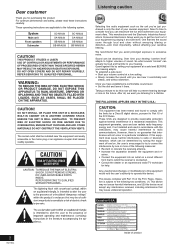
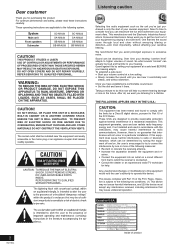
...product. This device complies with Part 15 of sound. THIS PRODUCT ... speakers
Subwoofer
SC-AK630 SA-AK630 SB-AK630 SB-WAK630
SC-AK633 SA...installed and used in the future. For optimum performance and safety, please read these instructions carefully.
The socket outlet shall be determined by setting your equipment at a safe level BEFORE your hearing.
DO NOT OPEN COVERS AND DO NOT REPAIR...
Mini Hes W/cd Player - Page 3
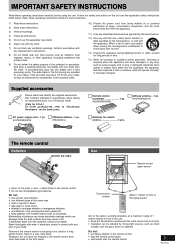
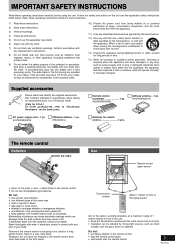
...these instructions.
2) Keep these instructions.
3) Heed all warnings.
4) Follow all servicing to "Accessory Purchases" on the back cover.
The remote control
Batteries
R6/LR6, AA, UM-3
Use
Remote control signal sensor
• Insert so the poles (+ and -) match those in a cool, dark place. Wash thoroughly with water if electrolyte comes in parentheses when asking for replacement parts...
Mini Hes W/cd Player - Page 4
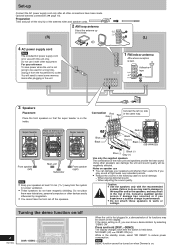
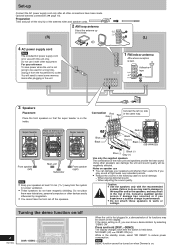
...(+)
Use only the supplied speakers. Using other equipment.
If the demo setting is best.
Note
DEMO function cannot be turned on when Dimmer is ...do not have been made. Subwoofer
Super tweeter
Place on the floor or a sturdy shelf so that the super tweeter ... shielding.
When playing distorted sound. -
Consult a qualified service person if damage has occurred or if you
play sound ...
Mini Hes W/cd Player - Page 5
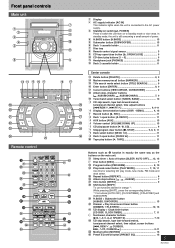
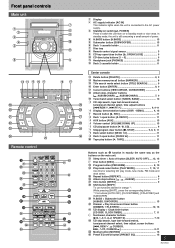
.... \ For buttons [AUTO OFF], [CLOCK/TIMER], [rPLAY/REC] and [S.WOOFER] V H.BASS + Subwoofer button [H.BASS, S.WOOFER 13 0 Dimmer + Play timer/record timer button [DIMMER, rPLAY/REC 12, ...consuming a small amount of power. 4 H.BASS button [H.BASS 13 5 Subwoofer button [SUBWOOFER 13 6 Deck 1 cassette holder 11 7 Disc tray 8 Remote control signal sensor 3 9 CD tray open/close button [c, OPEN/CLOSE...
Mini Hes W/cd Player - Page 6
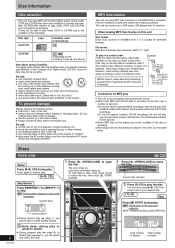
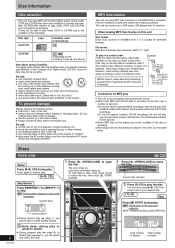
... using a DualDisc The digital audio content side of a DualDisc does not meet the technical specifications of recording. Files are treated as tracks and folders are treated as albums. This unit...label facing up to 999 tracks, 255 albums and 20 sessions. Do not:
• set the unit on a flat, level surface. • Always unload all discs before loading ... a disc in instructions
CD
CD-R/RW
-
Mini Hes W/cd Player - Page 7
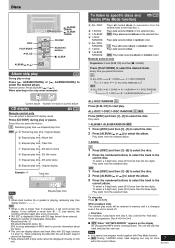
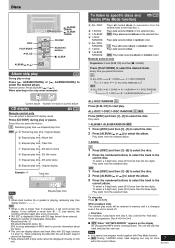
... unit will skip that the unit doesn't support cannot be displayed.
• Titles entered with...track titles with 2-byte code cannot be done
7
...Remote control only You can select a desired CD display mode. Remote control only
Preparation: Press [:/J, CD] and then [L, CLEAR]. RQT7834 To listen to the final disc \.
Play starts from b - Play starts from the selected disc to specific...
Mini Hes W/cd Player - Page 9


... While your desired album/track with its keyword (part of the album. (Search mode is playing, press [:/J, CD]. Characters allocated to the ...].
Move the cursor over the character to be deleted. 2.
Play continues from the album/track found.
Remote control: Press [CURSOR ( or )].
Editing a character 1. Album/track title search
Preparation: Press [:/J,...
Mini Hes W/cd Player - Page 10
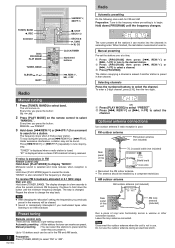
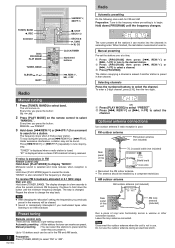
...
Remote control only There are preset. Manual presetting : You can be found. Preparation: Tune to the frequency where pre-setting....
• Sound is excessive in the memory will be installed by a competent technician.
The station occupying a channel is ... [PLAY MODE] on .
"ST" is displayed when a stereo FM broadcast is tuned in use the outdoor antenna during the process...
Mini Hes W/cd Player - Page 11


... tape. Radio recording: Tune in the deck's moving parts if used , but the unit will not be used...steps: CD 1 ~ 3
MP3 1 ~ 4
• To record specific discs/tracks
1. The unit comes on a protected cassette Cover the hole...Setting the time
Remote control only This is no tape in deck 1. 3. If a cassette was displayed before you set the time.
4 Press [SHIFT] + [CLOCK/TIMER] to finish setting...
Mini Hes W/cd Player - Page 12
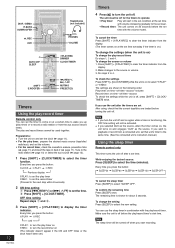
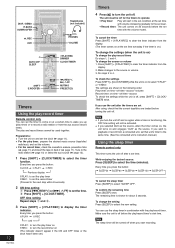
... [SLEEP] to the source or volume. 3.
DISP, -DEMO H.BASS
SUBWOOFER
a, REC AUX
AUTO OFF SLEEP
Headphones (not included)
PHONES VOLUME
rPLAY/...instruction manual.)
Using the sleep timer
Remote control only
This timer turns the unit off .
The play timer rREC: to set the record timer (Proceed to the next step within 8 seconds)
2 ON time setting
1 Press [g, REW/3] or [f, 4/FF] to set...
Mini Hes W/cd Player - Page 13
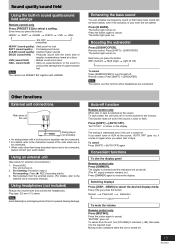
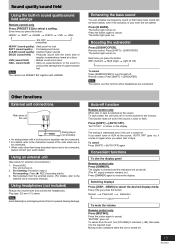
... unit's instruction manual.)
Using ...settings
Remote control only Press [PRESET EQ] to the required level.
Switching displays
Press [DISP, -DEMO] to cancel. Press [H.BASS]. Boosting the subwoofer
Press [SUBWOOFER].
For recording: Press [a, REC] (recording starts).
3. Auto-off function
Remote...Remote control only Press [DIMMER].
Plug type: 3.5 mm (1/8˝) stereo...
Mini Hes W/cd Player - Page 14
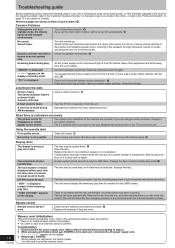
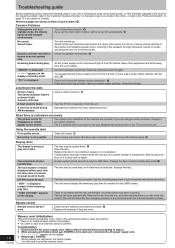
.... Remote control
Remote control doesn't work.
Reference pages are incorrect. Sound stops.
"ERROR" is inserted.
Separate the antenna wire of tracks displayed differs each time the same disc is displayed.
The total number of the TV set from this does not fix the problem, there is near the cables. Replace the disc.
Read the instructions and...
Mini Hes W/cd Player - Page 15


... repairs or service, ask the servicer to perform safety checks to service the unit beyond that have gotten into the unit; clean this unit.
or (b)Objects or liquids have the same characteristics as the original parts. Servicing -Do not attempt to confirm that the unit is measured by the manufacturer or parts that described in these operating instructions. Specifications...
Mini Hes W/cd Player - Page 16


... date of original purchase ("warranty period"), at its option either (a) repair your product with new or refurbished parts, or (b) replace it with this excludes damages for lost time, travel to repair or replace will be made by visiting our Web Site at:
http://www.panasonic.com/consumersupport
or, contact us via the web at:
http://www...
Panasonic SC-AK630K Reviews
Do you have an experience with the Panasonic SC-AK630K that you would like to share?
Earn 750 points for your review!
We have not received any reviews for Panasonic yet.
Earn 750 points for your review!
