Panasonic SAHC40 - COMPACT STEREO SYSTEM Support and Manuals
Get Help and Manuals for this Panasonic item
This item is in your list!

View All Support Options Below
Free Panasonic SAHC40 manuals!
Problems with Panasonic SAHC40?
Ask a Question
Free Panasonic SAHC40 manuals!
Problems with Panasonic SAHC40?
Ask a Question
Popular Panasonic SAHC40 Manual Pages
SAHC40 User Guide - Page 2
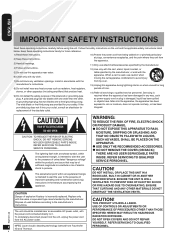
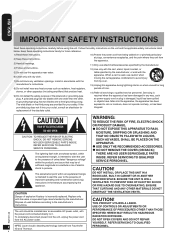
... REPAIR YOURSELF. Keep these operating instructions ...SERVICEABLE PARTS INSIDE.
Install in the literature accompanying the appliance.
THIS PRODUCT UTILIZES A LASER. Dispose of the obsolete outlet. replacement of used , use this apparatus during lightning storms or when unused for your outlet, consult an electrician for future reference.
1) Read these instructions...
SAHC40 User Guide - Page 3
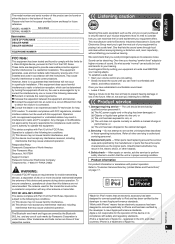
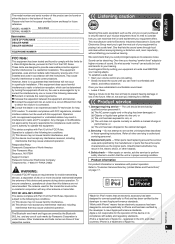
... parts. One that an electronic accessory has been designed to connect specifically to iPod and has been certified by the developer to meet Apple performance standards. Guard against harmful interference in a particular installation. Damage requiring service - or (c) The unit has been exposed to "Customer Services Directory (United States and Puerto Rico)" on page 17. Servicing - MODEL...
SAHC40 User Guide - Page 4
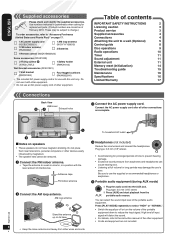
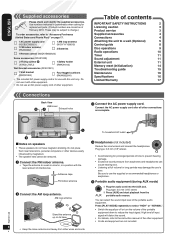
... down to the instruction manual of interference. Adhesive...guide
8
Disc operations
9
Radio operations
10
Timer
11
Sound adjustment
11
External unit
11
Memory reset (Initialization)
14
Troubleshooting guide
15
Maintenance
16
Specifications...SAFETY INSTRUCTIONS
2
Listening caution
3
Product service
...AC power supply cord is for replacement parts. (Product numbers are correct ...
SAHC40 User Guide - Page 5
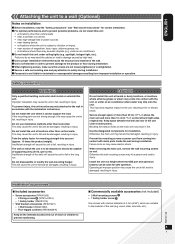
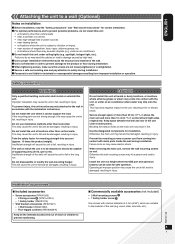
...support the load. If the mounting parts are not loosely-tightened or overtightened. This may cause the unit to fall , resulting in the long run.
Insufficient strength will cause the unit to injury. The wall on installation
g Before installation, read the "Safety precautions" and "Wall mount instructions" for correct installation... wall in injury. g Panasonic is to be damaged, resulting...
SAHC40 User Guide - Page 6
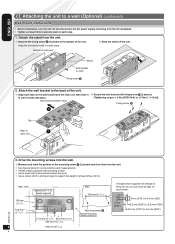
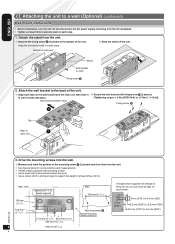
... Align both screws are level. • Use a screw which is strong enough to support the weight of at the bottom of the unit. Detach the stand from the AC ...place. Bottom of
1
main unit
3. ENGLISH
Attaching the unit to a wall (Optional) (continued)
Wall mount instructions
• Before installation, turn the unit off the unit. Keep the removed screws in each screw.
4 mm (5/32")
8 mm...
SAHC40 User Guide - Page 8
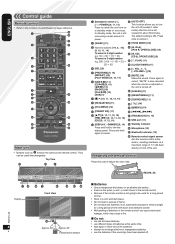
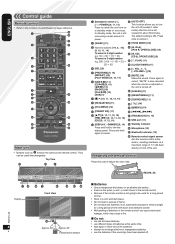
... batteries. • use different types of batteries at a maximum range of 7 m (23 feet) directly in front of
The default setting is turned off (except in before the other side.
ENGLISH
Control guide
Remote control
• Refer to the numbers in parentheses for about 30 minutes. mode) after the unit is left
In...
SAHC40 User Guide - Page 9
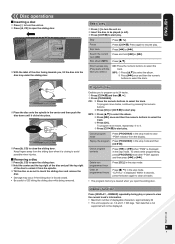
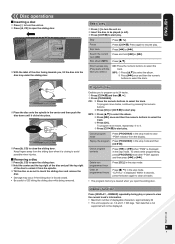
... buttons. Press [OK] or [CD q/h] to select the track.
"CLR ALL" is not
supported will not be played (➡ left). Press [CD q/h] to start play or pause to 24... it is forced closed. • Be careful of displayable characters: approximately 30 • This unit supports ver. 1.0 and 1.1 ID3 tags.
RQTX1146
9
9 ENGLISH
Disc operations
g Inserting a disc
...
SAHC40 User Guide - Page 10
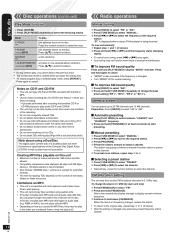
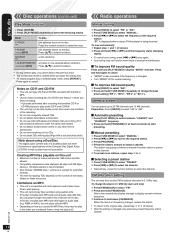
... all tracks in the inner part of the required
station. Creating...and (➡ above ). • After the setting is recommended.
• Disc formats: ISO9660 level 1 ...side of a DualDisc does not meet the technical specifications of audio data (e.g. g To improve FM sound...due to start presetting. g Manual presetting
Press [TUNE MODE] to select "MANUAL". Press [u] or ...
SAHC40 User Guide - Page 11
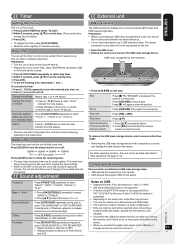
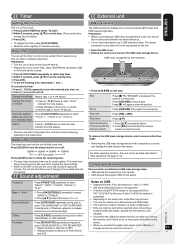
...; Supported format: Files with the track you connect the digital audio player to connect and play . "RESUME" is memorized. Press [g, ] again to (➡ above). Press [USB q/h].
Change the settings Repeat...; Reduce the volume and connect the USB mass storage device.
Play timer
You can set the timer to come on iPod®/iPhone
and AUX. Sleep timer
The sleep timer...
SAHC40 User Guide - Page 12
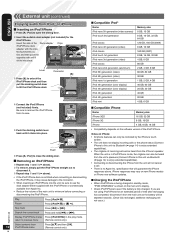
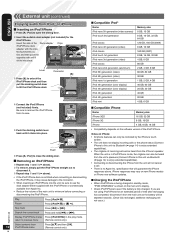
...[g, ].
• Compatibility depends on iPhone: • All phone features can be heard from the unit's speakers (Connect iPhone to...Compatible iPod®
Name iPod nano 5th generation (video camera) iPod touch 2nd generation
iPod classic iPod nano 4th ...specification that will not occur.)
Skip track
Press [u] or [i]. iPhone responses may vary on new iPhone models or iPhone new software updates...
SAHC40 User Guide - Page 13
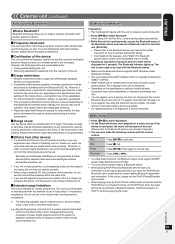
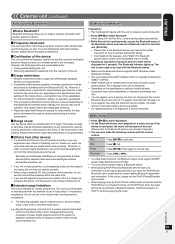
... Profile).
• This unit supports the A2DP reception which is copyright-protected by iPod®/iPhone via Bluetooth.
• Depending on the specification or setting of instability such as well.
g Usage restrictions
• Wireless transmission and/or usage with all Bluetooth equipped devices is not guaranteed.
• Compatible mobile phones capable of use
Use...
SAHC40 User Guide - Page 14
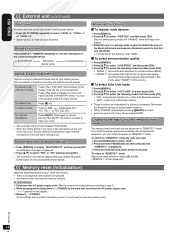
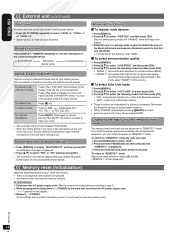
... Press [ MENU]. Press [e,r] to the mobile phones ("TRANSFER" blinks.
g To select communication quality
Press... to "REMOTE 1" mode Repeat the steps above but replace [2] with [1]. ("REMOTE 1" will need to display... and hold [OK] and [2] for your device support A2DP.
To cancel a call ("IN CALL" blinks...
14
14 All the settings are factory-set to view the information ...
SAHC40 User Guide - Page 15


...Troubleshooting guide
ENGLISH
Before requesting service..., make sure
that iPod®/iPhone is selected as the source of music (➡ page 12). Wait for the first time or there was a power failure recently.
"ERROR...not set .
...Read the
instructions and try ...cannot be
replaced by the
...heard from mobile phones if the
interference...chart do not solve the problem, refer to
the unit....
SAHC40 User Guide - Page 16
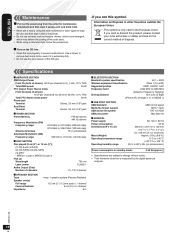
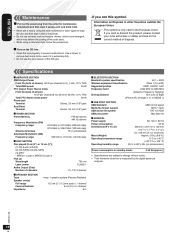
...8486;), 20 Hz to 20 kHz, 10 % THD
Total FTC Stereo mode power
30 W
Phone jack
Terminal
Stereo, 3.5 mm (1/8") jack
Aux (Rear)
Terminal
Stereo, 3.5 mm (1/8") ... (3") x 2 / channel 6 Ω
g BLUETOOTH SECTION
Bluetooth system specification
V2.1 + EDR
Wireless equipment classification
Class 1 (2.5 mW)
Supported profiles
A2DP, AVRCP, HFP
Frequency band
2402 MHz to 2480 MHz
(Adaptive...
SAHC40 User Guide - Page 17
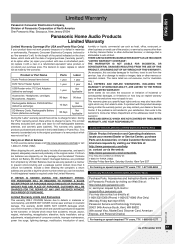
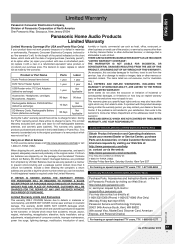
... items listed are shipped by visiting our Web Site at: http://www.panasonic.com/help or call 1-800-211-PANA (7262). If a problem with new or refurbished parts, (b) replace it prepaid, adequately insured and preferably in the original carton. or make Customer Service and Literature requests by air the package must be labeled "Contains Lithium...
Panasonic SAHC40 Reviews
Do you have an experience with the Panasonic SAHC40 that you would like to share?
Earn 750 points for your review!
We have not received any reviews for Panasonic yet.
Earn 750 points for your review!
