Panasonic RP-HD605N Support and Manuals
Get Help and Manuals for this Panasonic item
This item is in your list!

View All Support Options Below
Free Panasonic RP-HD605N manuals!
Problems with Panasonic RP-HD605N?
Ask a Question
Free Panasonic RP-HD605N manuals!
Problems with Panasonic RP-HD605N?
Ask a Question
Popular Panasonic RP-HD605N Manual Pages
Operating Instructions - Page 1
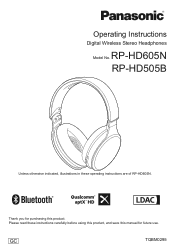
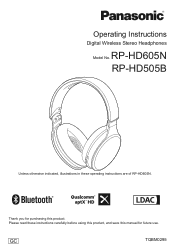
GC
TQBM0295
Please read these operating instructions are of RP-HD605N. Thank you for purchasing this manual for future use. RP-HD605N RP-HD505B
Unless otherwise indicated, illustrations in these instructions carefully before using this product, and save this product. Operating Instructions
Digital Wireless Stereo Headphones
Model No.
Operating Instructions - Page 2
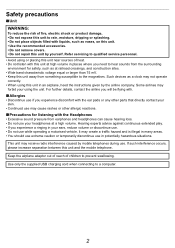
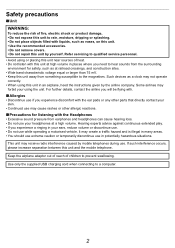
...servicing to qualified service personnel. • Avoid using or placing this unit near sources of heat. • Do not listen with the ear pads or any other allergic reactions.
∫ Precautions for safety, such as vases, on this unit. • Use the recommended accessories. • Do not remove covers. • Do not repair... parts ...instructions given by mobile telephones during use.
Operating Instructions - Page 3
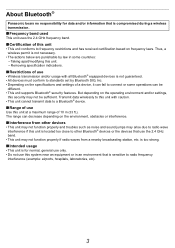
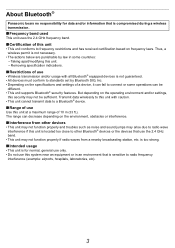
... permit is not necessary.
• The actions below are punishable by Bluetooth SIG, Inc. • Depending on the specifications and settings of a device, it can fail to connect or some countries: - About Bluetooth®
Panasonic bears no responsibility for normal, general use only. • Do not use
Use this unit at a maximum range...
Operating Instructions - Page 4


...Maintenance...5 Part names...6
... a phone call ...11 [HD605N] Using noise cancelling ...12 Useful functions...13
• [HD605N] Using the ambient sound enhancer...settings...17 Copyright, etc...17 Troubleshooting...18
• Sound and audio volume...18 • Bluetooth® device connection ...18 • Phone Calls ...18 • General...19 • Power supply and charging ...19 Specifications...
Operating Instructions - Page 5


... differ from the actual product. Before use
Expressions used in this unit with the model marks below. • RP-HD605N:[HD605N] • RP-HD505B:[HD505B]
Accessories
Please check and identify the supplied accessories. 1 x USB charging cord 1 x Detachable cord [HD605N] 1 x Carrying case
[HD505B] 1 x Carrying pouch
1 x Airplane adaptor
Maintenance
Clean this document
• Pages...
Operating Instructions - Page 8


...of the Bluetooth® device, and enable the Bluetooth® function.
3 Select "RP-HD605N" or "RP-HD505B" from the unit. • Check the device operation using its operation instructions as required. When pairing a device for the first time:
approx. 3 seconds
When... Bluetooth® device within approximately 5 minutes, the unit will be replaced. Pairing (Registration) this unit. e.g.
Operating Instructions - Page 10
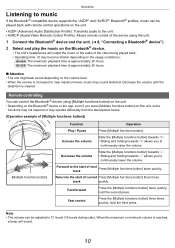
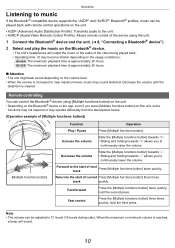
...being played back. • Operating time: (It may become shorter depending on the usage conditions.)
[HD605N] The maximum playback time is approximately 20 hours. [HD505B] The maximum playback time is approximately 35 ...
Operation
Listening to music
If the Bluetooth® compatible device supports the "A2DP" and "AVRCP" Bluetooth® profiles, music can be adjusted in 31 levels (16 ...
Operating Instructions - Page 11
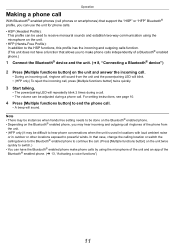
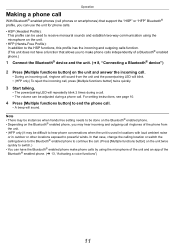
... an app of the Bluetooth® enabled phone. (l 13, "Activating a voice functions")
11 For setting instructions, see page 10.
4 Press [Multiple functions button] to end the phone call.
• A beep...sound. Operation
Making a phone call
With Bluetooth® enabled phones (cell phones or smartphones) that support the "HSP" or "HFP" Bluetooth® profile, you can use the unit for phone calls....
Operating Instructions - Page 12


...Operation
[HD605N] Using noise cancelling
Setting noise cancelling to ON, the last-selected noise cancelling mode will be set. Noise ...trouble. (This very-low-level noise may be heard, but this is optimised for each mode. ∫ About noise cancelling mode You can switch to suit your preference. • The default mode setting is set to ON, the noise cancelling LED lights in the blank parts...
Operating Instructions - Page 13


...HD605N] Using the ambient sound enhancer
This makes it easier to listen to always-on mode
Press [NC] button twice quickly.
• To deactivate always-on the smartphone specifications... LED (red) will light for approx. 2 seconds.
∫ To set this function to sounds around you, such as announcements on trains, when you...instructions for approx. 3 seconds.
• The voice function on .
Operating Instructions - Page 14
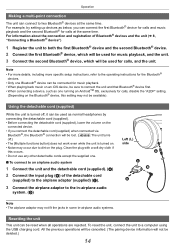
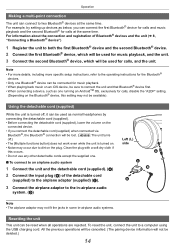
... except the supplied one running an AndroidTM OS, exclusively for calls, disable the "A2DP" setting.
(Depending on an iOS device, be sure to connect the unit and that Bluetooth®...which will not be available). Note • For more details, including more specific setup instructions, refer to the operating instructions for the Bluetooth®
devices. • Only one Bluetooth® device ...
Operating Instructions - Page 15
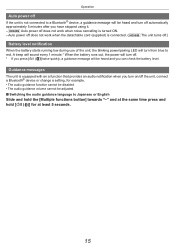
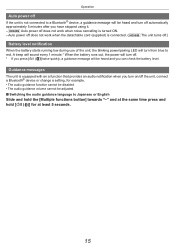
...( )] twice quickly, a guidance message will be heard and you have stopped using it. - [HD605N] Auto power off does not work when the detachable cord (supplied) is connected. ([HD505B] The unit...audio notification when you turn on/off the unit, connect a Bluetooth® device or change a setting, for example. • The audio guidance function cannot be disabled. • The audio guidance volume...
Operating Instructions - Page 17
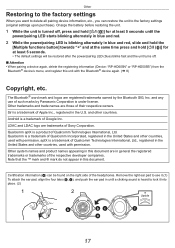
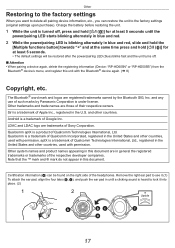
... in the U.S. LDAC and LDAC logo are registered trademarks owned by Panasonic Corporation is under license. Other system names and product names appearing in...settings (original settings upon purchase). Qualcomm aptX is a trademark of Sony Corporation. aptX is turned off .
∫ Attention • When pairing a device again, delete the registering information (Device: "RP-HD605N" or "RP...
Operating Instructions - Page 18


... priority to the operating manual for the Bluetooth® compatible device. Switch the calling device to the unit if it is not set to
music" (l 10) and "Making a phone call . • Check if the Bluetooth® compatible device supports "HSP" or "HFP" profile. If you are in use. • A communication problem may be connected...
Operating Instructions - Page 20
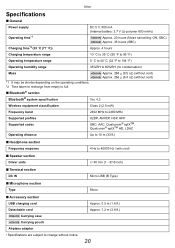
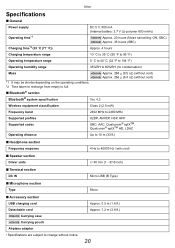
... Hzʢwith cordʣ
∫ Speaker section Driver units
‰ 40 mm (1 - 9/16 inch)
∫ Terminal section DC IN
Micro USB (B Type)
∫ Microphone section Type
Mono
∫ Accessory section USB charging cord Detachable cord [HD605N] Carrying case [HD505B] Carrying pouch Airplane adaptor
• Specifications are subject to change without notice. Approx...
Panasonic RP-HD605N Reviews
Do you have an experience with the Panasonic RP-HD605N that you would like to share?
Earn 750 points for your review!
We have not received any reviews for Panasonic yet.
Earn 750 points for your review!
