Panasonic RP-BT10-K Support and Manuals
Get Help and Manuals for this Panasonic item
This item is in your list!

View All Support Options Below
Free Panasonic RP-BT10-K manuals!
Problems with Panasonic RP-BT10-K?
Ask a Question
Free Panasonic RP-BT10-K manuals!
Problems with Panasonic RP-BT10-K?
Ask a Question
Popular Panasonic RP-BT10-K Manual Pages
RPBT10 User Guide - Page 1
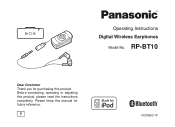
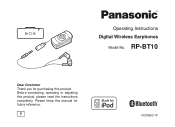
Operating Instructions Digital Wireless Earphones
Model No. RP-BT10
Dear Customer Thank you for purchasing this manual for future reference.
P
RQT8993-1P Please keep this product. Before connecting, operating or adjusting this product, please read the instructions completely.
RPBT10 User Guide - Page 2
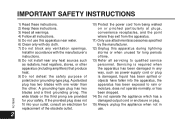
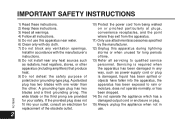
... INSTRUCTIONS
1) Read these instructions. 2) Keep these instructions. 3) Heed all warnings. 4) Follow all servicing to rain or moisture, does not operate normally, or has been dropped.
14) Do not operate the appliance which has a damaged output cord or enclosure or plug.
15) Always unplug the appliance when not in accordance with the manufacturer's instructions. 8) Do not install...
RPBT10 User Guide - Page 3


... filled with liquids on the apparatus. 20) Do not exceed the manufacturer 's specification when in use. TO PREVENT RISK OF ELECTRIC SHOCK OR FIRE HAZARD DUE TO... MATERIALS DO NOT OBSTRUCT
THE VENTILATION VENTS. REFER SERVICING TO QUALIFIED SERVICE PERSONNEL. ENSURE THE UNIT IS WELL VENTILATED.
DO NOT INSTALL OR PLACE THIS UNIT IN A BOOKCASE, BUILT...NO USER SERVICEABLE PARTS INSIDE.
RPBT10 User Guide - Page 4
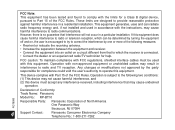
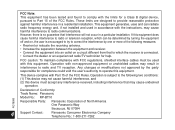
Operation with the instructions, may cause undesired
operation.
This equipment generates, uses and can be used in interference to radio and TV reception. Operation is no guarantee that may cause harmful interference to radio communications. Declaration of Conformity Trade Name: Panasonic Model No.: RP-BT10
RQT8993
Responsible Party:
Panasonic Corporation of the FCC Rules. ...
RPBT10 User Guide - Page 6
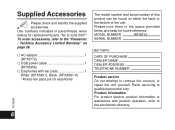
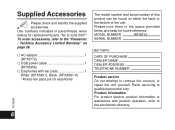
...)
□ Earphones with product operation, refer to the "Panasonic / Technics Accessory Limited Warranty" on either the back or
the bottom of the unit. RQT8993
6
Use numbers indicated in the space provided
below and keep for replacement parts. MODEL NUMBER
RP-BT10
SERIAL NUMBER
User memo:
DATE OF PURCHASE DEALER NAME DEALER ADDRESS TELEPHONE NUMBER
Product service Do not...
RPBT10 User Guide - Page 9
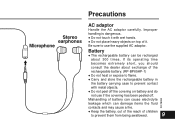
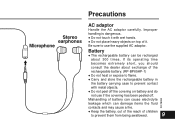
... handling is dangerous. ● Do not touch it . Mishandling of battery can cause electrolyte leakage which can be recharged about exchange of the rechargeable battery. (RP-BP65HP-1)
● Do not heat or expose to flame. ● Carry and store the rechargeable battery in
the battery carrying case to prevent contact with wet hands. ● Do...
RPBT10 User Guide - Page 12
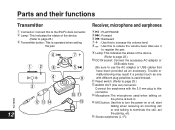
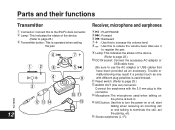
... here. (Be sure to use it
to register the pair. Trouble or malfunctioning may result if a product such as an accessory. MIC button: Use this to turn the power on
the phone is operated when setting
the pair.
12
Receiver, microphone and earphones
: PLAY/PAUSE : Forward : Backward : Use this to increase the volume...
RPBT10 User Guide - Page 16


...;
Operating the receiver
As soon as the pairing has been set, the iPod® can be supported depending on the receiver side, so changing
the iPod® volume does not change the earphone volume.
• Even if you pause operation using the receiver, the iPod® screen
flashes approximately every 20 seconds. This is to adjust...
RPBT10 User Guide - Page 18


... you are requested to the operating instructions of your cellphone, conduct a Bluetooth device search. Caution: • A list of the
receiver and Bluetooth cellphone. Caution: While the lamp (red) blinks rapidly (for about 60 seconds), register the pairing of detected devices is displayed on the cellphone screen, and "RP-BT10R Panasonic" is displayed for the receiver. Repeat...
RPBT10 User Guide - Page 19


... connection with the cellphone.
Setting the pair
In order to the operating instructions of the receiver and cellphone you are about to use been registered? (Refer to page 18.)
Press and hold the MIC button on the Bluetooth connection operation, refer to establish the wireless connection between the receiver and Bluetooth cellphone, the receiver and...
RPBT10 User Guide - Page 20
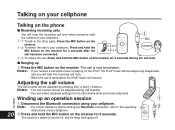
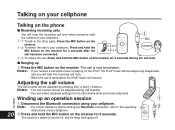
...during call standby.
• You can select separate settings for the call tone.
■ Hanging up an operation session
Disconnect the Bluetooth connection using your cellphone. Notes: • If...Talking on disconnecting the Bluetooth connection, refer to the operating
instructions of your cellphone. MIC
- Press and hold the
MIC button on the iPod®, the iPod® music will hear...
RPBT10 User Guide - Page 25
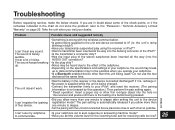
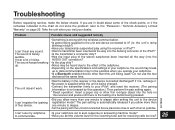
... the unit is barely audible. The unit doesn't work.
•Has the battery in the chart do not solve the problem: refer to your cellphone set the volume level for the incoming tone and for receiving calls too low? Troubleshooting
Before requesting service, make the below checks. If it is wrong with the unit and...
RPBT10 User Guide - Page 26


... the first time (when replacing the unit with a
new one): Go to step 5. 5, Press the transmitter button twice quickly.
When the pair setting has been re-registered, the.... Troubleshooting
26
RQT8993
Problem
Possible cause and suggested remedy
The rechargeable battery is hot while it .
•Re-register the transmitter and receiver pairing.
1, Connect the transmitter to the iPod®...
RPBT10 User Guide - Page 27
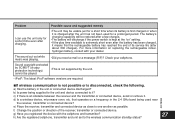
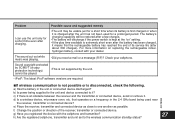
... battery will be played.
• iPod®: The latest iPod® software versions are required.
■If wireless communication is not possible or is not supported by the unit.
h) Are the registered cellphone, transmitter and unit set to one another as possible. RQT8993
27
For more information on a frequency in the unit or connected device discharged? Problem...
RPBT10 User Guide - Page 29


... the problem is not handled to your product, during or after the warranty period, you may also contact us directly at : 1-800-211-7262 (Phone) (Monday -
Product
Parts
Headphones, Earphones, Headset, Ninety (90) days Microphone, Speaker System, Cable, Rechargeable Battery
Service
Carry-in or Mail-in U.S.A., please visit our Web Site at : http://www.pstc.panasonic...
Panasonic RP-BT10-K Reviews
Do you have an experience with the Panasonic RP-BT10-K that you would like to share?
Earn 750 points for your review!
We have not received any reviews for Panasonic yet.
Earn 750 points for your review!
