Panasonic PVGS9 - DIGITAL VIDEO CAMCORDER Support and Manuals
Get Help and Manuals for this Panasonic item
This item is in your list!

View All Support Options Below
Free Panasonic PVGS9 manuals!
Problems with Panasonic PVGS9?
Ask a Question
Free Panasonic PVGS9 manuals!
Problems with Panasonic PVGS9?
Ask a Question
Popular Panasonic PVGS9 Manual Pages
Digital Video Camcorder - Page 3
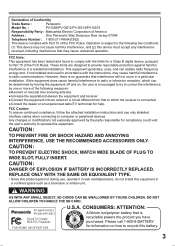
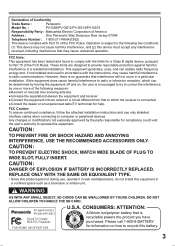
... TO WIDE SLOT, FULLY INSERT. Declaration of Conformity
Trade Name :
Panasonic
Model No. :
PV-GS9/PV-GS12/PV-GS14/PV-GS15
Responsibility Party : Matsushita Electric Corporation of America
Address :
One Panasonic Way Secaucus New Jersey 07094
Telephone Number : 1-800-211-PANA(7262)
This device complies with Part 15 of the FCC Rules.
U.S.A. Operation is subject to radio communications...
Digital Video Camcorder - Page 6


... (PV-GS15: Supplied, PV-GS9/PV-GS12/PV-GS14: Optional Software), please read the following. End User License Agreement (for a particular purpose. Article 2 Use by a Third Party Licensee may not reverse engineer, decompile, or disassemble the Software, except to the terms and conditions of non-infringement, merchantability and/or fitness for USB Driver, WebCam Driver and DV STUDIO...
Digital Video Camcorder - Page 8


... 5 End User License Agreement 6 Differences between models 7 Quick Guide 10 Standard Accessories 12 Controls and Components 12 The Remote Control (PV-GS15 Only 14 Power Supply 15 Charging Time and...PV-GS9 Only 25 Recording a Still Picture on a Card (Photoshot)
(For PV-GS12/PV-GS14/PV-GS15 25 Recording Yourself 26 Recording with the Built-in LED Video Light
(For PV-GS12/PV-GS14/PV-...
Digital Video Camcorder - Page 9


... a Web Camera 50 Using the DV STUDIO 3.1E-SE
(Optional Software 53 Using the ArcSoft Software
(PV-GS15: Supplied 55 If you no longer need software or driver
(Uninstall 56 Notes 57
Others
Indications 59 Initializing the Modes 60 Warning/Alarm Indications 60 Notes and Hints 61 Cautions for Use 65 Before Requesting Service
(Problems and...
Digital Video Camcorder - Page 12
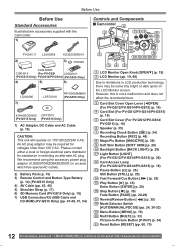
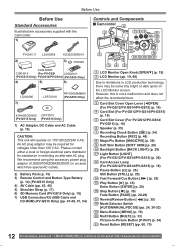
... electrical parts distributor for voltages other than 120 V AC. An AC plug adaptor may be required for assistance in selecting an alternate AC plug. Before Use
Before Use Standard Accessories
Illustrated are accessories supplied with the Camcorder. 1)
PV-DAC11 2)
LSJA0288
K2CB2CB00014
3)
CR2025
CGR-D08R
CGR-D14
(For PV-GS9/
LSSQ0411
(PV-GS15 Only) PV-GS12/PV-GS14) (PV-GS15...
Digital Video Camcorder - Page 20


...: http://www.panasonic.com/contactinfo However, if the Battery or AC Adaptor is disconnected before turning off . About the Menu Mode Setting The setting selected on the Remote Control. (p. 14)
To Return to the Previous Screen Press the [ ] Button 17 . Menus can be done using the Mode Dial 40 is displayed.
40
(PV-GS12/ (PV-GS9) PV-GS14/ PV-GS15...
Digital Video Camcorder - Page 24
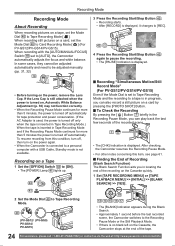
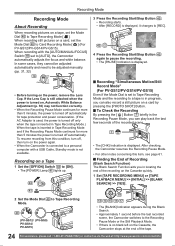
... again.
• When the Camcorder is connected to be adjusted automatically and need to a personal computer with the [AUTO/MANUAL/FOCUS] Switch 18 set to a tape is in progress, you in Tape Recording Mode and if the Recording Pause Mode continues for tape protection and power conservation. (If the AC Adaptor is used, the power...
Digital Video Camcorder - Page 36
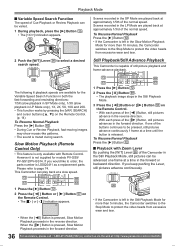
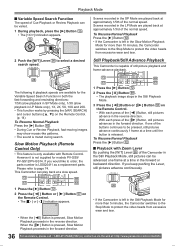
... at approximately 1/5th of the buttons continues to protect the video heads from excessive wear and tear.
• When the [ ] Button is LSSQ0411 as a replacement parts.
Scenes recorded in the SP Mode are available for models PV-GS9/ PV-GS12/PV-GS14. Still Playback/Still Advance Playback
This Camcorder is pressed, Slow Motion Playback proceeds in the reverse direction...
Digital Video Camcorder - Page 47


... [PV-GS9/PV-GS12/PV-GS14: Optional Software]
3 Click the [USB Driver]. • The set up
Windows. 2 Insert the CD-ROM into the computer.
● WebCam Driver (pp. 50-53) : If the Camcorder is connected to your personal computer, you can send video from the CD-ROM (Optional Software).
4 Follow the instructions on the computer screen until the installation is complete. • Setup window will...
Digital Video Camcorder - Page 48


... saved on a Memory Card directly to your Personal Computer.
(For Windows)
1 Insert the Memory Card into the Camcorder.
2 Set the Camcorder to your personal computer via the web at: http://www.panasonic.com/contactinfo Connecting the Personal Computer and Camcorder
Please install the USB Driver first before connecting the Camcorder to PC Mode.
1) The message "The file 'kstvtune...
Digital Video Camcorder - Page 54


....
(PV-GS12/ (PV-GS9) PV-GS14/ PV-GS15) 2 Set [CAMERA] or [PLAYBACK] >> [USB FUNCTION] >> [DV STUDIO].
3 Click [DV STUDIO]. 4 Click [Next].
19 13 14 15 16 17
3 Connect the Camcorder to your personal computer with the DV
STUDIO 3.1E-SE software. Installing DV STUDIO 3.1E-SE (Optional Software)
1 Turn on [Finish].
• Installation will be possible.
• This instruction manual describes...
Digital Video Camcorder - Page 56


... click [English] or [French] folder.
7 Double click [PhotoBase Installer] or [PhotoImpression Installer]. • Installation begins.
8 Follow the instructions on the computer screen until the installation is complete. Please refer to the user manual of the OS.
1 Select [Start] (>> [Settings]) >> [Control Panel], select the software or the driver from [Add/Remove Programs] to uninstall. •...
Digital Video Camcorder - Page 57


... instructions are supported as well.
• In this Manual, the Panasonic make digital video camera with USB Jack is referred to play back the files on the OS or operating environment of the Camcorder is a compact, lightweight and removable external memory card. • All other modes. You may simply ignore it will see on and created by setting...
Digital Video Camcorder - Page 72


...(Stereo mini jack)
USB: Card reader/writer function (For PV-GS12/ PV-GS14/PV-GS15), USB 2.0 compliant (max. 12 Mbps) No copyright protection support
Digital Interface: DV Input/Output Jack (IEEE1394, 4-pin)
Dimensions: Approx. 87 (H) x 69 (W) x 112 (D) mm Approx. 3-3/8 (H) x 2-3/4 (W) x 4-3/8 (D) inch
Weight: Approx. 0.40 kg (0.88 lbs.) (PV-GS9/PV-GS12) Approx. 0.41 kg (0.90 lbs.) (PV-GS14/PV-GS15...
Digital Video Camcorder - Page 82


Others
Index
A
AC Adaptor 15, 66 ArcSoft Software 55 Audio Dubbing 44 Auto Focus 71
B
Backlight 29 Black & White Mode 33 Blank Search 24 Built-in LED Video Light 26
C
Camcorder Accessory Order Form 74 Camcorder Accessory System 73 Charging the Battery 15 Cinema Mode 29 Condensation 66 Cue Playback 35 Customer Services Directory 78
D
Date/Time Indication 60...
Panasonic PVGS9 Reviews
Do you have an experience with the Panasonic PVGS9 that you would like to share?
Earn 750 points for your review!
We have not received any reviews for Panasonic yet.
Earn 750 points for your review!
