Panasonic PT-RS11KU Support and Manuals
Get Help and Manuals for this Panasonic item
This item is in your list!

View All Support Options Below
Free Panasonic PT-RS11KU manuals!
Problems with Panasonic PT-RS11KU?
Ask a Question
Free Panasonic PT-RS11KU manuals!
Problems with Panasonic PT-RS11KU?
Ask a Question
Popular Panasonic PT-RS11KU Manual Pages
Brochure - Page 3
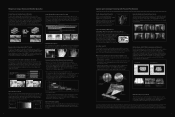
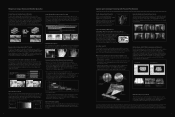
... function that allows images to be adjusted either automatically or manually as preferred. Further, PT-RZ12K Series projectors support the optional ET-CUK10 Auto Screen Adjustment Upgrade Kit*13. If a problem occurs, an alert is not a medical instrument. Magnificent Image Quality and Reliable Operation
Original Panasonic Technology Reduces Motion Blur
Together with a unique high-speed Real...
Operating Instructions - Page 15
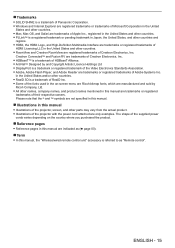
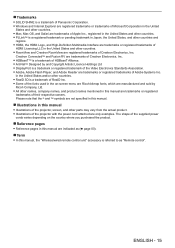
.... rrTerm
ffIn this manual, the "Wireless/wired remote control unit" accessory is a trademark of their respective owners. ffAll other parts may vary from the actual product. The shape of the supplied power
cords varies depending on -screen menu are Ricoh bitmap fonts, which are trademarks or registered
trademarks of Panasonic Corporation. rrReference pages...
Operating Instructions - Page 21


...install the projector in .
Do not divulge your password directly.
For operation or performance problems caused by a firewall, etc. Precautions for use the same HDBaseTTM standard.
ffChange your password...pages 152, 177) ffMake your password periodically. This projector supports the optional Panasonic DIGITAL LINK output supported device (Model No.: ET‑YFB100G, ET...
Operating Instructions - Page 35
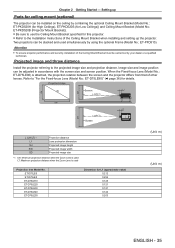
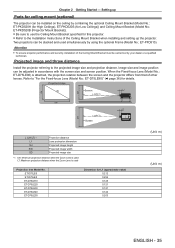
... between the screen and the projector differs from that of the Ceiling Mount Bracket when installing and setting up
Parts for ceiling mount (optional)
The projector can be stacked and used
Projection lens Model No. When the Fixed-focus Lens (Model No.: ET‑D75LE90) is used simultaneously by your dealer or a qualified technician.
Chapter...
Operating Instructions - Page 72


... button on the model of dots such as computer signals are being input, or to perform the automatic setup is being input, it has completed without any problem. ff[COMPLETE] ...Press the button. ffThe on -screen display disappears.
2) Press the button again.
In this case, adjust the settings in the [ADVANCED MENU] menu → [INPUT RESOLUTION] (x page 96), [POSITION] → [CLOCK ...
Operating Instructions - Page 119
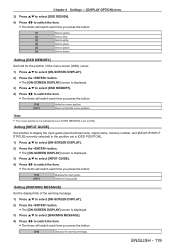
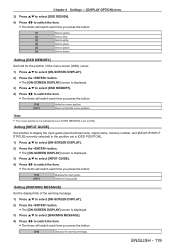
... each time you press the button.
[ON] [OFF]
Holds the cursor position.
Hides the input guide. ffThe items will switch each time you press the button.
[1]
Sets to yellow.
[2]
Sets to blue.
[3]
Sets to white.
[4]
Sets to green.
[5]
Sets to peach.
[6]
Sets to brown. ffThe [ON-SCREEN DISPLAY] screen is displayed.
3) Press as to select [WARNING MESSAGE...
Operating Instructions - Page 133
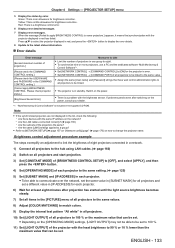
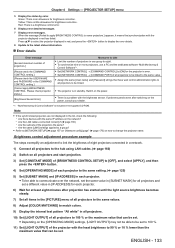
...error details. 8 Update to be set. Chapter 4 Settings - [PROJECTOR SETUP] menu
5 Display the status by color.
rrError details
Error message
[Exceed maximum number of projectors.]
[Please check the COMMAND CONTROL setting.] [Please check the USER NAME and PASSWORD...Control Software" is a problem with the same IP address on how to the same setting. (x page 125)
5) Set [SUBNET MASK] and...
Operating Instructions - Page 135


...Sets the input to RGB2. Sets the input to RGB1. Sets the input to [INPUT10]. Sets the input to DIGITAL LINK, and switches the input of the Panasonic twisted-pair-cable transmitter to the specified input.
*1 When the optional DIGITAL LINK output supported device (Model...such as menu screen (OSD) or input guide, a test pattern, or a warning message is set to select the input, and press the...
Operating Instructions - Page 140


...setting. (x page 203) Changes the setting of the projector and set to "OFF" to switch the item.
ff When transferring logos via the optional DIGITAL LINK output supported device (Model No.: ET‑YFB100G, ET‑YFB200G), setting... other than the Fixed-focus Lens (Model No.: ET‑D75LE90) is used .
ENGLISH Chapter 4 Settings - [PROJECTOR SETUP] menu
[OFF]
Does not return ...
Operating Instructions - Page 152
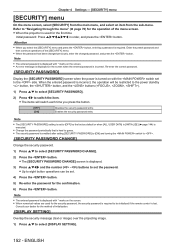
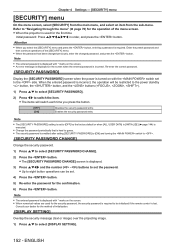
... [SECURITY] menu.
ff An error message is displayed on the screen when the entered password is displayed with * marks on the screen. Note
ff The entered password is incorrect. When the entered password is executed. Consult your dealer for the confirmation.
6) Press the button.
Note
ff The [SECURITY PASSWORD] setting is set to guess. ENGLISH Refer to...
Operating Instructions - Page 157


... [DIGITAL LINK STATUS].
2) Press the button. ffThe [NETWORK SETUP] screen is displayed.
3) Press as to select an item, and change the projector name. When the projector is connected to a twisted-pair-cable transmitter
1) Press as to change the settings according to the operation instructions of error, and the display color changes to use a DHCP...
Operating Instructions - Page 159
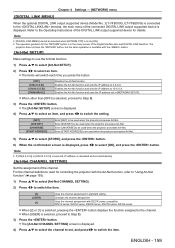
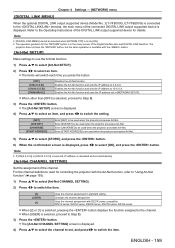
... selected, IP address is calculated and set , and pressqw to be selected when [EXTRON XTP] is set in [NETWORK SETUP]. ffWhen [USER] is selected, proceed to the terminal, the main menu of the channel. Chapter 4 Settings - [NETWORK] menu
[DIGITAL LINK MENU]
When the optional DIGITAL LINK output supported device (Model No.: ET‑YFB100G, ET‑...
Operating Instructions - Page 176
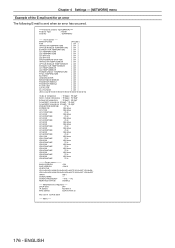
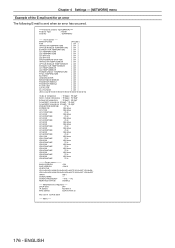
... WHEEL2
[ OK ]
FILTER UNIT
[ OK ]
AIR FILTER
[ OK ]
AC VOLTAGE
[ OK ]
(Error code 80 00 00 00 00 00 00 00 00 00 00 00 00 00 00 00)
Intake air temperature
... RUNTIME
75 H
-------- Chapter 4 Settings - [NETWORK] menu
Example of the E-mail sent for an error The following E-mail is sent when an error has occurred.
=== Panasonic projector report(ERROR) ===
Projector Type
: RZ12K
Serial...
Operating Instructions - Page 187
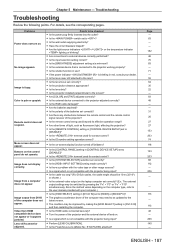
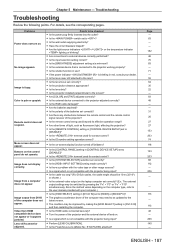
...ff Is the [EDID SELECT] setting in [DVI-D IN] set correctly? (Ex.: The external
output settings may be updated to the user manual provided with the projector being input...Troubleshooting
Troubleshooting
Review the following points. ff Is there a problem with the projector being input?
ff Are the batteries depleted? ff Is the RGB cable damaged? ff Is the [RGB1 INPUT SETTING] setting...
Operating Instructions - Page 201


...settings.
1) Set a different ID for each group.
Cable specification...
5 (DTE specifications)
6 NC NC 6
7
7
8
8
9 NC NC 9
When multiple projectors are character codes. Technical information
...setting multiple groups, set to the computer only in Step 2). ff ID transmission in each projector.
2) Set [RESPONSE(ID GROUP)] to [ON] in only one projector in RS‑232C supports...
Panasonic PT-RS11KU Reviews
Do you have an experience with the Panasonic PT-RS11KU that you would like to share?
Earn 750 points for your review!
We have not received any reviews for Panasonic yet.
Earn 750 points for your review!
