Panasonic NNP994 - MICROWAVE -2.2 CU.FT Support and Manuals
Get Help and Manuals for this Panasonic item
This item is in your list!

View All Support Options Below
Free Panasonic NNP994 manuals!
Problems with Panasonic NNP994?
Ask a Question
Free Panasonic NNP994 manuals!
Problems with Panasonic NNP994?
Ask a Question
Most Recent Panasonic NNP994 Questions
Popular Panasonic NNP994 Manual Pages
NNH764 User Guide - Page 1


...;ol, voltee el libro.
Operating Instructions
Microwave Oven
Models: NN-H764/T764/T774/ T784/T794/P794/H964/ T964/T984/T994/P994
Safety Information
Operation
Precautions Inside cover Important Safety Instructions .........1-3 Installation and Grounding Instructions 3-4 Safety Precautions 5-6
Operation
Control Panel 9 Starting to Use Your Oven 10 Setting the Clock 10 Function Features...
NNH764 User Guide - Page 2
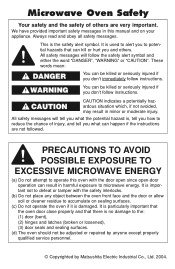
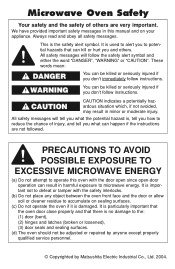
...instructions are very important. WARNING
You can kill or hurt you and others are not followed.
PRECAUTIONS TO AVOID
POSSIBLE EXPOSURE TO
EXCESSIVE MICROWAVE ENERGY
(a) Do not attempt to operate this manual... be adjusted or repaired by anyone except properly qualified service personnel.
© Copyrighted by Matsushita Electric Industrial Co., Ltd. 2004. Microwave Oven Safety
Your safety...
NNH764 User Guide - Page 3
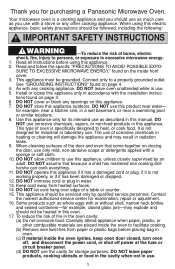
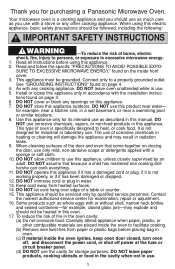
... the specific "PRECAUTIONS TO AVOID POSSIBLE EXPO- See "GROUNDING INSTRUCTIONS" found on page 3.
6. Install or locate this appliance, unless closely supervised by qualified service personnel....oven.
17. Use this manual. for examination, repair or adjustment.
16. Read all instructions before placing bag in this appliance only for purchasing a Panasonic Microwave Oven. It is a ...
NNH764 User Guide - Page 5


... flat, stable surface.
Placement of the door three inches or more from a local Panasonic dealer. It is excessive.
2. Follow all packing material and examine the oven for ...3. INSTALLATION AND GROUNDING INSTRUCTIONS
Examine Your Oven
Unpack oven, remove all instruction packed with the Glass Tray. The oven must be cleaned frequently to avoid accidental tipping of the microwave oven...
NNH764 User Guide - Page 6


... or counter.
3. Longer cord sets or extension cords are not com- Using a higher voltage is used, (1) the marked electrical rating of the cord set or extension cord should be at...microwave oven may trip. Using a lower voltage will accept the plug
on by taking the following measures: (a) Place the radio, TV, etc. When there is properly grounded. INSTALLATION AND GROUNDING INSTRUCTIONS...
NNH764 User Guide - Page 12


...; Press Clock.
➤Colon stops flash-
Clock is
entered. message scrolls across display window. Setting the Clock
Example: To set 11:25 a.m. "WELCOME TO PANASONIC..." time of day is a 12 hour display. 4. Function Features
This unique function of your PANASONIC microwave oven allows you to Use Your Oven
1.
• Plug into a properly
grounded electrical
outlet...
NNH764 User Guide - Page 14
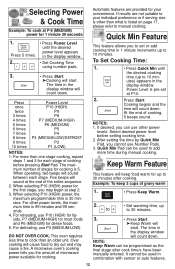
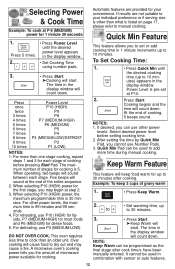
... keep 2 cups of the entire sequence. 2. NOTES: 1. At the end of microwave power available for up to 30 minutes after cook time/s have been manually entered. For more time during manual cooking. The maximum number of stages for each stage. After setting the time by Quick Min Pad, you the amount of cooking,
5 beeps...
NNH764 User Guide - Page 15
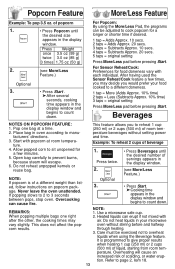
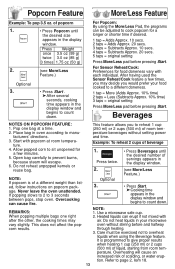
...; Press Popcorn until the desired number of a different weight than listed, follow instructions on popcorn package. Example: To reheat 2 cups of liquid, starting from room... of beverage
4.
Allow popped corn to sit unopened for a few times, you would prefer your microwave oven without setting power and time.
3. Optional
3.
• Press Start. ➤Cooking time appears in oven ...
NNH764 User Guide - Page 16


.... Seal securely, date, and label. To Defrost:
1. Set food in the chart. 4.
Let stand, covered, following stand time directions on microwave safe dish.
1.
• Press Inverter Turbo
Defrost.
2..... 6. Defrosting will be rinsed separately or have a longer stand time.
14 Rinse foods indicated in microwave safe dish. 3.
If a piece of a Pound
0.0 0.1 0.2 0.3 0.4 0.5 0.6 0.7 0.8...
NNH764 User Guide - Page 18
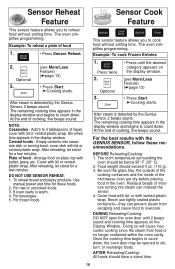
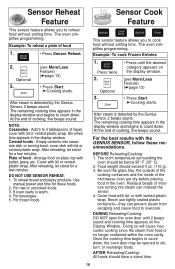
... in the display window and begins to cook food without setting time. Cover with the GENIUS SENSOR, follow these foods. 2. Use
manual power and time for a few minutes. For frozen foods...steam is warm. 4. Canned foods - For raw or uncooked foods. 3.
At the end of the microwave oven are dry before placing food in the display window. Cover food with lid, or with butter, ...
NNH764 User Guide - Page 19


...Rice
14. Ground Meat 16 - 32 oz. (450 - 900 g)
18. Remove facing away from can into microwave safe serving bowl.
of water per 1/2 cup of pre-cooked breakfast sausage. Cover with lid or vented plastic wrap...of vegetables, and cover with lid or vented plastic wrap. Let stand 5 minutes to cook manually. After 2 beeps, stir. Vegetables (170 - 450 g)
11. Do not cover. Be ...
NNH764 User Guide - Page 26
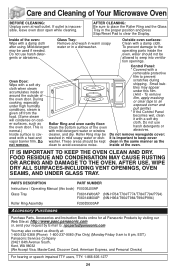
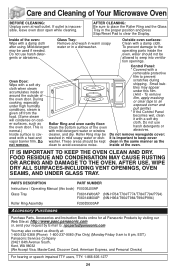
..., WIPE DRY ALL SURFACES-INCLUDING VENT OPENINGS, OVEN SEAMS, AND UNDER GLASS TRAY. PARTS DESCRIPTION
PART NUMBER
Instructions / Operating Manual (this film.
(Hint - To prevent damage to the operating parts inside of Your Microwave Oven
BEFORE CLEANING: Unplug oven at : 1-800-332-5368 (Phone) 1-800-237-9080 (Fax Only) (Monday-Friday 9 am to avoid excessive noise. This...
NNH764 User Guide - Page 27


...outlet to the Operating Instructions.
properly.
This is Reset circuit breaker or replace
tripped or blown....parts according to cancel
entered into the
outlet. Some radio and TV interference might occur when you cook with a damp cloth and
Roller Ring or there is working. PROBLEM...problem with your Microwave Oven (see page 24).
after programming.
The Glass Tray is a problem...
NNH764 User Guide - Page 28
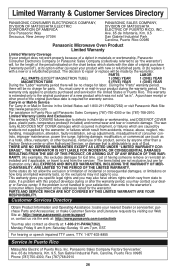
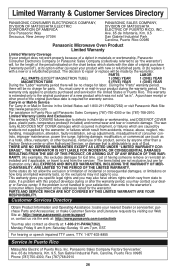
... exclusions may also contact us via the web at: http://www.panasonic.com/contactinfo
You may not apply to you. The decision to repair or replace will be no charge for parts. handling, misapplication, alteration, faulty installation, set-up adjustments, misadjustment of consumer con-
During the "Parts" warranty period,
there will be made by the warrantor, or...
NNH764 User Guide - Page 30


...Black) NN-TK929PW (Pearl White)
NN-TK929BF (Black) NN-TK929WF (White) NN-TK929SF (Stainless)
NN-TK939PB (Pearl Black) NN-TK939PW (Pearl White)
NN-TK939BF (Black) NN-TK939WF (White) NN-TK939SF (Stainless)
Trim Kit Cabinet Opening:
632 mm x 389 mm
632 mm x 441.5 mm
*IEC Test procedure
Specifications subject to change without notice.
Model No Serial No Date of Purchase
Panasonic Consumer...
Panasonic NNP994 Reviews
Do you have an experience with the Panasonic NNP994 that you would like to share?
Earn 750 points for your review!
We have not received any reviews for Panasonic yet.
Earn 750 points for your review!
