Panasonic NNP295WF - MICROWAVE - 2.0CUFT Support and Manuals
Get Help and Manuals for this Panasonic item
This item is in your list!

View All Support Options Below
Free Panasonic NNP295WF manuals!
Problems with Panasonic NNP295WF?
Ask a Question
Free Panasonic NNP295WF manuals!
Problems with Panasonic NNP295WF?
Ask a Question
Most Recent Panasonic NNP295WF Questions
My Halogen Cooktop Lights Does Not Light...i Change Two Bulbs And They Always Li
(Posted by gcote 12 years ago)
Popular Panasonic NNP295WF Manual Pages
NNP295 User Guide - Page 1


... Charcoal Filter Attachment/Replacement 25 Cleaning Grease Filters 26 Installing Grease Filters 26 Cooktop/Night Light Replacement 26 Oven Light Replacement 26 Before Requesting Service 27 Limited Warranty & Customer Service Directory ........28
General Information
Cookware Guide 6 Oven Components Diagram 7 Specifications 30 User's Record 30
READ ALL INSTRUCTIONS CAREFULLY BEFORE USING...
NNP295 User Guide - Page 2
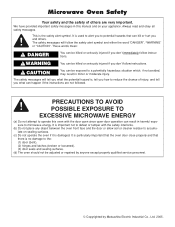
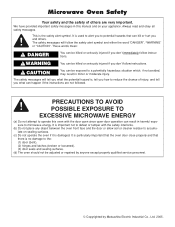
...can happen if the instructions are very important. PRECAUTIONS TO AVOID
POSSIBLE EXPOSURE TO
EXCESSIVE MICROWAVE ENERGY
(a) Do not attempt to operate this manual and on sealing ... door seals and sealing surfaces.
(d) The oven should not be adjusted or repaired by anyone except properly qualified service personnel.
© Copyrighted by Matsushita Electric Industrial Co., Ltd. 2005.
It ...
NNP295 User Guide - Page 3
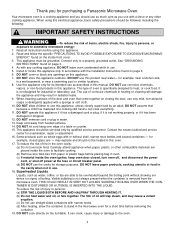
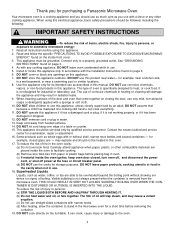
... the installation instructions found on the inside the oven ignites, keep oven door closed glass jars - Carefully attend appliance when paper, plastic, or other cooking appliance. dence (or signs) of oven is a cooking appliance and you should be heated in this electrical appliance, basic safety precautions should use .
5. Read and follow the specific...
NNP295 User Guide - Page 4
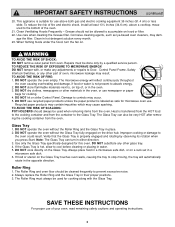
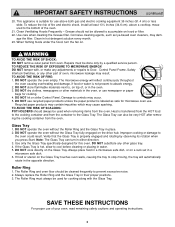
...install... SAVE THESE INSTRUCTIONS
For proper ...other part ...qualified service person...set in a microwave safe dish, or on hood or filter. 22. TO AVOID THE RISK OF SCALDING: POT HOLDERS should always be done only by observing its rotation when you press Start. Use only the Glass Tray specifically designed for cooking along with , or make any adjustments or repairs...2. Always replace the Roller...
NNP295 User Guide - Page 6
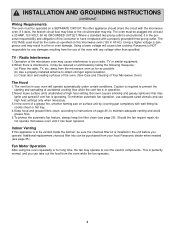
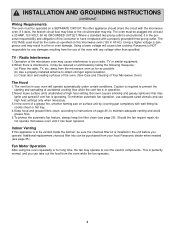
..., and you operate. If it has been repaired. Indoor Venting
If this microwave oven (120 V, 60 Hz). INSTALLATION AND GROUNDING INSTRUCTIONS
(continued) Wiring Requirements
The oven must be sure the charcoal filter kit is installed in the unit before you can be plugged into at high heat setting. Boil over causes smoking and greasy spillovers...
NNP295 User Guide - Page 9


...
1 See-through Oven Window 2 Waveguide Cover (do not remove) 3 Oven Light (Oven Light can be replaced, see page 26) 4 Glass Tray (Turntable) 5 Oven Air Vent (Vent Grille/Vent Grille is removable...Cooktop Light (Cooktop Light can be replaced, see page 26) 9 Grease Filter (Grease filter is removable and can be cleaned,
see page 26) 0 Shelf Supports - Door Safety Lock System = Identification Plate
7
NNP295 User Guide - Page 11
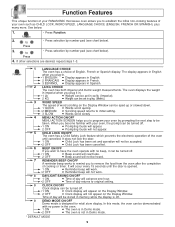
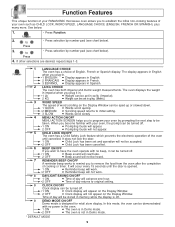
...off .
*1 ON 2 OFF
➻ Prompting Guide will appear. ➻ Prompting Guide will not appear.
5 CHILD LOCK ON/OFF
...does not lock the door.
1 ON
➻ Child Lock has been set in g/kg, (Metric).
3 WORD SPEED
The speed of word scrolling ...8226; Press Function.
2. Function Features
This unique function of your PANASONIC microwave oven allows you to have the oven operate with no power ...
NNP295 User Guide - Page 12
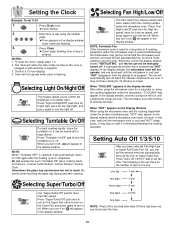
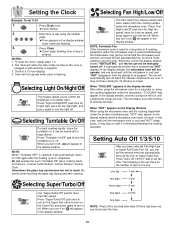
...display. 4. Be careful when touching the glass tray during and after Auto Off time had been set, you to set times for maximum fan speed. When you must reset the time.
10
four taps
10 min
five... oven is
plugged in the display window. When you can be manually turned off the Fan or Super/Turbo Fan. It can set the desired time that automatically turns off .
It may appear on...
NNP295 User Guide - Page 13


...
down . When selecting P10 (HIGH) power for the first stage, you the amount of cooking before setting cooking time. 2. For defrosting, use other power levels, the maximum time is 5. DO NOT OVER ...MEDIUM)
P5 P4 P3 (MED-LOW)/DEFROST P2 P1 (LOW)
NOTES: 1. For more time during manual
cooking. The maximum number of gravy warm
1.
• Press Keep Warm.
2. Five beeps will cause...
NNP295 User Guide - Page 15
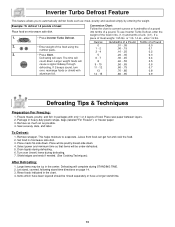
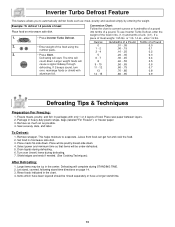
.... Place roasts fat-side down . 4. Shield edges and ends if needed. (See Cooking Techniques).
Defrosting will
count down.
Package in microwave safe dish. 3. To Defrost:
1. Set food in heavy-duty plastic wraps, bags (labeled "For Freezer"), or freezer paper. 3. After Defrosting:
1. Large items may be rinsed separately or have been layered...
NNP295 User Guide - Page 17


... gravy, etc. After reheating, let stand for these recommendations. Use manual power
and time for a few minutes. For beverages. 5. The ... for your individual preference or if serving size is other than what is no longer contained...10148;Cooking starts.
If results are not suitable to cook food without setting time. Sensor Reheat Feature
Sensor Cook Feature
This sensor feature allows ...
NNP295 User Guide - Page 18


...directions for preparation. Place potato or potatoes around surface. All pieces should be the same size. Cover with lid or vented plastic wrap. Place skin-side up. Breakfast Sausage
3. ...after cooking. Times may vary by size and manufacturer. Be careful when removing the film cover after cooking. Remove facing away from you to cook manually. If additional time is needed, ...
NNP295 User Guide - Page 26
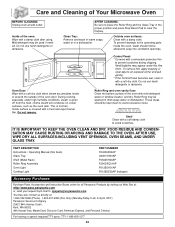
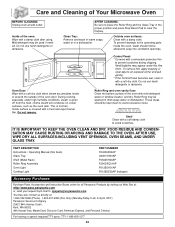
...DESCRIPTION Instructions / Operating Manual (this film. (Hint - During cooking, especially under this book) Glass Tray Shelf (Metal Rack) Roller Ring Assembly Oven Light Cooktop Light
PART NUMBER F00036Z00AP A06015H00AP F06025H00AP F290D5Q01AP F612E5H01AP F612E6Z00AP (halogen)
Accessory Purchases
Purchase Parts, Accessories and Instruction Books online for all Panasonic Products by visiting...
NNP295 User Guide - Page 29


...Reset Pad has been pressed accidentally.
Reset circuit breaker or replace fuse. Press Stop/Reset Pad to the Operating Instructions. Steam accumulates on the Display Window. During cooking, steam... will not start cooking. It does not indicate a problem with the microwave oven. Clean these parts according to Care and Cleaning of the steam and warm... Requesting Service
These things are dirty.
NNP295 User Guide - Page 30


... Services Directory
Obtain Product Information and Operating Assistance; locate your satisfaction, then write to repair or replace will , for removal and installation of parts (including, without limitation, magnetron tube).
Ave. 65 de Infantería, Km. 9.5, San Gabriel Industrial Park, Carolina, Puerto Rico 00985 Phone (787)750-4300, Fax (787)768-2910
28 PARTS
LABOR
ALL PARTS...
Panasonic NNP295WF Reviews
Do you have an experience with the Panasonic NNP295WF that you would like to share?
Earn 750 points for your review!
We have not received any reviews for Panasonic yet.
Earn 750 points for your review!
