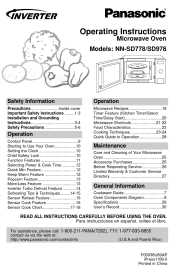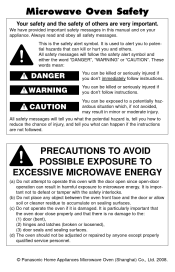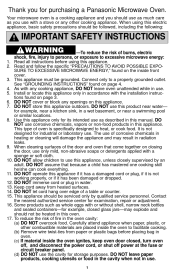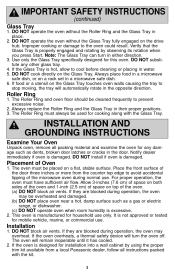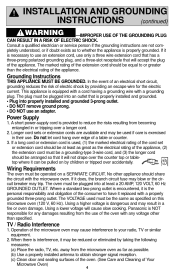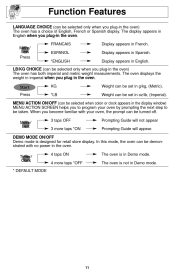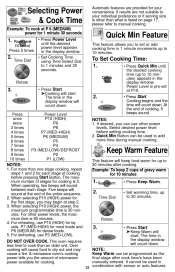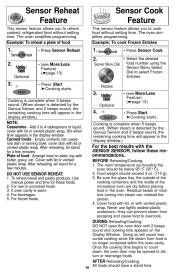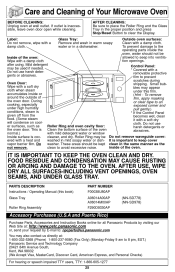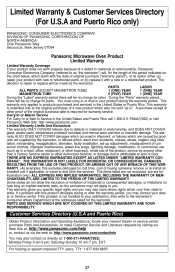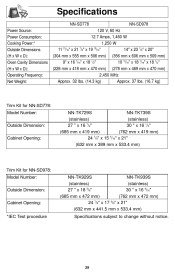Panasonic NN-SD978S Support and Manuals
Get Help and Manuals for this Panasonic item

View All Support Options Below
Free Panasonic NN-SD978S manuals!
Problems with Panasonic NN-SD978S?
Ask a Question
Free Panasonic NN-SD978S manuals!
Problems with Panasonic NN-SD978S?
Ask a Question
Most Recent Panasonic NN-SD978S Questions
How To Cancel Demo Mode On Panasonic Microwave Model #nn-sd978s
(Posted by davidfix 9 years ago)
The End Of Cycle Beeper Has A Very Low Volume On Panasonic Model Nn-2551
(Posted by bhsuds 11 years ago)
Popular Panasonic NN-SD978S Manual Pages
Panasonic NN-SD978S Reviews
We have not received any reviews for Panasonic yet.