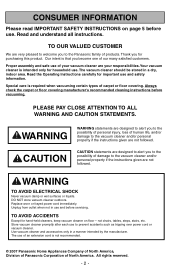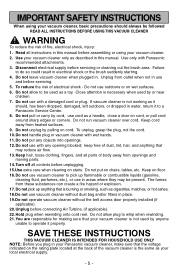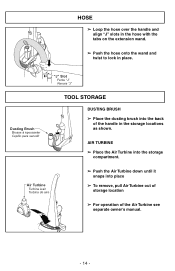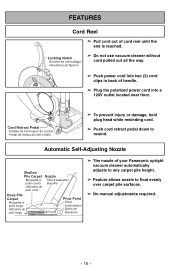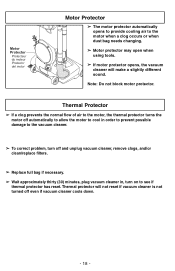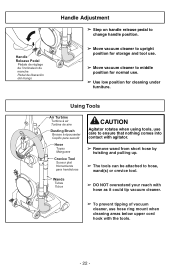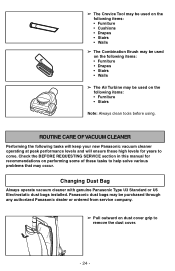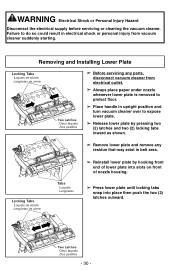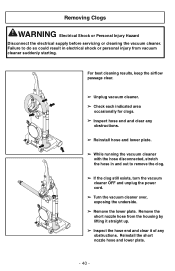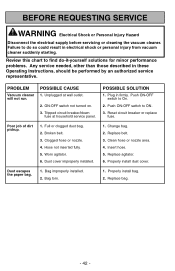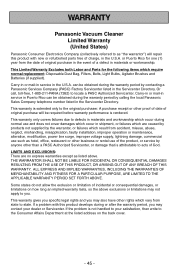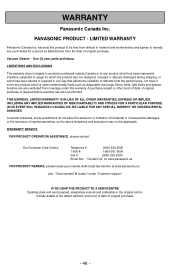Panasonic MCUG471 - UPRIGHT VAC - MULTI LANGUAGE Support and Manuals
Get Help and Manuals for this Panasonic item

View All Support Options Below
Free Panasonic MCUG471 manuals!
Problems with Panasonic MCUG471?
Ask a Question
Free Panasonic MCUG471 manuals!
Problems with Panasonic MCUG471?
Ask a Question
Most Recent Panasonic MCUG471 Questions
I Have Misplaced My Manual To My Mc-v7515 And I Am Missing Some Hose Attachments
I need to see a picture of this vaccum to know what is missing. Panasonic MC-V7515
I need to see a picture of this vaccum to know what is missing. Panasonic MC-V7515
(Posted by marilynwells58 9 years ago)
I Have Purchased A Panasonic Vacuum Cleaner Mc-ug471. This Is The 2nd One I Hav
(Posted by daisies1949 12 years ago)
The Auto Cord Reel Is Stuck With Only About 10 Ft. Of Usuable Cord. How Do I Un
(Posted by cjodys 12 years ago)
Popular Panasonic MCUG471 Manual Pages
Panasonic MCUG471 Reviews
We have not received any reviews for Panasonic yet.