Panasonic MC-UG327 Support and Manuals
Get Help and Manuals for this Panasonic item
This item is in your list!

View All Support Options Below
Free Panasonic MC-UG327 manuals!
Problems with Panasonic MC-UG327?
Ask a Question
Free Panasonic MC-UG327 manuals!
Problems with Panasonic MC-UG327?
Ask a Question
Popular Panasonic MC-UG327 Manual Pages
MC-UG327 Owner's Manual (Multi Language) - Page 2


... Motor Protector ...30 Thermal Protector ...32
ROUTINE CARE OF VACUUM CLEANER 34 Changing Dust Bag ...34, 36 Cleaning Secondary Filter...38 Replacing HEPA Media Exhaust Filter 40 Removing Clogs...42, 44 Replacing Belt ...44 ,46, 48 Cleaning Agitator ...50 Cleaning Exterior and Tools...52
BEFORE REQUESTING SERVICE...54 NOTES ...57 WARRANTY ...58-60 WHAT TO DO...
MC-UG327 Owner's Manual (Multi Language) - Page 4
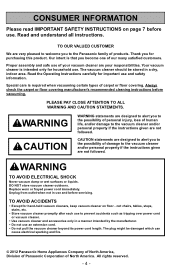
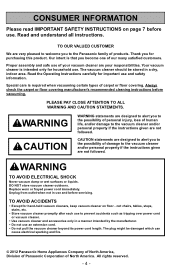
... Operating Instructions carefully for household use and before servicing.
The plug might be stored in a dry, indoor area. Your vacuum cleaner is required when vacuuming certain types of North America. The vacuum cleaner should be damaged which can
cause electrical sparking and fire.
© 2012 Panasonic Home Appliances Company of North America, Division of Panasonic Corporation...
MC-UG327 Owner's Manual (Multi Language) - Page 7
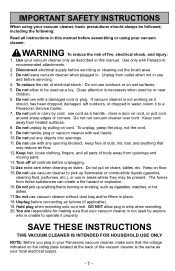
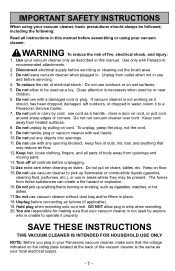
..., not the cord. 9. Do not use vacuum cleaner without dust bag and/or filters in . Keep hair, loose clothing, fingers, and all controls before servicing. 4. Do not put any opening blocked; Do not use vacuum cleaner to operate it to a Panasonic Service Center. 7. The fumes from openings and moving parts. 13. Unplug before servicing or cleaning out the brush area...
MC-UG327 Owner's Manual (Multi Language) - Page 18


... OPERATE VACUUM CLEANER CAUTION
Moving parts! If the plug does not fit fully in a polarized outlet only one blade is rotating can cut, bruise or cause other . Only use outlets near children. Always unplug from electrical outlet before servicing. Contacting the brush while it still does not fit, contact a qualified electrician to install the proper...
MC-UG327 Owner's Manual (Multi Language) - Page 26


...; Pull the wand gently in the direction of the crevice tool.
- 26 - Incorrect setting my cause floor or carpet damage. CAUTION
• DO NOT overextend your reach with hose as it could tip vacuum cleaner.
➢ Attach crevice tool or dusting brush as needed. NOTE: Hold the handle to support the vacuum cleaner when using tools.
MC-UG327 Owner's Manual (Multi Language) - Page 30
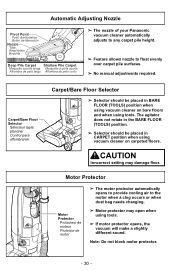
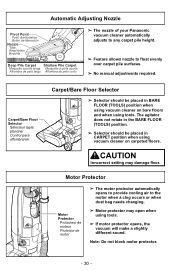
...; poils courts Alfombra de pelo largo Alfombra de pelo corto
➢ The nozzle of your Panasonic vacuum cleaner automatically adjusts to any carpet pile height.
➢ Feature allows nozzle to the motor when a clog occurs or when dust bag needs changing.
➢ Motor protector may damage floor.
Carpet/Bare Floor Selector
Sélecteur tapis...
MC-UG327 Owner's Manual (Multi Language) - Page 32
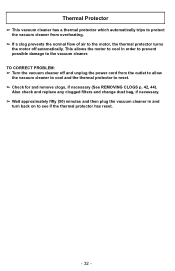
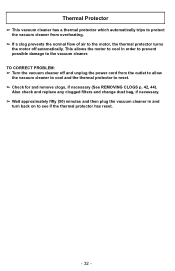
... and replace any clogged filters and change dust bag, if necessary. ➢ Wait approximately fifty (50) minutes and then plug the vacuum cleaner in order to prevent possible damage to the vacuum cleaner. This allows the motor to cool in and
turn back on to see if the thermal protector has reset.
- 32 - TO CORRECT PROBLEM: ➢...
MC-UG327 Owner's Manual (Multi Language) - Page 34


...performing some of these tasks to help solve various problems that may be purchased through any authorized Panasonic dealer or ordered from service company.
Check the BEFORE REQUESTING SERVICE section in this manual for years to tear bag.
- 34 - Changing Dust Bag
Always operate vacuum cleaner with genuine Panasonic type dust bags installed. Latch Loquet Lengüetas
➢ Pull outward...
MC-UG327 Owner's Manual (Multi Language) - Page 40


... and pull out to snap exhaust filter cover into the slot in the vacuum cleaner. Slot Fente Ranura
Tab Languette Lengüeta
➢ Reinstall the exhaust filter cover by inserting the tab into place.
- 40 - Part Number: MC-V194H
➢ Turn off and unplug the vacuum cleaner.
➢ Press latch to remove exhaust filter cover.
MC-UG327 Owner's Manual (Multi Language) - Page 42
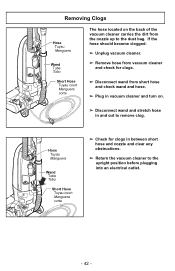
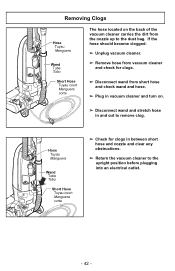
... located on the back of the vacuum cleaner carries the dirt from short hose and check wand and hose.
➢ Plug in vacuum cleaner and turn on.
➢ Disconnect wand and stretch hose in between short hose and nozzle and clear any obstructions.
➢ Return the vacuum cleaner to the upright position before plugging into an electrical...
MC-UG327 Owner's Manual (Multi Language) - Page 44


...).
➢ Remove the four screws from body by (1) pressing in locking tab and (2) sliding up and out of nozzle hose and clear any obstructions.
➢ Replace nozzle hose by sliding down on retaining bracket until you hear a click.
➢ Return the vacuum cleaner to the upright position before plugging into an electrical outlet.
MC-UG327 Owner's Manual (Multi Language) - Page 48
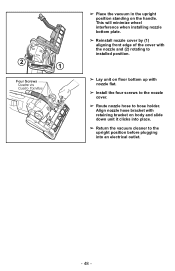
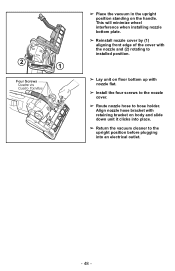
... slide down unit it clicks into place.
➢ Return the vacuum cleaner to the upright position before plugging into an electrical outlet.
- 48 - Align nozzle hose bracket with nozzle flat.
➢ Install the four screws to the nozzle cover.
➢ Route nozzle hose to installed position.
➢ Lay unit on floor bottom up with retaining...
MC-UG327 Owner's Manual (Multi Language) - Page 54


..., other debris.
2.
PROBLEM
Vacuum cleaner will reset itself. 4. Plug in
nozzle.
4. Replace belt. 7. Broken belt. 3. Select CARPET position.
2. Defective wall outlet.
Have outlet properly serviced. Dust cover improperly installed. 2. Insert hose. 4.
Reset circuit breaker or replace
fuse. 5. Dirty filters.
6.
Hole in these Operating Instructions, should be...
MC-UG327 Owner's Manual (Multi Language) - Page 58
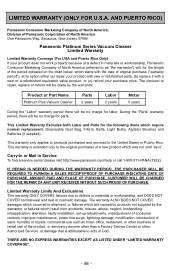
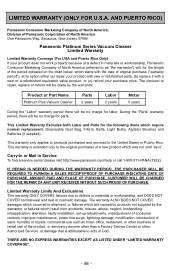
...Servicer, or damage that is ". Product or Part Name Platinum Plus Vacuum Cleaner
Parts 2 years
Labor 2 years
Motor 5 years
During the "Labor" warranty period there will be no charge for the following items which require normal replacement: Disposable Dust Bag... neglect, mishandling, misapplication, alteration, faulty installation, set-up adjustments, misadjustment of consumer controls, ...
MC-UG327 Owner's Manual (Multi Language) - Page 60
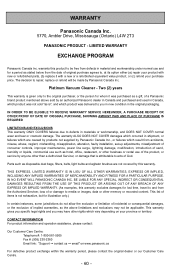
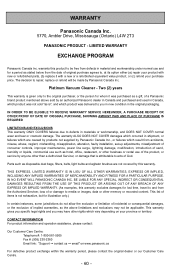
... ", and which vary depending on www.panasonic.ca
For defective product exchange within the warranty period, please contact the original dealer or our Customer Care Centre.
- 60 -
Platinum Vacuum Cleaner - Parts such as stated below from accidents, misuse, abuse, neglect, mishandling, misapplication, alteration, faulty installation, set-up adjustments, misadjustment of consumer controls...
Panasonic MC-UG327 Reviews
Do you have an experience with the Panasonic MC-UG327 that you would like to share?
Earn 750 points for your review!
We have not received any reviews for Panasonic yet.
Earn 750 points for your review!
