Panasonic KXTA624 - ANALOG PBX Support and Manuals
Get Help and Manuals for this Panasonic item
This item is in your list!

View All Support Options Below
Free Panasonic KXTA624 manuals!
Problems with Panasonic KXTA624?
Ask a Question
Free Panasonic KXTA624 manuals!
Problems with Panasonic KXTA624?
Ask a Question
Popular Panasonic KXTA624 Manual Pages
Analog Pbx - Page 5


...sounding at the door. s Executive Busy Override allows you when the selected outside call extensions in parallel with a
telephone answering machine. s Call Log, Incoming (- You can also unlock the door for the KX-T7030, KX-T7130 and KX-T7135. x Voice Mail Transfer - Introduction
Features and Capabilities
KX-TA624 is a sophisticated and powerful system which fulfills your...
Analog Pbx - Page 22
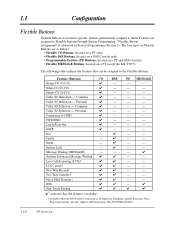
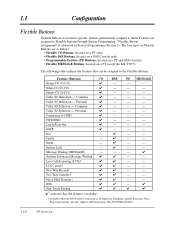
... (located on a PT and DSS Console) • Flexible MESSAGE Buttons (located on a PT except the KX-T7055)
The following table outlines the features that supports APT Integration;
"Flexible Button Assignment" is connected to a Proprietary Telephone capable Panasonic Voice Processing System (one that can be assigned to the Flexible Buttons.
DSS
- Personal Caller ID Selection -
Analog Pbx - Page 33


... to a Proprietary Telephone capable Panasonic Voice Processing System (one that supports APT Integration; Outgoing) (Preferred Line Assignment - Common Button 97 Caller ID Selection - CANCEL ALL)*2 (Outgoing Message (OGM) Recording/Play back)*2 (Date and Time Setting)*2 (Live Call Screening Mode Set)† (Live Call Screening Password Control)†*2 (Station Programming Data Default...
Analog Pbx - Page 48


... you to record a conversation into Voice Mail
† Available when the KX-TA624 is connected to a Proprietary Telephone capable Panasonic Voice Processing System (one that you are in the Station Programming mode.
Condition
• You cannot enter a non-existent extension number. • A voice mail extension number must be assigned by System Programming. AUTO DIAL STORE
Press STORE...
Analog Pbx - Page 49


...Voice Mail extension number.
Voice Mail extension no.
Condition
• You cannot enter a non-existent extension number. • A voice mail extension number must be assigned by System Programming. Be sure that supports APT Integration;
Feature Reference
Two-Way Recording into Voice Mail
† Available when the KX-TA624 is connected to a Proprietary Telephone capable Panasonic Voice...
Analog Pbx - Page 50


...-TA624 is connected to a Proprietary Telephone capable Panasonic Voice Processing System (one that you wish to assign a Flexible button (CO, DSS) as the VM Transfer button.
94
Dial 94. Be sure that supports APT Integration;
KX-TVS50/KX-TVS80).
2-22
Station Programming (Personal Programming) Set the MEMORY switch to "SET". 2.2 Station Programming (Personal Programming)
Voice Mail...
Analog Pbx - Page 107


... your Central Office informs you with a caller's information, such as the name and telephone number, the new caller's information will be displayed (flashing) on hold. 3.2 Telephone Features
C
Caller ID Call Waiting
During a conversation, a Call Waiting tone offered by your extension (KX-T7030, KX-T7130 and KX-T7135 only) during the assigned time. If the Caller ID service provides you that...
Analog Pbx - Page 163


... are connected in use. Installation Manual [610] Paralleled Telephone Connection
Telephone Features 3-103 Call Splitting Caller ID Call Waiting Conference Door Opener while talking to enable this feature. If the extension receives a call from the proprietary telephone and the single line telephone.
In the event of a single line telephone. System Programming is receiving a page...
Analog Pbx - Page 185


... transferred to Voice Mail when the destination extension is assigned to "Intercept" and a Voice Mail extension is received, the operator answers the call will hear dial tone 3 if there are two operations to play back messages.
Telephone Features 3-125 By manual dialing Any Telephone
Voice Mail extension no. Busy/No Answer c) Intercept Routing
• Outside callers can leave...
Analog Pbx - Page 187


... DSS.
• The call to Voice Mail. - KX-TVS50/KX-TVS80). You can then transfer the call will be transferred to Voice Mail. • The caller can be forwarded to Voice Mail by simply following the operation below. Telephone Features 3-127 Programming References
• Station Programming (Section 2) Flexible Button Assignment - If the extension has set the "Call forwarding" function...
Analog Pbx - Page 208


...numbers of the DSS Console. KX-TVS50/KX-TVS80).
4-2
DSS Console Features System Programming is connected to a Proprietary Telephone capable Panasonic Voice Processing System (one that supports APT Integration; Installation Manual [003] DSS Console Port Assignment [004] Paired Telephone Assignment for System Features) • Easy transfer to an extension (Call Transfer) • Direct access...
Analog Pbx - Page 210


...the KX-TA624 is pressed after programming, you will be changed to a Proprietary Telephone capable Panasonic Voice Processing System (one that supports APT Integration;
KX-TVS50/KX-TVS80).
4-4
DSS Console Features DSS 01-24: extension numbers 101-124 DSS 25-32: no default settings, while each DSS button has a default setting as follows. - Every DSS or PF button can be assigned...
Analog Pbx - Page 214


...Be sure that you wish to a Proprietary Telephone capable Panasonic Voice Processing System (one that supports APT Integration; To exit the Station Programming mode, set the MEMORY switch to "PROGRAM". Enter the Voice Mail extension number.
[Paired telephone] AUTO DIAL
STORE
Press AUTO DIAL/STORE.
- Two-Way Transfer Button Assignment †
You can assign a DSS button as the Two-Way...
Analog Pbx - Page 215


...]
Voice Mail extension no. KX-TVS50/KX-TVS80).
Be sure that you are in the Station Programming mode. To exit the Station Programming mode, set the MEMORY switch to "SET".
† Available when the KX-TA624 is connected to a Proprietary Telephone capable Panasonic Voice Processing System (one that you wish to "SET". DSS Console Features
4-9
Simply pressing the assigned button sets...
Analog Pbx - Page 233


.... Connect the single line telephone to the Installation Manual.
• Increase the Ringer Volume.
5
Appendix
Troubleshooting
If a power failure occurs...
Panasonic Factory Servicenter.
Refer to "Handset". Power Failure Transfer
A specific extension can be used , set to "OFF".
• To program outside (CO) line number is not programmed.
• The Ringer Volume...
Panasonic KXTA624 Reviews
Do you have an experience with the Panasonic KXTA624 that you would like to share?
Earn 750 points for your review!
We have not received any reviews for Panasonic yet.
Earn 750 points for your review!
