Panasonic KX-TGP551T04 Support and Manuals
Get Help and Manuals for this Panasonic item
This item is in your list!

View All Support Options Below
Free Panasonic KX-TGP551T04 manuals!
Problems with Panasonic KX-TGP551T04?
Ask a Question
Free Panasonic KX-TGP551T04 manuals!
Problems with Panasonic KX-TGP551T04?
Ask a Question
Popular Panasonic KX-TGP551T04 Manual Pages
KXTGP551 User Guide - Page 1


... of the features of a change to inform us of this guide before using the unit and save it for purchasing a Panasonic product. KX-TGP551
Thank you move to another location, please contact customer support (855-277-4800 or http://www.panasonic.com/cloud) to your E911 address. Please read this unit through the Web user interface", page 39. User Guide
SIP Cordless Phone
Model No.
KXTGP551 User Guide - Page 7


...administrator. -
Contact customer support. Document Version 2011-03... Contact your administrator. Network settings may be correct. If...phone system. L The base unit power is still flashing rapidly, there may not be a problem with the base unit hardware. The startup process is flashing. Many installation issues can be resolved by resetting all the
equipment. For more troubleshooting...
KXTGP551 User Guide - Page 15


...SP-PHONE/HEADSET} is waiting to a conversation through this User Guide. L The unit selects the default line configured
by your administrator. L Speak alternately with the corded handset, press {SP-PHONE}.
...the line manually as follows: {LINE} i {V}/{^}: Select the desired line. PHONE}. i Press {CALL} or {SP-PHONE}.
2 When the other
party's line is turned on, the SP-PHONE
indicator on ...
KXTGP551 User Guide - Page 59


...and binary forms, with the distribution. * 3. i.e. If you include any part of this software for any kind.
makes no representations concerning either the merchantability...TO, PROCUREMENT OF SUBSTITUTE GOODS * OR SERVICES; described in any copies of any Windows specific code (or a derivative thereof) from * the apps directory (application code) you must retain the copyright * ...
Setup Guide - Page 2


What You Will Need 3 4. Online Setup with Internet Browser to Panasonic Cloud Services 4 5. How to Connect to configure your phone 5 6. Troubleshooting 9
- 2 - Introduction...3 2. Table of Contents
1. Equipment Provided 3 3.
Setup Guide - Page 3


... new phone and voice service.
2. Introduction
Thank you will be able to the Internet Modem)
- 3 -
Equipment Provided
#
Equipment/Accessory List
1 Base Unit (KX-TGP551)
2 Cordless Handset Unit (KX-TPA50...a few minutes and then you for purchasing the Panasonic KX-TGP551 Telephone. Following the instructions in this guide will be ready to start using Panasonic Voice Cloud Services.
Setup Guide - Page 5


...bottom of the TGP551 unit)
Note: 1. If you type wrong MAC address the phone doesn't work.
(MAC Address as Panasonic KX-TGP-551. a. c. d. Please be 12 digits. 2. Enter your phone. Visit http://www.panasonic.com/cloud. Click "ACTIVATE MY PHONE". These characters look very similar. 5. Online Setup with Internet Browser to mix "0", "O","8", "B". Please note that is ZERO. 3.
Quick Guide - Page 1


Quick Guide
SIP Cordless Phone
Model No. Charge the batteries for about 6 hours before using the unit and save it for purchasing a Panasonic product.
Please read this guide before initial use. One Panasonic Way, Secaucus, New Jersey 07094
Printed in Malaysia
PNQX3721ZA SC0311KA0 Document Version: 2011-03 If you for future reference. KX-TGP551
Thank you move to another location...
Quick Guide - Page 3


... down the names of 6 users and attach to use the basic features of KX-TGP551.
Supplied accessories
No. For further information on operations and customizing your phone, please read the User Guide on the Panasonic Web site at: http://www.panasonic.com/cloud Contact your administrator for setting up the unit. Introduction
About this guide
This guide explains how to the base...
Quick Guide - Page 5
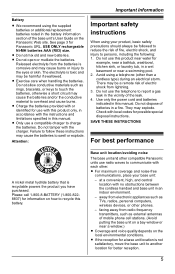
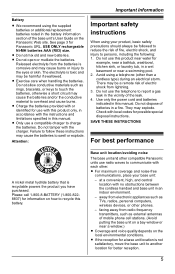
... with or identified for use radio waves to follow these instructions may be a remote risk of mobile phone cell stations. (Avoid putting the base unit on the Panasonic Web site. Failure to communicate with local codes for better reception.
5
Attention:
Important safety
instructions
When using a telephone (other phones.
- Avoid using your base unit:
- Do not use a compatible...
Quick Guide - Page 6
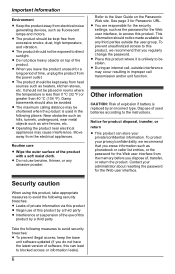
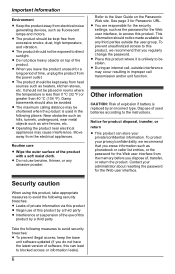
... the Web user interface from the power outlet.
L Operating the product near metal objects such as fluorescent lamps and motors.
To prevent unauthorized access to avoid security breaches: L To prevent illegal access, keep the base
unit software updated (if you dispose of software, this product where it is used batteries according to the User Guide on...
Quick Guide - Page 12


...
speakerphone in the redial list (each 32 digits max.).
1 {REDIAL} 2 {V}/{^}: Select the desired phone
number.
3 {C}/{s}
L If {s} is waiting to the receiver, press
{C}. Note: L For further details, please read the
User Guide on the Panasonic Web site. L You can also select the line manually as follows: {LINE} i {V}/{^}: Select the desired line. L To switch back to redial, the...
Quick Guide - Page 13


... Panasonic URL.
Adjusting the receiver or speaker volume
Press {^} or {V} repeatedly while talking. Adjusting the handset ringer volume
■ While the handset is being received, the ringer indicator on the charger. L For further details, please read the
User Guide on the base unit flashes.
Answering calls using the redial list
The last 10 phone...
Quick Guide - Page 25


.... * * Redistribution and use as long as the author of the parts of source code must display the following acknowledgement: * "This product includes cryptographic software written...SUBSTITUTE GOODS * OR SERVICES; Redistributions of the library used. * This can be left out if the rouines from * the apps directory (application code) you include any Windows specific code (or a derivative...
Quick Guide - Page 31


.... 3 Use rechargeable Ni-MH batteries.
(Alkaline/Manganese/Ni-Cd batteries CANNOT be used.) 4 Read troubleshooting page in the User Guide on the bottom of the base unit) Name and address of dealer
Date of purchase
Attach your future reference We recommend keeping a record of the following information to assist with any problems, contact customer support.
Panasonic KX-TGP551T04 Reviews
Do you have an experience with the Panasonic KX-TGP551T04 that you would like to share?
Earn 750 points for your review!
We have not received any reviews for Panasonic yet.
Earn 750 points for your review!
