Panasonic KX-TGM430 Support and Manuals
Get Help and Manuals for this Panasonic item
This item is in your list!

View All Support Options Below
Free Panasonic KX-TGM430 manuals!
Problems with Panasonic KX-TGM430?
Ask a Question
Free Panasonic KX-TGM430 manuals!
Problems with Panasonic KX-TGM430?
Ask a Question
Popular Panasonic KX-TGM430 Manual Pages
Operating Manual - Page 1


... in the U.S.A.
KX-TGM430
Before initial use, see "Getting Started" on page 13. For assistance, visit our Web site: http://shop.panasonic.com/support for future reference.
Please register your product: http://shop.panasonic.com/support
TGM43x(en)_0426_ver031.pdf 1
2016/04/26 10:55:15 Operating Instructions
Amplified Cordless Telephone with Bluetooth and Digital Answering Machine
Model No...
Operating Manual - Page 5
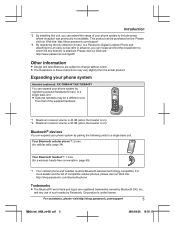
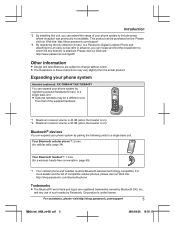
... Bluetooth® word mark and logos are subject to -lose item in these instructions may be a different color
from the actual product. Please visit our Web site: http://shop.panasonic.com/support
*3 By registering the key detector (4 max.) to a Panasonic Digital Cordless Phone and attaching it to an easy-to change without notice.
R Optional handsets may...
Operating Manual - Page 25


"Tone": For tone dial service. Getting Started
Other settings Dialing mode
If you cannot make calls, change this setting according to your telephone line service. "Pulse": For rotary/pulse dial service.
1 MMENUN#120 2 MbN: Select the desired setting. a MSAVEN a MOFFN
For assistance, please visit http://shop.panasonic.com/support
25
TGM43x(en)_0426_ver031.pdf 25
2016/04/26 10...
Operating Manual - Page 34


... your cellular phone's operating instructions. Important:
R Your cellular phone must be activated (page 68). (This depends on cellular calls even if
some areas of the procedure must support the Hands Free Profile (HFP) specification. R You may take more details and the list of compatible cellular phones, please visit our Web site: http://shop.panasonic.com/bluetooth-phone
R Before...
Operating Manual - Page 36


... landline, we recommend setting the unit to cell feature anymore, unpair the cellular phone (page 35). Important:
R When 3 Bluetooth devices (2 cellular phones and 1 headset) are paired to make cellular calls: - Answering system (page 71) Messages cannot be used once is displayed.
36
For assistance, please visit http://shop.panasonic.com/support
TGM43x(en)_0426_ver031.pdf...
Operating Manual - Page 82


....
Confirm that you still have difficulties after following the instructions in this feature on depending on your cellular phone is already connected to turn on even after installing charged batteries.
Troubleshooting
If you entered the correct PIN.
82
For assistance, please visit http://shop.panasonic.com/support
TGM43x(en)_0426_ver031.pdf 82
2016/04/26 10...
Operating Manual - Page 89


... a call. R Confirm that the cellular phone supports the Message Access Profile (MAP) specification to use text message alert feature.
Turn it on . R You cannot operate the answering system when calling a
cellular phone paired to "On" (page 68).
Problem
App alert is not displayed or announced. R The message memory is not set to "Off". Useful Information
Cause...
Quick Start Guide - Page 1
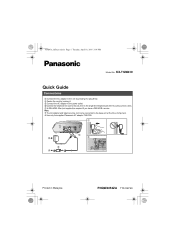
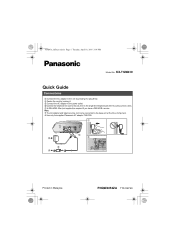
L Use only the supplied Panasonic AC adaptor PNLV226.
1
3
5 4
4 2
Printed in Malaysia
PNQW4852ZA TT0416YK0 KX-TGM430
Quick Guide
Connections
1 Connect the AC adaptor to the unit by ...base unit at the time of shipment. TGM43x_QG(en-en).fm Page 1 Tuesday, April 19, 2016 3:06 PM
Model No. Note: L The AC adaptor and telephone line cord come connected to the single-line telephone jack (RJ11C...
KX-TGM430 Large Print Operating Manual - Page 1


... them for customers in the U.S.A.
Please register your product: http://shop.panasonic.com/support For assistance, visit our Web site: http://shop.panasonic.com/support for future reference.
KX-TGM430
Before initial use, see "Getting Started" on page 28. Operating Instructions
Amplified Cordless Telephone with Bluetooth and Digital Answering Machine
Model No. Thank you for purchasing...
KX-TGM430 Large Print Operating Manual - Page 9
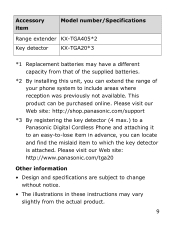
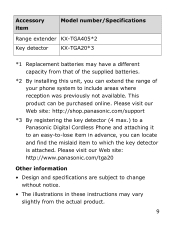
.../tga20
Other information
• Design and specifications are subject to include areas where reception was previously not available. Please visit our Web site: http://shop.panasonic.com/support
*3 By registering the key detector (4 max.) to a Panasonic Digital Cordless Phone and attaching it to an easy-to-lose item in these instructions may have a different capacity from the...
KX-TGM430 Large Print Operating Manual - Page 53


"Tone": For tone dial service. "Pulse": For rotary/pulse dial service. 1 [MENU] [#] [1] [2] [0]
2 [ ]: Select the desired setting. [SAVE] [OFF]
53 The default setting is "Tone". Recording your greeting message
You can record your own greeting message instead of using a pre-recorded greeting message. 1 [MENU] [#] [3] [0] [2]
2 [ ]: "Yes" [SELECT] 3 Record a ...
KX-TGM430 Large Print Operating Manual - Page 71
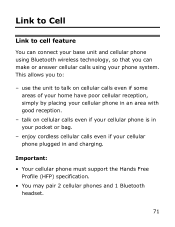
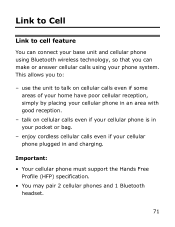
... make or answer cellular calls using Bluetooth wireless technology, so that you to talk on cellular calls even if your cellular phone is in your pocket or bag.
- Important: • Your cellular phone must support the Hands Free
Profile (HFP) specification. • You may pair 2 cellular phones and 1 Bluetooth
headset.
71 use the unit to :
-
KX-TGM430 Large Print Operating Manual - Page 232
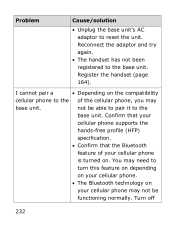
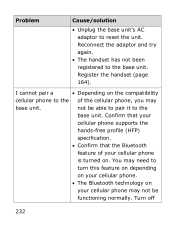
not be
functioning normally. Confirm that your
cellular phone supports the
hands-free profile (HFP)
specification.
• Confirm that the Bluetooth
feature of the cellular phone, you may need to the
base unit. You may
base unit.
Problem
Cause/solution
• Unplug the base unit's AC adaptor to the base unit. Reconnect the adaptor and try...
KX-TGM430 Large Print Operating Manual - Page 251
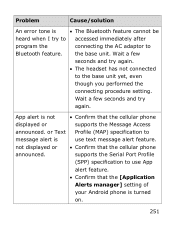
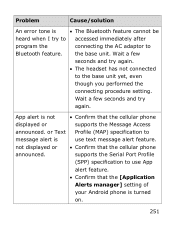
... performed the
connecting procedure setting.
or Text Profile (MAP) specification to
message alert is
• The Bluetooth feature cannot be
heard when I try
again. App alert is turned
on.
251 Problem
Cause/solution
An error tone is
use App
alert feature.
• Confirm that the [Application
Alerts manager] setting of
your Android phone is not
•...
KX-TGM430 Large Print Operating Manual - Page 266
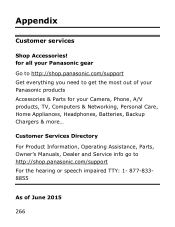
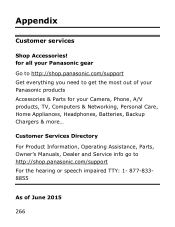
... Parts, Owner's Manuals, Dealer and Service info go to get the most out of your Panasonic products Accessories & Parts for all your Camera, Phone, A/V products, TV, Computers & Networking, Personal Care, Home Appliances, Headphones, Batteries, Backup Chargers & more... for your Panasonic gear Go to http://shop.panasonic.com/support Get everything you need to http://shop.panasonic.com/support...
Panasonic KX-TGM430 Reviews
Do you have an experience with the Panasonic KX-TGM430 that you would like to share?
Earn 750 points for your review!
We have not received any reviews for Panasonic yet.
Earn 750 points for your review!
