Panasonic KX-TGF77 Support and Manuals
Get Help and Manuals for this Panasonic item
This item is in your list!

View All Support Options Below
Free Panasonic KX-TGF77 manuals!
Problems with Panasonic KX-TGF77?
Ask a Question
Free Panasonic KX-TGF77 manuals!
Problems with Panasonic KX-TGF77?
Ask a Question
Popular Panasonic KX-TGF77 Manual Pages
Operating Manual - Page 1
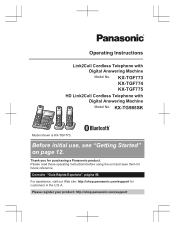
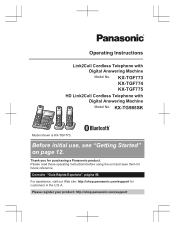
...these operating instructions before using the unit and save them for purchasing a Panasonic product.
KX-TGF773 KX-TGF774 KX-TGF775
HD Link2Cell Cordless Telephone with Digital Answering Machine
Model No.
Please register your product: http://shop.panasonic.com/support Thank you for future reference. Before initial use, see "Getting Started" on page 12.
KX-TG985SK
Model shown is...
Operating Manual - Page 18


... 4 Enter the current hour and minute
(12-hour clock format) by selecting 2 digits for details.
a
MSAVEN a MOFFN
18
For assistance, please visit http://shop.panasonic.com/support
Getting Started
-
Recording your greeting message
You can record your telephone line service. n When you cannot make calls, change this setting according to turn this feature off.
Operating Manual - Page 19


.... If the cellular phone is set to connect to talk on its display, follow the instructions of compatible cellular phones, please visit our Web site: http://shop.panasonic.com/bluetooth-phone
R Before pairing...on the base unit starts flashing, the rest of the procedure must support the Hands Free Profile (HFP) specification. enjoy cordless cellular calls even if your pocket or bag. - R...
Operating Manual - Page 22


... MCELLN on the handset momentarily. The following settings are disconnected. "Cellphone 1"*1 (base unit ...Manual" (handset only: default): You can be displayed on the handset. - a
MSAVEN a MOFFN
HD voice
Available for dialing only a 7-digit phone number to add your area code (for : KX-TG985SK
22
For assistance, please visit http://shop.panasonic.com/support Storing your area code...
Operating Manual - Page 26


... http://shop.panasonic.com/support
If it becomes difficult to hear the voice of the person you must first subscribe with Caller ID services, the 2nd caller's information is displayed on the phone, you made is easier to hear and understand.
1 Press MMENUN while talking. 2 MbN: "Equalizer" a MSELECTN 3 MbN: Select the desired setting. 4 Press...
Operating Manual - Page 58


... on the key detector. *14 For models with permission of
© 2013 Copyrights ...setting is not displayed when scrolling through the display menus. Support" Operation Displaying customer support Web address. Read the installation manual for more key detectors.
58
For assistance, please visit http://shop.panasonic.com/support Code
#680
-
*1 If you subscribe to a distinctive ring service...
Operating Manual - Page 70


... to the operating instructions of the paired cellular phone (Siri®, Google Now™, or S Voice).
A specific line is turned on
automatically.
A specific line is set the desired voice recognition...MSAVEN
3 Proceed with the operation for your
70
For assistance, please visit http://shop.panasonic.com/support R If you receive a call on another unit to make a call on the ...
Operating Manual - Page 77


...to play the new message. For assistance, please visit http://shop.panasonic.com/support
77
n When the remote access code is shown as
necessary or control the unit using remote commands (page...play new message. Remote access code
A 3-digit remote access code must enter your remote access code and then press 4 to your messages remotely. The default setting is deleted. a
MSAVEN a ...
Operating Manual - Page 85


... phone. Turn off . Pair the cellular phone (page 19). Useful Information
Problem I cannot pair a cellular phone to the base unit. Try again later. I cannot connect a cellular phone to the base unit. For assistance, please visit http://shop.panasonic.com/support
85 R Automated call block is turned off and on .
We strongly recommend that...
Operating Manual - Page 86
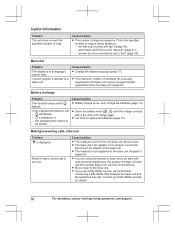
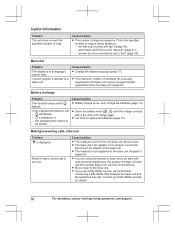
.../support answer by 1 from the base unit. the operating time seems to a base unit. R You are using the handset or base unit in a language I cannot read. the first ring is set to the base unit. I fully charged the batteries, but - Cause/solution R Battery charge is set to replace the batteries (page 12). R Clean the...
Operating Manual - Page 87


...instructions of your area code in order to automatically add it on , see page 34. Change the setting (page 18). To change the selection, see page 34. For assistance, please visit http://shop.panasonic.com/support...you have long distance service. Adjust the ringer volume (page 25, 31, 53, 57). R You need to make long distance calls. R Depending on your area code when making cellular calls...
Operating Manual - Page 88
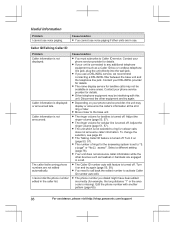
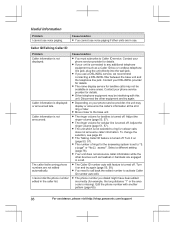
...setting (page 78).
R The phone number you use voice paging. Useful Information
Problem I cannot dial the phone number edited in the caller list.
Contact your phone service provider for example, the long distance "1" or the area code... assistance, please visit http://shop.panasonic.com/support
Caller information is turned off . R If your phone service provider for details.
R Move ...
Operating Manual - Page 89


... devices
Problem No sound/noisy sound while talking via cellular line (Link to both Caller ID and Call Waiting with the unit at a time.
Try again later. R iPhone does not support individual phonebook copy. or I cannot connect my headset to the desired service. R Confirm that the Bluetooth wireless headset supports the HeadSet Profile (HSP) specification...
Operating Manual - Page 90


.../Off" is turned on the headset.
Wait a few seconds and try again. R Confirm that the cellular phone supports the Serial Port Profile (SPP) specification to "On" (page 69). An error tone is not displayed or announced.
Set it to use this feature if other features or applications on . R The Bluetooth device or its voice...
Operating Manual - Page 91


... multiple voice recognition features installed in a call.
Cause/solution
R The answering system is turned on (page 78). Erase unnecessary
messages (page 74, 75). R The recording time is full. Change the unit's number of rings setting (page 78) to check your calls. If you cannot set .
For assistance, please visit http://shop.panasonic.com/support
91
Panasonic KX-TGF77 Reviews
Do you have an experience with the Panasonic KX-TGF77 that you would like to share?
Earn 750 points for your review!
We have not received any reviews for Panasonic yet.
Earn 750 points for your review!
