Panasonic KX-TGE262S Support and Manuals
Get Help and Manuals for this Panasonic item
This item is in your list!

View All Support Options Below
Free Panasonic KX-TGE262S manuals!
Problems with Panasonic KX-TGE262S?
Ask a Question
Free Panasonic KX-TGE262S manuals!
Problems with Panasonic KX-TGE262S?
Ask a Question
Popular Panasonic KX-TGE262S Manual Pages
KX-TGE263S Owner's Manual (English) - Page 1
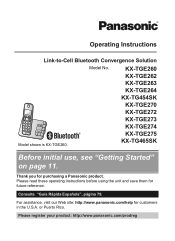
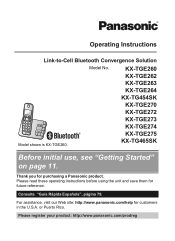
... using the unit and save them for future reference.
Operating Instructions
Link-to-Cell Bluetooth Convergence Solution
Model No. KX-TGE275 KX-TG465SK
Before initial use, see "Getting Started" on page 11.
Please register your product: http://www.panasonic.com/prodreg
KX-TGE260
KX-TGE262 KX-TGE263
KX-TGE264 KX-TG454SK
KX-TGE270 KX-TGE272
KX-TGE273 KX-TGE274
Model shown is KX-TGE260.
KX-TGE263S Owner's Manual (English) - Page 3
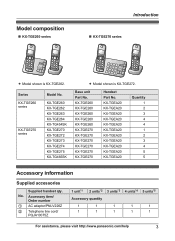
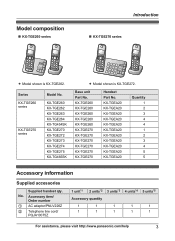
KX-TGE260 KX-TGE260 KX-TGE260 KX-TGE260 KX-TGE260 KX-TGE270 KX-TGE270 KX-TGE270 KX-TGE270 KX-TGE270 KX-TGE270
Handset Part No. Model composition
n KX-TGE260 series
Introduction
n KX-TGE270 series
R Model shown is KX-TGE272. Series KX-TGE260 series
KX-TGE270 series
Model No. KX-TGE260 KX-TGE262 KX-TGE263 KX-TGE264 KX-TG454SK KX-TGE270 KX-TGE272 KX-TGE273 KX-TGE274 KX-TGE275 KX-TG465SK
R Model...
KX-TGE263S Owner's Manual (English) - Page 4
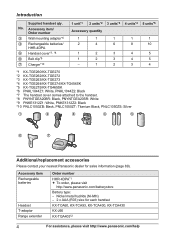
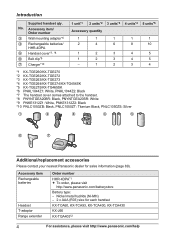
... *2 KX-TGE262/KX-TGE272 *3 KX-TGE263/KX-TGE273 *4 KX-TGE264/KX-TGE274/KX-TG454SK *5 KX-TGE275/KX-TG465SK *6 PNKL1044Z1: White, PNKL1044Z2: Black *7 The handset cover comes attached to the handset. *8 PNYNTGEA20BR: Black, PNYNTGEA20SR: White *9 PNKE1312Z1: White, PNKE1312Z2: Black *10 PNLC1050ZB: Black, PNLC1050ZT: Titanium Black, PNLC1050ZS: Silver
A
B
C
D
E
F
G
Additional/replacement...
KX-TGE263S Owner's Manual (English) - Page 5


...://www.panasonic.com/link2cell
For assistance, please visit http://www.panasonic.com/help
5
Introduction
Accessory item Key detector
Order number KX-TGA20*3
*1 Replacement batteries may have a different capacity from that of the supplied handsets. Please visit our Web site: http://panasonic.net/pcc/products/telephone/p/tga20/
Other information
R Design and specifications are subject...
KX-TGE263S Owner's Manual (English) - Page 17


...
Note:
R If the indicator flashes when the handset is not placed on the base unit or charger, battery consumption is faster than usual. "Pulse": For rotary/pulse dial service.
1 MMENUN#120 2 MbN: Select the desired setting. 3 MSAVEN a MOFFN
Getting Started
For assistance, please visit http://www.panasonic.com/help
17
"Tone": For tone dial...
KX-TGE263S Owner's Manual (English) - Page 18


... want to pair it to the other Bluetooth device such as a Bluetooth headset is set to connect to this feature may be activated (page 53). (This depends on its display, follow the instructions of compatible cellular phones, please visit our Web site: http://www.panasonic.com/link2cell
R Before pairing a Bluetooth enabled cellular phone to the base unit, make sure that...
KX-TGE263S Owner's Manual (English) - Page 20
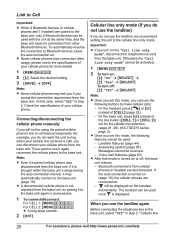
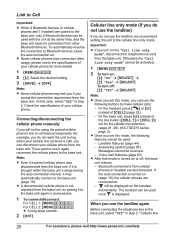
... instead of your cellular phone for the cellular line selection (page 21, 28). (KX-TGE270 series: page 3)
R Once you set this mode, the following buttons to make cellular calls: - The handset can be used once is turned on the "Cell line only mode", disconnect the telephone line cord from other Bluetooth devices.
Otherwise the "Cell...
KX-TGE263S Owner's Manual (English) - Page 21


... unit prompts you . a
MSAVEN
4 MOFFN
Storing your area code (for dialing only a 7-digit phone number to make cellular calls when: - If you forget your new PIN. "Cellular phone 2": CELL 2 is selected.
1 For handset: MMENUN#634
For base unit*1: MMENUN#*634
2 MbN: Select the desired setting.
3 MSAVEN a MOFFN
*1 KX-TGE270 series: page 3
Link to Cell
prevent unauthorized...
KX-TGE263S Owner's Manual (English) - Page 31


...: page 3
For assistance, please visit http://www.panasonic.com/help
31 between a handset and the base unit*1 *1 KX-TGE270 series: page 3
Note:
R When paging unit(s), the paged unit(s) beeps for 1
minute.
2 To stop calling:
- Locator/Intercom
Handset locator
You can talk with the cellular phone. R All registered handsets beep for 1 minute. To end the call , press...
KX-TGE263S Owner's Manual (English) - Page 33


...www.panasonic.com/help
33 Important:
R All entries can be stored in the phonebook. a MOKN 4 Enter the party's phone number.
a MSAVEN
3 To store the name, continue from a Bluetooth cellular phone to ..."Home"*1 (default) - Phonebook
You can switch between uppercase and lowercase by any registered handset. Group 4-9: You can copy phonebook entries from step
3, "Editing entries", page 35. ...
KX-TGE263S Owner's Manual (English) - Page 44


... the date and time each handset. If you select a melody, you subscribe to "A" if telephone line condition is not displayed when scrolling through the display menus. Read the installation manual for more information on the key detector. *14 For models with the following permission:
- Set the line mode to a distinctive ring service (such as IDENTA-RING...
KX-TGE263S Owner's Manual (English) - Page 52
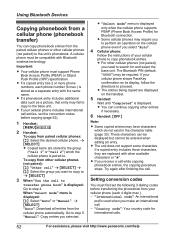
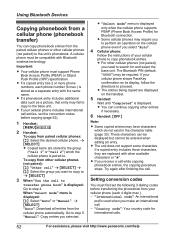
...displayed only when the cellular phone supports PBAP (Phone Book Access Profile) for Bluetooth connection. R If a copied entry has 2 or more phone numbers, each 4 digits max.). - "Manual": Copy entries you want to copy to copy phonebook entries. R Some cellular phones may be required. Setting conversion codes
You must first set the conversion codes before transferring the phonebook...
KX-TGE263S Owner's Manual (English) - Page 59


... call , the handset redial list does not show the record. a MSAVEN a MOFFN
n By entering a phone number:
1 MMENUN#338 2 MbN: "Notification to play new messages (without entering the remote access code). - a MOKN a MSELECTN a MOFFN
Turning on/off the new message alert by pressing 4 to play the new message. a
MSAVEN a MOFFN
Editing the set phone number
1 MMENUN...
KX-TGE263S Owner's Manual (English) - Page 68


... caller information after subscribing to pairing.
R Some cellular phones may not be able to Caller ID.
R The Bluetooth technology on even after following the instructions in this message will not be displayed.
Troubleshooting
If you still have difficulties after installing charged batteries. General use
Problem The handset does not turn it off and on page 4, 8. R Unplug...
KX-TGE263S Owner's Manual (English) - Page 74
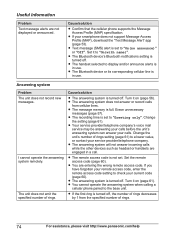
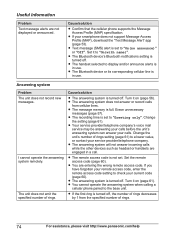
... forgotten your current code (page 60). R The handset selected to check your remote access code, enter the remote access code setting to display and/or announce alerts is turned off .
Cause/solution
R Confirm that the cellular phone supports the Message Access Profile (MAP) specification. R If the first ring is turned off . R The Bluetooth device's Bluetooth notifications setting is in...
Panasonic KX-TGE262S Reviews
Do you have an experience with the Panasonic KX-TGE262S that you would like to share?
Earn 750 points for your review!
We have not received any reviews for Panasonic yet.
Earn 750 points for your review!
