Panasonic KX-TGE243B Support and Manuals
Get Help and Manuals for this Panasonic item
This item is in your list!

View All Support Options Below
Free Panasonic KX-TGE243B manuals!
Problems with Panasonic KX-TGE243B?
Ask a Question
Free Panasonic KX-TGE243B manuals!
Problems with Panasonic KX-TGE243B?
Ask a Question
Popular Panasonic KX-TGE243B Manual Pages
KX-TGE233B Owner's Manual - Page 1
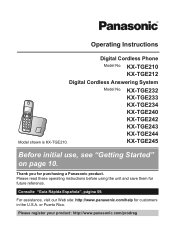
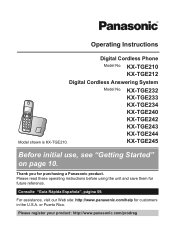
...Instructions
Digital Cordless Phone
Model No. Thank you for customers in the U.S.A.
Model No.
Consulte "Guía Rápida Española", página 59. For assistance, visit our Web site: http://www.panasonic.com/help for purchasing a Panasonic product. KX-TGE210 KX-TGE212
Digital Cordless Answering System
Model shown is KX-TGE210.
Please read these operating instructions...
KX-TGE233B Owner's Manual - Page 2


.../off .........39 Greeting message 39
2
Listening to messages 40 Advanced new message alerting features 41 Remote operation 42 Answering system settings 44
Useful Information
Voice mail service 46 Wall mounting 47 Error messages 50 Troubleshooting 51 FCC and other information 56
Guía Rápida Española
Guía Rápida Españ...
KX-TGE233B Owner's Manual - Page 4


...D
E
F
G
4
For assistance, please visit http://www.panasonic.com/help
Accessory item/
Order number
A AC adaptor/PNLV226Z
...1
1
1
1
1
1
2
4
6
8
10
1
2
3
4
5
1
2
3
4
5
-
1
2
3
4
*1 KX-TGE210/KX-TGE240 *2 KX-TGE212/KX-TGE232/KX-TGE242 *3 KX-TGE233/KX-TGE243 *4 KX-TGE234/KX-TGE244 *5 KX-TGE245 *6 The handset cover comes attached to the handset. Introduction
Accessory...
KX-TGE233B Owner's Manual - Page 5


...-4DPA*1 R To order, please visit
http://www.panasonic.com/batterystore
Battery type: - Please visit our Web site: http://panasonic.net/pcc/products/telephone/p/tga20/
Other information
R Design and specifications are subject to -lose item in these instructions may be purchased online. Expanding your phone system
Handset (optional): KX-TGEA20
You can be a different color
from that...
KX-TGE233B Owner's Manual - Page 16


..., battery consumption is "Tone".
"Pulse": For rotary/pulse dial service.
1 MMENUN#120 2 MbN: Select the desired setting. 3 MSAVEN a MOFFN
16
For assistance, please visit http://www.panasonic.com/help "Tone": For tone dial service. Dialing mode
If you cannot make calls, change this setting according to your telephone line service. The default setting is faster than usual.
KX-TGE233B Owner's Manual - Page 19


... MbN: Select the desired setting.
4 Press MOKN to the call .
Note:
R Depending on automatically when
necessary.
Making/Answering Calls
Base unit*1
*1 KX-TGE240 series: page 3
1...PHONE indicator flashes.
2 To return to exit. Handset equalizer
This feature clarifies the voice of your service provider/telephone company.
For assistance, please visit http://www.panasonic...
KX-TGE233B Owner's Manual - Page 25


...phone number if necessary. a
MOKN
5 MbN: Select the desired group (page 25).
Groups
To search by first character
Press the dial key (0 to Caller ID service. a MSAVEN To set group ringer tone MbN: Select the current setting... is "Group 1" to dial manually.
1 During an outside call ....
For assistance, please visit http://www.panasonic.com/help you are searching for different ...
KX-TGE233B Owner's Manual - Page 26


...phone numbers:
1 Press and hold the desired speed dial key
(1 to 9). a MMENUN
2 MbN: "Erase" a MSELECTN 3 MbN: "Yes" a MSELECTN 4 MOFFN
Viewing an entry/Making a call , press M N. a MADDN
2 MbN: "Manual"...
For assistance, please visit http://www.panasonic.com/help a MOKN
4 Enter the party's phone number (24
digits max.). R If you have rotary/pulse service, you edit a phonebook entry which is...
KX-TGE233B Owner's Manual - Page 32


... detector (KX-TGA20). Go to step 5. "Daily" An alarm sounds daily at the proper level depending on , select "Caller ID auto". a MOKN
32
For assistance, please visit http://www.panasonic.com/help To turn this feature, set one of 3 different alarm options (once, daily, or weekly) for the alarm. Read the installation manual for more...
KX-TGE233B Owner's Manual - Page 38


... Smart function key", page 15. The default setting is placed on "Viewing the caller list and calling back", page 37. After the call has ended, the caller's phone number is displayed in the same format as the edited number, when reviewed from the same area code, caller information is customized by removing its area...
KX-TGE233B Owner's Manual - Page 42


... and access the
42
For assistance, please visit http://www.panasonic.com/help n When the remote access code is set phone number
1 MMENUN#338 2 MbN: "Notification to" a ...code is "Inactivate". - a MOKN a MSELECTN a MOFFN
Erasing the set to "Activate":
1 Enter the remote access code
(page 43) during the call .
Answering System
2 MbN: "Notification to " a
MSELECTN a MADDN
3 MbN: "Manual...
KX-TGE233B Owner's Manual - Page 47


...instructions. 3 When finished, press MOFFN. Press M N in "Setting
the Smart function key", page 15. R "New VM" must be operated to voice mail messages", page 46. Base unit*1
*1 KX-TGE240 series: page 3
To listen to voice mail messages, you have to support...mail access number manually. For assistance, please visit http://www.panasonic.com/help
47
via phone co."
is ...
KX-TGE233B Owner's Manual - Page 53


... a Caller ID box or cordless telephone line jack, plug the unit directly into the wall jack. Caller information is turned off ) (page 29). I cannot dial the phone number edited in some areas.... Information
Caller ID/Talking Caller ID
Problem Caller information is not announced.
R The number of rings for example, the long distance "1" or the area code is set to Caller ID service.
KX-TGE233B Owner's Manual - Page 56


... shielded from external RF (radio frequency) energy. Connection to party line service is a REN of your telephone company or a qualified installer. If your home has specially wired alarm equipment connected to your ear, noise might be
If trouble is experienced with Part 68 of devices that may request that contains, among other information, a product...
KX-TGE233B Owner's Manual - Page 65


..., misapplication, alteration, faulty installation, set-up adjustments, misadjustment of consumer...servicer. Some states do not repair consumer products. This Limited Warranty gives you specific legal rights and you . Appendix
Limited Warranty Limits And Exclusions
This Limited Warranty ONLY COVERS failures due to Panasonic Exchange Center, prepaid and adequately insured. If a problem...
Panasonic KX-TGE243B Reviews
Do you have an experience with the Panasonic KX-TGE243B that you would like to share?
Earn 750 points for your review!
We have not received any reviews for Panasonic yet.
Earn 750 points for your review!
