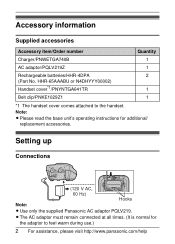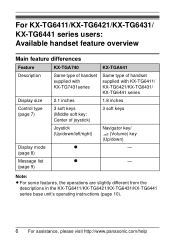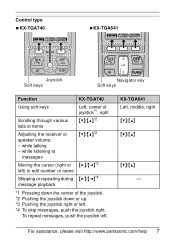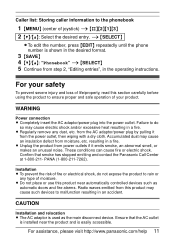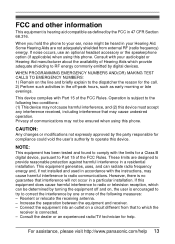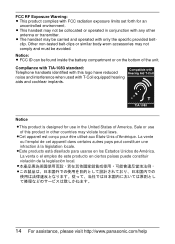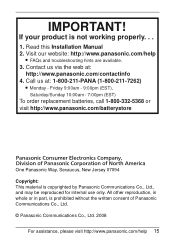Panasonic KX-TGA740B - Cordless Extension Handset Support and Manuals
Get Help and Manuals for this Panasonic item

View All Support Options Below
Free Panasonic KX-TGA740B manuals!
Problems with Panasonic KX-TGA740B?
Ask a Question
Free Panasonic KX-TGA740B manuals!
Problems with Panasonic KX-TGA740B?
Ask a Question
Most Recent Panasonic KX-TGA740B Questions
How Do I Unregister A Handset That Is Inop & Has No Display
(Posted by crherman6375 9 years ago)
Handset Quits During Conversation
My handset quits working during conversations. The battary is fully charged but the handset shuts of...
My handset quits working during conversations. The battary is fully charged but the handset shuts of...
(Posted by trjunk12 11 years ago)
Is It Necessary To Register An Recently Bought Extra Handset.
(Posted by polnick 12 years ago)
Instructions For Resetting The Message On The Base For The Answering Machime
Please send me instructions for putting a message on the base unit for the answering machine.
Please send me instructions for putting a message on the base unit for the answering machine.
(Posted by mbgenterprises 12 years ago)
Owners Manual For Kx-tga750
(Posted by furface 13 years ago)
Panasonic KX-TGA740B Videos
Popular Panasonic KX-TGA740B Manual Pages
Panasonic KX-TGA740B Reviews
We have not received any reviews for Panasonic yet.