Panasonic KX-TG9582 Support and Manuals
Get Help and Manuals for this Panasonic item
This item is in your list!

View All Support Options Below
Free Panasonic KX-TG9582 manuals!
Problems with Panasonic KX-TG9582?
Ask a Question
Free Panasonic KX-TG9582 manuals!
Problems with Panasonic KX-TG9582?
Ask a Question
Popular Panasonic KX-TG9582 Manual Pages
Operating Instructions - Page 1


Thank you for future reference. KX-TG9581 KX-TG9582
Model shown is KX-TG9581.
Please read these operating instructions before using the unit and save them for purchasing a Panasonic product. Please register your product: http://www.panasonic.com/prodreg
TG958x_0704_ver031.pdf 1
2014/07/04 10:32:24
For assistance, visit our Web site: http://www.panasonic.com/help for customers...
Operating Instructions - Page 3


...*2
D
Desk stand/Wall mounting adaptor*3/PNKL1048Z1
E Corded handset/PNLXP1005Y
F Corded handset cord/PQJA212V
G
Rechargeable batteries*4
H
Handset cover*5/PNYNTGA680BR
I
J
K
L
For assistance, please visit http://www.panasonic.com/help
3
TG958x_0704_ver031.pdf 3
2014/07/04 10:32:24 KX-TG9581 series KX-TG9581 KX-TG9582
Base unit Part No.
Model composition
Series
Model No.
Operating Instructions - Page 18


...(when making/
answering calls) The following setting is available: -
The default setting is selected. - "Tone": For tone dial service. "Pulse": For rotary/pulse dial service. See page 62 for each. a...record your greeting message
You can select a line manually regardless of the handsets.
18
For assistance, please visit http://www.panasonic.com/help
TG958x_0704_ver031.pdf 18
2014/07/04 10...
Operating Instructions - Page 19


... After the corresponding CELL indicator on its display, follow the instructions of the procedure must support the Hands Free Profile (HFP) specification.
Handset: MOFFN Base unit: MEXITN
Note:
R Make sure... the CELL indicator is set to connect to this product automatically. Handset: MOFFN Base unit: MEXITN
For assistance, please visit http://www.panasonic.com/help
19
TG958x_0704_ver031...
Operating Instructions - Page 46
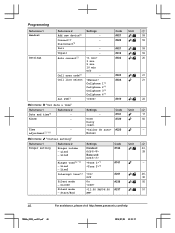
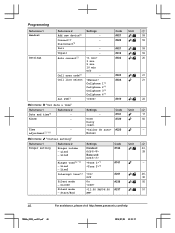
...
50
Daily
#226
- Line2
Interrupt tone*12 Off
#201
/
26,
30
Silent mode -
Line1
*2
- Manual
Main menu: "Initial setting"
Sub-menu 1
Sub-menu 2
Settings
Code
Unit
Ringer setting
Ringer volume - Alarm
- Start/End
/
51
46
For assistance, please visit http://www.panasonic.com/help
TG958x_0704_ver031.pdf 46
2014/07/04 10:32:27
Time
- Line2
Handset...
Operating Instructions - Page 49


... can set the date and time first (page 17). *11 If you subscribe to a Caller ID service and want to 5).
Code
Unit
#680
/
-
Block w/o number
*17 This menu is used with permission of the units, you have the key detector (KX-TGA20). Main menu: "Key detector"*13
Sub-menu 1 Search
Sub-menu 2 -
Read the installation guide...
Operating Instructions - Page 57


..." or "Manual".
R For other cellular phones (not paired) to . Handset: MOFFN Base unit: MEXITN
Note:
R Some copied entries may be compatible with other cellular phones (not paired): MbN: "Other cell" a MSELECTN a MbN: Select the group you selected.
Setting conversion codes
You must support Phone Book Access Profile (PBAP) or Object Push Profile (OPP) specification. R Some...
Operating Instructions - Page 65


... necessary (24 digits
max.). a MOKN a MSELECTN a MEXITN
Erasing the set phone number
Handset
1 For line 1: MMENUN#3381
For line 2: MMENUN#3382
Answering System for your remote access code (page 66) and then press 4 to play new message. For assistance, please visit http://www.panasonic.com/help
65
TG958x_0704_ver031.pdf 65
2014/07/04...
Operating Instructions - Page 69


... for your service provider/telephone company for details of dial tones followed by a continuous dial tone after
For assistance, please visit http://www.panasonic.com/help
69
TG958x_0704_ver031.pdf 69
2014/07/04 10:32:29
Soon after you hang up a call or after you press M N on /off when: - Turn this setting using...
Operating Instructions - Page 72


...the base unit manually (page 21).
R Confirm that your cellular phone is turned on even after following the instructions in this phone...Troubleshooting
If you still have difficulties after installing charged batteries. Remove the batteries from your cellular phone supports the hands-free profile (HFP) specification. R Fully charge the batteries (page 12).
Turn it to another Panasonic...
Operating Instructions - Page 75


... "Manual" (off) (page 47).
R Turn your service provider/telephone company again to activate this specific service, even if you already subscribed to the desired service. Useful Information
Problem Caller... Caller ID changes the time. Set the time adjustment to activate Caller ID number auto edit.
R Confirm that the cellular phone supports Bluetooth wireless technology. R If an...
Operating Instructions - Page 77


... entries from 1 line at a time. http://www.panasonic.com/support
For assistance, please visit http://www.panasonic.com/help
77
TG958x_0704_ver031.pdf 77
2014/07/04 10:32:29 R Your service provider/telephone company's voice mail service
may not be answering your remote access code, enter the remote access code setting to "Contact list" or "Simple window" (page...
Quick Guide - Page 1


..." plug
1
1 2
Printed in China
PNQW3883ZA TT0714MG0 (E) KX-TG9581/KX-TG9582
Quick Guide
Connecting the AC adaptor/corded handset
Base unit
1 Connect the...and the base unit until you hear a click.
TG958x_(en)_QG.fm Page 1 Thursday, July 3, 2014 3:38 PM
Model No. L Use only the supplied Panasonic AC adaptor PNLV226.
1 2
3
1
3
*1
Charger
1 Connect the AC adaptor to the power outlet.
4 4
...
Setup Guide for Telephone Plug-in - Page 1


This document explains how to the Operating Instructions supplied with your phone system. KX-TG9581 KX-TG9582
Thank you for Microsoft Outlook. For information about the features of your phone system, refer to use the Telephone Plug-in for Microsoft Outlook
Model No. Setup Guide for Telephone Plug-in
Telephone Plug-in for purchasing a Panasonic product.
Setup Guide for Telephone Plug-in - Page 3


... Panasonic phone system with Microsoft Outlook, and create a powerful home office solution. Microsoft Windows 10
Microsoft Outlook 2007 (later versions also supported)
20 MB
1,024 ´ 768
- Some of the main features are listed below. - Microsoft Windows® 7 - Use your computer to your computer screen when receiving calls - KX-TG9582
3 It allows you can install...
Panasonic KX-TG9582 Reviews
Do you have an experience with the Panasonic KX-TG9582 that you would like to share?
Earn 750 points for your review!
We have not received any reviews for Panasonic yet.
Earn 750 points for your review!
