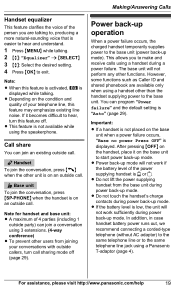Panasonic KX-TG6644B Support and Manuals
Get Help and Manuals for this Panasonic item

View All Support Options Below
Free Panasonic KX-TG6644B manuals!
Problems with Panasonic KX-TG6644B?
Ask a Question
Free Panasonic KX-TG6644B manuals!
Problems with Panasonic KX-TG6644B?
Ask a Question
Most Recent Panasonic KX-TG6644B Questions
Busy Signal
I keep getting a busy signal and cannot make any calls.
I keep getting a busy signal and cannot make any calls.
(Posted by pjsweets2 10 years ago)
How To Program The Outgoing Message For The Answering Function.
(Posted by calebcushing 11 years ago)
How Do I Set The Number Of Rings Before The Answering Machine Kicks In?
(Posted by mafisher1954 11 years ago)
Panasonic KX-TG6644B Videos
Popular Panasonic KX-TG6644B Manual Pages
Panasonic KX-TG6644B Reviews
We have not received any reviews for Panasonic yet.