Panasonic KX-TG2130W Support and Manuals
Get Help and Manuals for this Panasonic item
This item is in your list!

View All Support Options Below
Free Panasonic KX-TG2130W manuals!
Problems with Panasonic KX-TG2130W?
Ask a Question
Free Panasonic KX-TG2130W manuals!
Problems with Panasonic KX-TG2130W?
Ask a Question
Popular Panasonic KX-TG2130W Manual Pages
KXTG2130 User Guide - Page 1
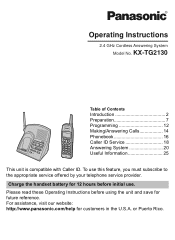
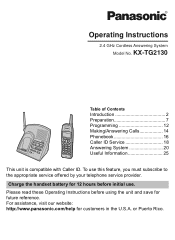
Operating Instructions
2.4 GHz Cordless Answering System
Model No. Please read these Operating Instructions before initial use this feature, you must subscribe to the appropriate service offered by your telephone service provider. Charge the handset battery for 12 hours before using the unit and save for customers in the U.S.A. or Puerto Rico. To use . KX-TG2130
Table of Contents...
KXTG2130 User Guide - Page 3
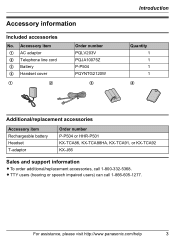
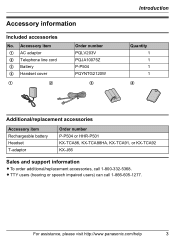
...cord 3 Battery 4 Handset cover
1
2
Order number PQLV203V PQJA10075Z P-P504 PQYNTG2120W
3
Introduction
Quantity 1 1 1 1
4
Additional/replacement accessories
Accessory item Rechargeable battery Headset T-adaptor
Order number P-P504 or HHR-P501 KX-TCA86, KX-TCA88HA, KX-TCA91, or KX-TCA92 KX-J66
Sales and support information
L To order additional/replacement accessories, call 1-866-605-1277.
KXTG2130 User Guide - Page 5
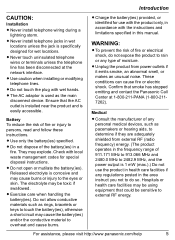
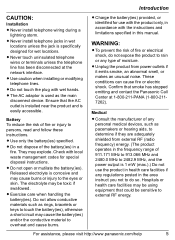
... AC outlet is installed near the product and is specifically designed for special disposal instructions. L Use only the battery(ies) specified.
L Never touch uninsulated telephone wires or terminals unless the telephone line has been disconnected at 1-800-211-PANA (1-800-2117262).
Ensure that smoke has stopped emitting and contact the Panasonic Call Center at...
KXTG2130 User Guide - Page 13


...5 times until "DIAL
MODE" is set to your telephone line service. Handset
1 Press {FUNCTION} 6 ...setting - "TONE": For tone dial service. Phonebook items -
Day and time setting - Note: L The following items are retained:
- Handset ringer on/off You can turn the ringer on/off , the handset
does not ring for outside calls. Remote code
For assistance, please visit http://www.panasonic...
KXTG2130 User Guide - Page 14


...calls
When a call by pressing {#}.
14
For assistance, please visit http://www.panasonic.com/help Temporary ringer off temporarily by pressing any button except {OFF}, {#} ... or long distance service. L You can turn the ringer off While the handset is ringing for PBX/long distance service users) A pause... phone number.
2 Press {C}. Making/Answering Calls
Making calls
1 Lift the handset ...
KXTG2130 User Guide - Page 15
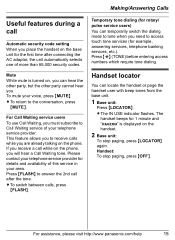
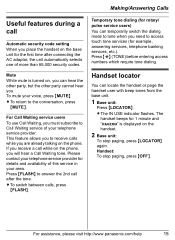
...security code setting When you must subscribe to Call Waiting service of this service in... your voice, press {MUTE}.
Temporary tone dialing (for 1 minute and "PAGING" is turned on the handset.
2 Base unit:
To stop paging, press {OFF}. For assistance, please visit http://www.panasonic... receive a call while on the phone. Press {*} (TONE) before entering...
KXTG2130 User Guide - Page 16


... cursor is displayed.
16
For assistance, please visit http://www.panasonic.com/help Finding and calling a handset phonebook item
1 Press ... pause is located on the same dial key, first set the currently selected character by using {V} or {^}.
L When...EDIT} and go to step 6.
5 Press {EDIT}.
6 Enter the phone number (max. 24
digits) using the dialing buttons {1} to {9}, {V} or {^}.
L You...
KXTG2130 User Guide - Page 18


...10 36 NEW PM CALL
*4
*5
*1 Name *2 Phone Number *3 Shows which you subscribe to Caller ID service of this service in your telephone service provider.
"PRIVATE CALLER": The caller requested not to a...Service
Using Caller ID service
This unit is displayed: - "OUT OF AREA": The caller dialed from the 2nd ring.
"ERROR": The Caller ID information is interfered with Caller ID services...
KXTG2130 User Guide - Page 24
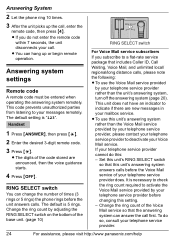
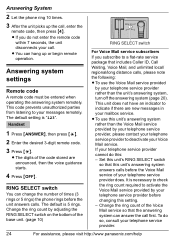
... by adjusting the RING SELECT switch on the bottom of your telephone service provider.
24
For assistance, please visit http://www.panasonic.com/help If your telephone service provider cannot do so, consult your telephone service provider does. It is "123".
Answering system settings
Remote code
A remote code must be entered when operating the answering system remotely. This...
KXTG2130 User Guide - Page 25
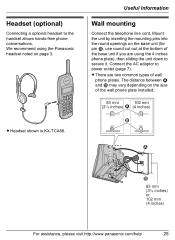
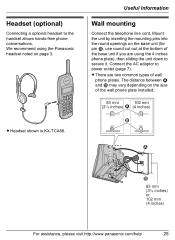
... installed.
83 mm
102 mm
(31/4 inches) 1 (4 inches)
2
1
2
83 mm (31/4 inches) or 102 mm (4 inches)
For assistance, please visit http://www.panasonic.com/help
25 Mount the unit by inserting the mounting pins into the round openings on the size of wall phone plates.
L Headset shown is KX-TCA86. Connect the AC adaptor...
KXTG2130 User Guide - Page 26


... a known working telephone does not operate properly, contact your telephone service provider.
L Confirm that the battery is turned off. L Place the handset on (page 13). I fully charged the battery, but " " continues to display. Programmable settings
Problem
While programming, the handset starts to be replaced with a new one
(page 8).
Cause/solution
L Clean the charge contacts...
KXTG2130 User Guide - Page 27
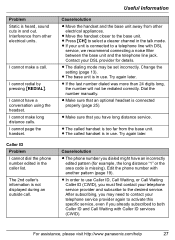
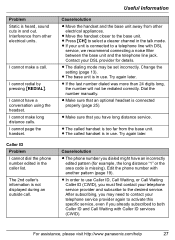
... channel in use. Change the setting (page 13).
L The called handset is connected to activate this specific service, even if you may be redialed correctly. Problem Static is heard, sound cuts in use. I cannot page the handset. I cannot make long distance calls. Try again later.
Cause/solution
L The phone number you dialed might have long...
KXTG2130 User Guide - Page 28
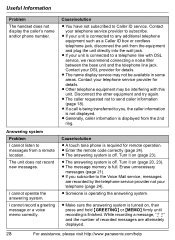
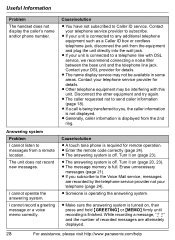
... system. Cause/solution
L A touch tone phone is not displayed.
Useful Information
Problem
The handset does not display the caller's name and/or phone number. L If a call is being transferred to subscribe. L The answering system is off .
The unit does not record new messages. L Enter the remote code correctly (page 24). L Generally, caller information is operating...
KXTG2130 User Guide - Page 29


... a telephone line. If trouble is used to connect this equipment, for information. Contact the state public utility commission, public service commission or corporation commission for repair or warranty information, please contact a Factory Service Center or other information
This equipment complies with the FCC if you disconnect the equipment until the problem is also compliant.
The...
KXTG2130 User Guide - Page 34
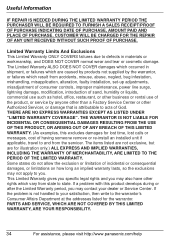
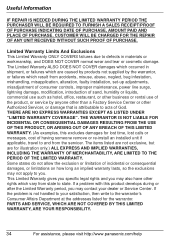
..., misuse, abuse, neglect, bug infestation, mishandling, misapplication, alteration, faulty installation, set-up adjustments, misadjustment of consumer controls, improper maintenance, power line surge, ...specific legal rights and you may contact your satisfaction, then write to state. If the problem is attributable to defects in shipment, or failures which vary from the servicer...
Panasonic KX-TG2130W Reviews
Do you have an experience with the Panasonic KX-TG2130W that you would like to share?
Earn 750 points for your review!
We have not received any reviews for Panasonic yet.
Earn 750 points for your review!
