Panasonic KX-PX10MWKIT Support and Manuals
Get Help and Manuals for this Panasonic item
This item is in your list!

View All Support Options Below
Free Panasonic KX-PX10MWKIT manuals!
Problems with Panasonic KX-PX10MWKIT?
Ask a Question
Free Panasonic KX-PX10MWKIT manuals!
Problems with Panasonic KX-PX10MWKIT?
Ask a Question
Popular Panasonic KX-PX10MWKIT Manual Pages
KXPX10M User Guide - Page 1
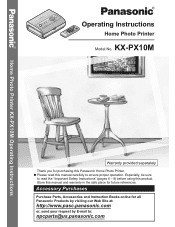
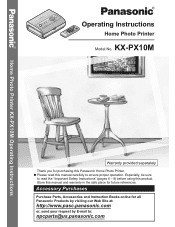
... Please read the "Important Safety Instructions" (pages 6 - 9) before using this manual carefully to :
npcparts@us.panasonic.com Accessory Purchases
Purchase Parts, Accessories and Instruction Books online for all Panasonic Products by visiting our Web Site at:
http://www.pasc.panasonic.com
or, send your request by E-mail to ensure proper operation.
KX-PX10M
Warranty provided separately
Thank...
KXPX10M User Guide - Page 4


... 62 • Slide show of selected images 64 • Slide show settings 65 Trimming/Rotating Images 67 Creating Calendars 69 Composite Printing 76 LUMIX Baby Mode 82
With PC
Printing with a Computer 84 • System requirements 84 • Installing the printer driver 85 • Printing from the computer 89 • Status monitor 89...
KXPX10M User Guide - Page 12


... control x 1 (Part number: PFRM0002)
Video cable x 1 (Part number: VJA0815-A)
Coin battery (CR2025) x 1
Others
Operating Instructions (this manual) x 1 Quick guide (in order to be defective or missing during your check, please contact your dealer. Package Contents
Check that a Paper and Ink set (sold separately) is required in Spanish) x 1 Warranty x 1 CD-ROM (Printer Driver) x 1
Starter...
KXPX10M User Guide - Page 18
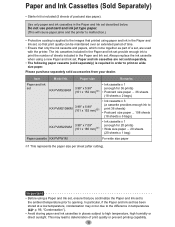
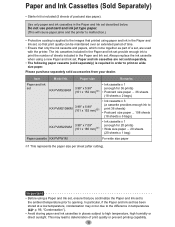
...replace the ink cassette when using paper and ink in the Paper and Ink set, so that print quality can be maintained over an extended period of time.
• Ensure that only the ink cassette and papers, which come together as part of a set
KX... in order to print on wide size paper. Item
Model No.
In particular, if the Paper and Ink set has been stored at a low temperature, condensation may ...
KXPX10M User Guide - Page 26
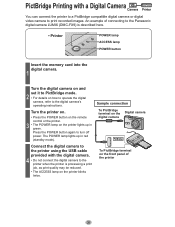
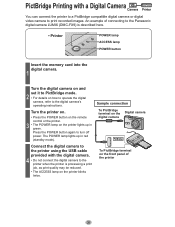
... button
Insert the memory card into the digital camera.
1
Turn the digital camera on and set it to PictBridge mode.
2 • For details on how to operate the digital camera, refer to the digital camera's operating instructions. Turn the printer on.
• Press the POWER button on the remote control or the...
KXPX10M User Guide - Page 27
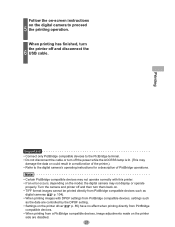
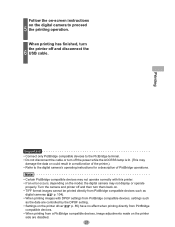
... lit. (This may not operate correctly with DPOF settings from a PictBridge compatible devices, image adjustments made on the model, the digital camera may not display or operate
properly...printing images with this printer. • If an error occurs, depending on the printer
side are controlled by the DPOF setting. • Settings on the printer driver ( p. 85) have no effect when printing ...
KXPX10M User Guide - Page 28
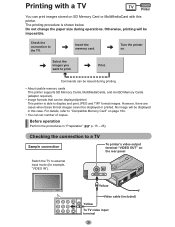
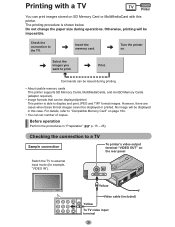
... cable (included) Yellow To TV video input terminal
28
Print.
Do not change the paper size during printing.
• About usable memory cards This printer supports SD Memory Cards, MultiMediaCards, and miniSD Memory Cards (adaptor required).
• Image formats that can...
KXPX10M User Guide - Page 30


... the remote control. (For the button names on the remote control, refer to select [Settings] and (OK). Press press
2
to page 14.)
• The direction buttons are represented in this manual as follows.
Press press
4
to select [Device Settings]
and press
3
(OK). Press Up or Down. Press Left or Right.
1 Press (MENU). Press...
KXPX10M User Guide - Page 85


... and Windows 2000, log on as system administrator or have installed the printer driver, do not shut down or log off the printer's power before installing the printer driver. Open the CD-ROM drive and double-click
[Setup.exe] on printer driver operations, see the printer driver's help. Important
• Do not connect the printer to your...
KXPX10M User Guide - Page 88
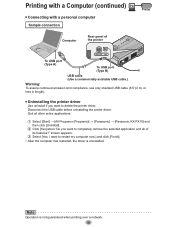
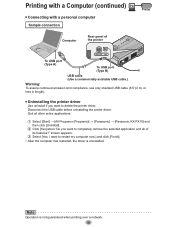
... [Yes, I want to restart my computer now.] and click [Finish]. • After the computer has restarted, the driver is not guaranteed when printing over a network.
88 Select [Start] ĺ [All Programs (Programs)] ĺ [Panasonic] ĺ [Panasonic KX-PX10] and then click [Uninstall].
Click [Yes] when "Do you want to completely remove the selected application...
KXPX10M User Guide - Page 95


... be printed.
• Even if the number of copies has been set to each image when selecting images, only one copy will require additional time when printing more than that you inserted curled paper? Ÿ Do not use curled paper.
Problem Printing time is a noise during printing. Page 10 - 40 36 38...
KXPX10M User Guide - Page 96
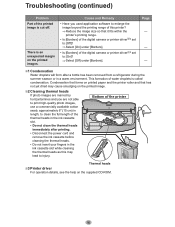
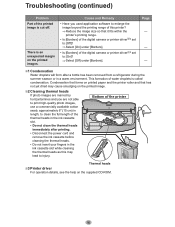
... printer driver 3 set to [On]? Ÿ Select [Off] under [Borders].
• Is [Borders] of the printed image is cut off. Troubleshooting (continued)
Problem Part of the digital camera or printer driver 3 set to ... Ÿ Select [On] under [Borders].
Bottom of the printer
Thermal heads
3 Printer driver
For operation details, see the help on the printed image.
2 Cleaning thermal heads
If...
KXPX10M User Guide - Page 98


... many images stored on the printer is not set close to any devices that may be in the way.
• Are you pointing the remote control at the printer's remote control receiver.
• Is the battery used up? Ÿ Replace the battery with a computer)
Problem
Cause and Remedy
• Don't know how to...
KXPX10M User Guide - Page 99
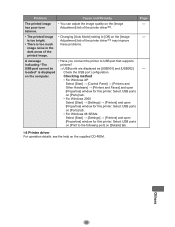
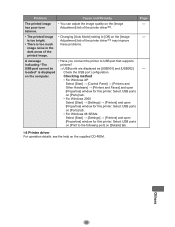
...
Select USB ports on [Print to USB port that supports printers? Ÿ USB ports are displayed as [USB001] and [USB002].
Problem
Cause and Remedy
The printed image has poor tone balance....the printed image.
• Changing [Auto Mode] setting to [Off] on the [Image Adjustment] tab of the printer driver 4 may improve these problems.
A message indicating "The USB port cannot be located...
KXPX10M User Guide - Page 108
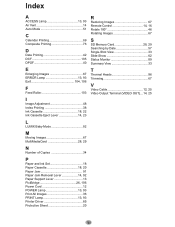
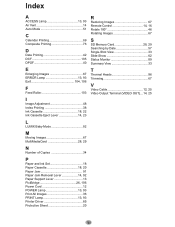
...Date 57 Single-Shot View 33 Slide Show 62 Status Monitor 89 Summary View 33
E
Enlarging Images 67 ERROR Lamp 13, 93 Exif 104, 106
F
Feed Roller 103
I
Image Adjustment 48 Index Printing 38 Ink ..., 29
N
Number of Copies 34
P
Paper and Ink Set 18 Paper Cassette 18, 20 Paper Jam 91 Paper Jam Removal Lever 14, 92 Paper Support Lever 13 PictBridge 26, 106 Power Cord 12 POWER Lamp 13...
Panasonic KX-PX10MWKIT Reviews
Do you have an experience with the Panasonic KX-PX10MWKIT that you would like to share?
Earn 750 points for your review!
We have not received any reviews for Panasonic yet.
Earn 750 points for your review!
