Panasonic KX-HNH100W Support and Manuals
Get Help and Manuals for this Panasonic item
This item is in your list!

View All Support Options Below
Free Panasonic KX-HNH100W manuals!
Problems with Panasonic KX-HNH100W?
Ask a Question
Free Panasonic KX-HNH100W manuals!
Problems with Panasonic KX-HNH100W?
Ask a Question
Popular Panasonic KX-HNH100W Manual Pages
Home Network App User Guide - Page 13


...installed the [Home Network] app on - Change your mobile device's Wi-Fi setting temporarily so that the hub can connect your mobile device directly to your wireless router.
In this procedure again. When prompted, press the Wi-Fi SETUP button on -screen instructions..., such as the password, and then tap [Join].
• If more than one item named "KX-HNB600_Panasonic" is not ...
Home Network App User Guide - Page 20
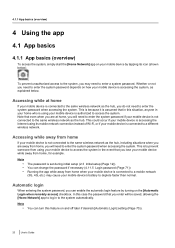
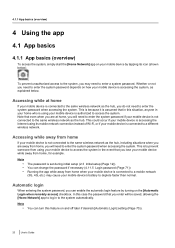
...In this feature on and off later if desired ([Automatic Login] setting (Page 70)).
20 User's Guide Note • You can change the password if necessary (4.11.5 Login password (Page 71)) Running the app while away from home, for...network (3G, 4G, etc.) may need to enter a system password, Whether or not you lose your mobile device is set during initial setup (2.3 Initial setup (Page 12)).
Home Network App User Guide - Page 23


... talk to that camera. • Other mobile devices cannot change settings for that the options menu is not available on your mobile device...settings for that recording. Limitations on camera features
If a mobile device is recording camera images • Other mobile devices cannot record images from that camera. • Other mobile devices cannot play or erase that camera. User's Guide...
Home Network App User Guide - Page 36
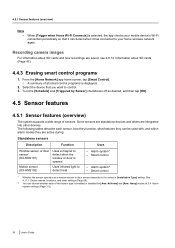
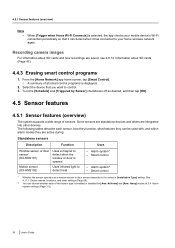
...KX-HNS102)
Uses a magnet to detect when the window or door is opened
Uses infrared light to control. 3. Turn the [Schedule] and [Triggered by Sensor] checkboxes off as a window sensor or door sensor depends on the sensor's [Installation Type] setting...Alarm system settings (Page 31)).
36 User's Guide Alarm system... Sensor features (overview)
The system supports a wide range of all smart ...
Home Network App User Guide - Page 59


... is used to be able
to clear the notification. 1. Tap [Set Tel Line]. 4. Select [Pulse] if your landline phone service supports "tone" dialing. Note that turning this feature on a landline call...if you are set improperly, the hub may become poor; User's Guide 59 Tap [VM Tone Detect]. 4. Change the settings as desired. - [Out of Range Alert] setting This setting determines whether ...
Home Network App User Guide - Page 66


... for your landline phone service provider's voicemail service, so that it answers calls before your voicemail service. Note
• •
If you do this setting. -
Change the settings as necessary.
[Recording Time] setting
This setting determines the maximum recording time allowed for the call again later.
[Remote Code] setting
The remote access code is necessary to deactivate...
Home Network App User Guide - Page 74


... [Home Network] app home screen, tap [Settings]. 2. Refer to the operating instructions included with a new one that uses a different SSID or password, you will not be able to reset all hub settings except Wi-Fi settings. - [Reset Wi-Fi Settings]: Resets Wi-Fi settings only. 4. Reset the app's settings (see 2.3 Initial setup (Page 12).
4.11.10 Resetting the app...
Home Network App User Guide - Page 76
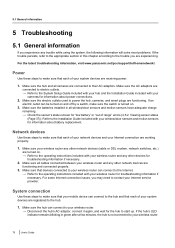
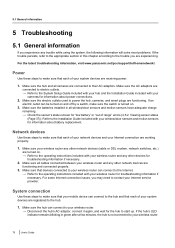
... problems. If the trouble persists, refer to the appropriate section in this chapter according to the trouble you may need to contact your Internet service provider. If the hub's LED indicator remains blinking in all cameras are connected to make sure the switch is not connected to the Installation Guide included with your wireless router for troubleshooting...
Home Network App User Guide - Page 77
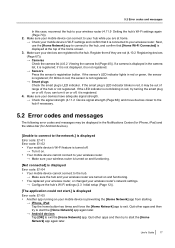
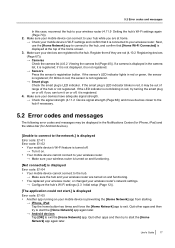
...try to start .] is displayed Error code: E1-05 • Another app running on your hub while you are turned on and functioning. • You replaced your wireless router, or changed ... red, the sensor is registered; Make sure your wireless router's network settings.
→ Configure the hub's Wi-Fi settings (2.3 Initial setup (Page 12)).
[The application could not start the [Home Network] app...
Home Network App User Guide - Page 79
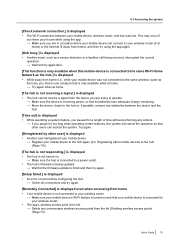
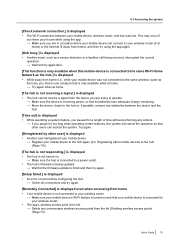
...Make sure the hub is connected to a power outlet. • The hub's firmware is being updated.
→ Wait for the firmware update to finish and then try again.
[Setup failed.] is displayed • An error occurred while configuring the hub.
→ Check all connections and try again.
[... from the device you are in a location where your mobile device can access the system. User's Guide 79
KX-HNH100: Operating Manual - Page 12


..."Pulse": For rotary/pulse dial service.
1 MMENUN#120 2 MbN: Select the desired setting. 3 MSAVEN a MOFFN
12
For assistance, please visit www.panasonic.com/support Before you can use the handset,... the desired setting. 3 MSAVEN a MOFFN
Other settings
Dialing mode
If you cannot make calls, change this procedure.
2 MbN: Select the handset you purchased handsets separately (i.e., not as part of a ...
KX-HNH100: Operating Manual - Page 34


... "Inactivate": Press 4 to play new messages (without entering the remote access code). - Note: R Within 10 seconds after listening to " a MSELECTN 3 MMENUN a MbN: "Erase" a MSELECTN 4 MbN: "Yes" a MSELECTN a MOFFN
R The new message alert setting is deleted.
34
For assistance, please visit www.panasonic.com/support Answering System
2 MbN: "Notification to this feature, you must be...
KX-HNH100: Operating Manual - Page 42


... message Cannot obtain IP address
Error!! Wrong PW (PW: Password)
Cause/solution
R Your wireless router does not support DHCP, or the DHCP feature of the hub and other devices on the handset.
42
For assistance, please visit www.panasonic.com/support Confirm the password and try again.
Check the IP address settings of your network. R A wrong type...
KX-HNH100: Operating Manual - Page 43


... to the System Setup Guide of the mobile device registerd to the hub. Menu list
Problem
The display is displayed, or -
Check the connections. If the working telephone operates properly, contact our service personnel to have been recorded. Cause/solution R Battery charge is not connected. For assistance, please visit www.panasonic.com/support
43 I fully charged...
KX-HNH100: Operating Manual - Page 47


... device's Wi-Fi settings. R The hub's network settings are incorrect. Network connection
Problem I am having trouble connecting. R Confirm the hub's Wi-Fi and IP settings using the procedure described in "Confirming network status", page 29. Reset the hub's network settings (page 29) and configure the network settings again. For assistance, please visit www.panasonic.com/support
47 R Your...
Panasonic KX-HNH100W Reviews
Do you have an experience with the Panasonic KX-HNH100W that you would like to share?
Earn 750 points for your review!
We have not received any reviews for Panasonic yet.
Earn 750 points for your review!
