Panasonic KX-HN6000W Support and Manuals
Get Help and Manuals for this Panasonic item
This item is in your list!

View All Support Options Below
Free Panasonic KX-HN6000W manuals!
Problems with Panasonic KX-HN6000W?
Ask a Question
Free Panasonic KX-HN6000W manuals!
Problems with Panasonic KX-HN6000W?
Ask a Question
Popular Panasonic KX-HN6000W Manual Pages
Home Network System Quick Setup Guide - Page 1
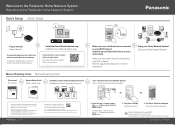
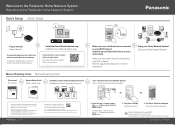
... device is displayed. www.panasonic.net/pcc/support/tel/homenetwork/
Make sure your Wi-FiR network.
Manual Reading Order Manual Reading Order
This manual This manual
System Setup Guide System Setup Guide
Installation Guides and Operating Instructions Installation Guides and Operating Instructions
Quick Setup Quick Setup
Plug in the hub Plug in the hub
Install the Home Network System...
Home Network App User Guide - Page 12
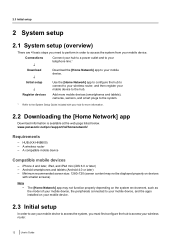
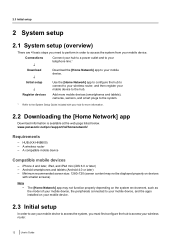
..., such as the model of your mobile device, the peripherals connected to your mobile device, and the apps installed on devices
with your...setup
2 System setup
2.1 System setup (overview)
There are 4 basic steps you must first configure the hub to access your mobile device to your wireless router, and then register your wireless router.
12 User's Guide
www.panasonic.net/pcc/support...
Home Network App User Guide - Page 13


...set the password used to log in to your wireless router. It can connect your mobile device directly to the hub using a cordless handset. • The app's home screen is displayed when initial setup is complete.
User's Guide...Fi SETUP button on -screen instructions and connect your mobile device to the hub directly.
• Open your mobile device's [Settings] app, tap [Wi-Fi], select "KX-...
Home Network App User Guide - Page 20
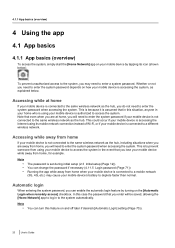
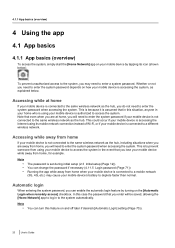
...its mobile network connection instead of Wi-Fi, or if your mobile device is set during initial setup (2.3 Initial setup (Page 12)). This could occur if your mobile device is assumed that you ... mobile device is authorized to enter the system password depends on and off later if desired ([Automatic Login] setting (Page 70)).
20 User's Guide To prevent unauthorized access to the system, you...
Home Network App User Guide - Page 23


...button Press your device's "back" button. User's Guide 23 Android devices Press your device's menu button. If a mobile device is changing a camera's settings • Other mobile devices cannot talk to the previous...multiple mobile devices
Returning to that camera. • Other mobile devices cannot change settings for that camera. If a mobile device is not available on your mobile device...
Home Network App User Guide - Page 36
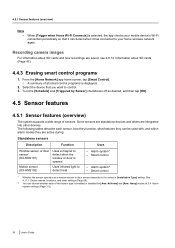
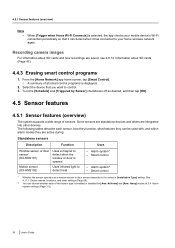
... Alarm system settings (Page 31)).
36 User's Guide Some sensors ...KX-HNS101)
Motion sensor (KX-HNS102)
Uses a magnet to detect when the window or door is displayed.
2. Turn the [Schedule] and [Triggered by Sensor] checkboxes off as a window sensor or door sensor depends on the sensor's [Installation Type] setting...supports a wide range of all smart control programs is opened
Uses ...
Home Network App User Guide - Page 51


... behavior settings (Page 58)).
For information about phone line connection, refer to the System Setup Guide included with an additional mobile device, use to tap [Disconnect] when ending a landline call .
Note •
• •
If you made a landline call, tap [Disconnect] to make calls using iPad or an Android device that does not support...
Home Network App User Guide - Page 59


... 2. User's Guide 59
4.8.10 Phone settings
3. The default setting is [Tone].
- [Flash Time] setting The default setting is [700 msec].
- [Line Mode] setting The default setting is heard, voice quality may not be changed. move closer to make and receive calls properly. 1. Change the settings as desired.
- [Dial Mode] setting Select [Tone] if your landline phone service supports "pulse...
Home Network App User Guide - Page 60


... need to dial when dialing international phone numbers manually.
- [Country Code] setting Store the country code required when calling your country from your mobile device's contacts using "+" and the country code, store the number that should replace the country code when calling domestically.
4.8.11 Caller ID support
The hub is a service provided by your mobile device is an automatic...
Home Network App User Guide - Page 66


... provider to call . This code prevents unauthorized parties from outside to listen to activate your landline's voicemail service before your landline phone service provider's voicemail service (4.8.12 Voicemail support (Page 60))
rather than the answering system, turn off (Page 61)). • To use your landline's voicemail service does.
Change the settings as necessary.
[Recording...
Home Network App User Guide - Page 74


... the cordless handset to set the hub's Wi-Fi settings again. While pressing the Wi-Fi SETUP button on the rear of its settings, including Wi-Fi settings. 1. 4.11.11 Resetting the hub's settings
4.11.9 Setting the hub's Wi-Fi settings again
If your wireless router's SSID (i.e., network name) or password changes, or if you replace your cordless handset. 1. If...
Home Network App User Guide - Page 76
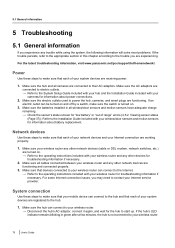
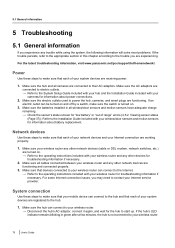
... to the System Setup Guide included with your hub and the Installation Guide included with your wireless router. → Disconnect the hub's AC adaptor, connect it again, and wait for information about battery replacement. Make sure the batteries installed in all cameras are registered to the hub.
1. For the latest troubleshooting information, visit www.panasonic.net/pcc/support/tel...
Home Network App User Guide - Page 77
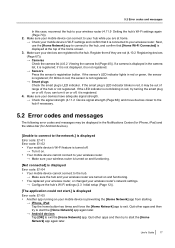
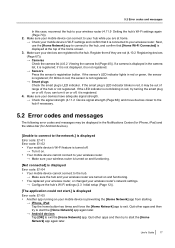
...Error codes and messages
The following error codes and messages may be displayed in red or green, the sensor is displayed Error code: E1-05 • Another app running on and functioning. • You replaced your wireless router, or changed your wireless router's network settings.
→ Configure the hub's Wi-Fi settings (2.3 Initial setup... turned on your wireless router. User's Guide 77
Home Network App User Guide - Page 79
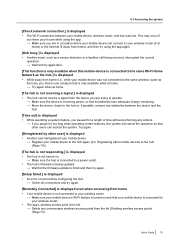
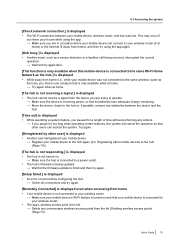
... a sensor detection or a landline call being updated.
→ Wait for the firmware update to finish and then try again.
[Setup failed.] is displayed • An error occurred while configuring the hub.
→ Check...If you are in a location where your mobile device can access the system. User's Guide 79 Try again.
[Deregistered by other user] is displayed • Another user deregistered your...
KX-HNB600: Operating Manual - Page 12
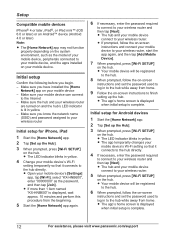
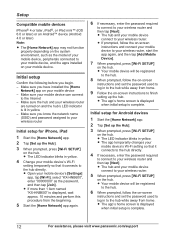
... visit www.panasonic.com/support Make sure the hub and your wireless router, start the app again, and then tap [Add Mobile Device].
7 When prompted, press MWi-Fi SETUPN
on the hub. R Your mobile device will be registered
to the hub.
8 When prompted, follow the on -screen
instructions and set the password used to log...
Panasonic KX-HN6000W Reviews
Do you have an experience with the Panasonic KX-HN6000W that you would like to share?
Earn 750 points for your review!
We have not received any reviews for Panasonic yet.
Earn 750 points for your review!
