Panasonic KX-HN3051 Support and Manuals
Get Help and Manuals for this Panasonic item
This item is in your list!

View All Support Options Below
Free Panasonic KX-HN3051 manuals!
Problems with Panasonic KX-HN3051?
Ask a Question
Free Panasonic KX-HN3051 manuals!
Problems with Panasonic KX-HN3051?
Ask a Question
Popular Panasonic KX-HN3051 Manual Pages
Baby Monitor Menu Simulator - Page 165
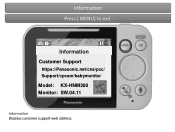
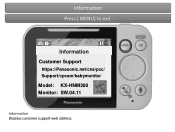
Information
Press [ MENU] to exit.
75F°
Information
Customer Support
https://Panasonic.net/cns/pcc/ Support/cpcam/babymonitor
Model: KX-HNM300 Monitor: SW.04.11
Information Displays customer support web address.
Operating Instructions - Page 1


KX-HN3051C (Camera Model No. Please read these operating instructions before using the unit and save them for purchasing a Panasonic product.
Thank you for future reference. KX-HNC300) (Monitor Model No. KX-HNM300)
Before initial use, see "Getting Started" on : www.panasonic.ca/english/support
)/$@ FO@FO
@@WFSQEG For assistance, please visit our support page on page ...
Operating Instructions - Page 3


KX-HNC300
Quantity 1
Accessory information
Supplied accessories
No. Accessory item/Part number A AC adaptor for the camera unit B AC adaptor for the monitor unit C Wall mounting adaptor for the camera unit D Rechargeable battery for the monitor unit
A
B
C
D
Quantity 1 1 1 1
For assistance, visit www.panasonic.ca/english/support
3
)/$@ FO@FO
@@WFSQEG The system's...
Operating Instructions - Page 6


...(radio frequency) energy. R Keep small parts, such as pacemakers or hearing aids, to...off the circuit breaker and contact an authorized service centre.
A damaged battery must not be...adaptor to malfunction resulting in the area instruct you not to do not expose the ... by visiting our Support page: www.panasonic.ca/english/support
R Unplug from moisture, etc. Installation
R To prevent...
Operating Instructions - Page 7


...manual. R Do not replace a battery with no obstructions between
For assistance, visit www.panasonic.ca/english/support
7
)/$@ FO@FO
@@WFSQEG R Stop using your product, basic safety precautions should always be adequately supported when installing...monitor unit: - Important safety instructions
When using the battery immediately ...of time with local codes for a long period...
Operating Instructions - Page 10


...: 309°
10
For assistance, visit www.panasonic.ca/english/support
)/$@ FO@FO
@@WFSQEG Scroll through various... lists and items - Adjust the pan/tilt range
G M N (Talk)
H Microphone
I M N (Volume/Brightness)
M N (Back)
J Antenna
K Speaker
L micro-USB connector
M Battery cover
N Stand
Pan range
Setting...
Operating Instructions - Page 11


...after pan/tilt operations.
Sound sensor
The sensor is triggered when the set temperature range is installed in noisy environments.
Information about night vision mode
The camera unit ...function while the camera unit's lullaby feature is dark. For assistance, visit www.panasonic.ca/english/support
11
)/$@ FO@FO
@@WFSQEG
Temperature sensor
1 Range of visibility: 28...
Operating Instructions - Page 14


...on the screen.
Battery installation
R USE ONLY the specified battery.
1 Remove the screw from the battery cover.
2 Remove the battery cover. R The monitor unit resets if the AC adaptor is connected to set up the monitor unit... cover. R When the AC adaptor plug is
disconnected when charging.
14
For assistance, visit www.panasonic.ca/english/support
)/$@ FO@FO
@@WFSQEG
Operating Instructions - Page 16


... is fully charged.
16
For assistance, visit www.panasonic.ca/english/support
)/$@ FO@FO
@@WFSQEG Out of the ...also lights when temperature is detected outside of service area*1
An error occurred on the monitor unit to the ...M N located on the top of motion or sound detected. Language setting
1 MMENUN 2 MbN: "Monitor Settings" a MOKN 3 MbN: "Language" a MOKN 4 MbN: Select...
Operating Instructions - Page 17


...the camera unit is out of range. Testing the motion detection range
After setting up the camera unit and monitor unit, you can use your baby monitor...monitor unit from the monitor unit when the camera unit is out of the service area.
*2 The number displayed in the icon changes depending on . Wireless communication..., visit www.panasonic.ca/english/support
17
)/$@ FO@FO
@@WFSQEG
Operating Instructions - Page 19


...monitor unit is turned on, and even when it (page 17). a
MMENUN R The setting is saved and the screen is active, camera images are not displayed.
Using the Baby ...the monitor unit.
1 MSMARTN 2 MCN: Select the desired setting.
R Only adjust the pan/tilt with your fingers.
For assistance, visit www.panasonic.ca/english/support
19
)/$@ FO@FO
@@WFSQEG
With the use of ...
Operating Instructions - Page 20


...and beeps to exit. You can select how long the monitor unit is installed goes outside of the monitor unit and camera unit sensors. a MOKN
Configuring ...lower limit.
Configuring the alert range
1 MMENUN 2 MbN: "Sensor Settings" a MOKN 3 MbN: "Temperature Sensor" a MOKN
20
For assistance, visit www.panasonic.ca/english/support
)/$@ FO@FO
@@WFSQEG a MOKN
Camera unit 1 MMENUN...
Operating Instructions - Page 21


... scan automatically switches images from a range of lullabies and manually play lullabies automatically (page 26). Notifications from the camera ...manually
You can select which camera unit's images to play them from other camera units will continue to exit.
See page 28 for .
1 MMENUN 2 MbN: "Lullaby" a MOKN 3 MbN: "Play Time" a MOKN
For assistance, visit www.panasonic.ca/english/support...
Operating Instructions - Page 29


...position the monitor unit and use
Problem The monitor unit does not work .
is blank. Cause & Solution
R Change the display language setting (page 16). R The ...installed correctly (page 14). The monitor unit is not a malfunction.)
For assistance, visit www.panasonic.ca/english/support
29
)/$@ FO@FO
@@WFSQEG
R Fully charge the battery. Useful Information
Troubleshooting...
Operating Instructions - Page 33


... agrees to, at its option either (a) repair your product with new or refurbished parts, (b) replace it was delivered to the original purchaser, or the person for whom it with a new or a refurbished equivalent value product, or (c) refund your province or territory. For assistance, visit www.panasonic.ca/english/support
33
)/$@ FO@FO
@@WFSQEG
BE...
Panasonic KX-HN3051 Reviews
Do you have an experience with the Panasonic KX-HN3051 that you would like to share?
Earn 750 points for your review!
We have not received any reviews for Panasonic yet.
Earn 750 points for your review!
