Panasonic KX-FP151 Support and Manuals
Get Help and Manuals for this Panasonic item
This item is in your list!

View All Support Options Below
Free Panasonic KX-FP151 manuals!
Problems with Panasonic KX-FP151?
Ask a Question
Free Panasonic KX-FP151 manuals!
Problems with Panasonic KX-FP151?
Ask a Question
Popular Panasonic KX-FP151 Manual Pages
KX-FP151 Owner's Manual (English) - Page 1


KX-FP151
FOR FAX ADVANTAGE ASSISTANCE: - E-MAIL TO consumerproducts@panasonic.com for customers in the U.S.A. or Puerto Rico
Please read these Operating Instructions before using the unit and save for customers in the U.S.A. Compact Plain Paper Fax
Operating Instructions
Model No. or Puerto Rico
- This model is designed to be used only in the U.S.A.
CALL
1-800-HELP-FAX (1-800-435-...
KX-FP151 Owner's Manual (English) - Page 27
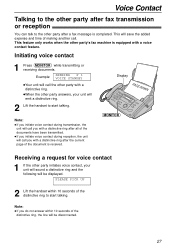
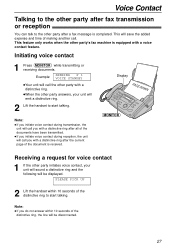
... the handset to start talking.
q If you do not answer within 10 seconds of the documents have been transmitted.
This will call the other party's fax machine is received.
Note: q If you initiate voice contact during transmission, the unit will save the added expense and time of the document is equipped with...
KX-FP151 Owner's Manual (English) - Page 28
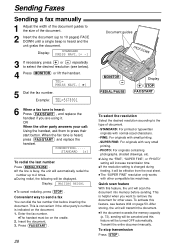
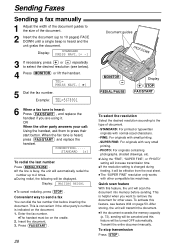
....
q If the resolution setting is heard: Press FAX/START , and replace the handset if you want to remove the document for other party answers your call: Using the handset, ask them to press their start button. To stop transmission
Press STOP .
Sending Faxes
Sending a fax manually!
1 Adjust the width of the document guides to the size of...
KX-FP151 Owner's Manual (English) - Page 37


... the calls yourself. You plan to Distinctive Ring Service. TEL/FAX mode If you have to the facsimile number. (Default setting is B.)
A: Standard ring (one long ring) B:Double ring (two short rings) C: Triple ring (short-long-short
rings) D: Other triple ring (short-short- When the fax machine detects other ring patterns: The fax machine will activate the...
KX-FP151 Owner's Manual (English) - Page 39


... automatically answer all calls are received as faxes)
Activating FAX ONLY mode
1 Set feature #77 to call in step 3. Faxes
Only a fax machine is displayed, and press SET . Example: One telephone line is used for phone calls and a separate telephone line for faxes, we recommend the following setup. Phone calls
Line 2 - Receiving Faxes
FAX ONLY mode! (all calls and only receive...
KX-FP151 Owner's Manual (English) - Page 43
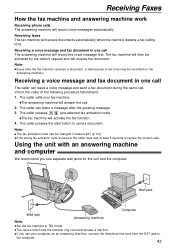
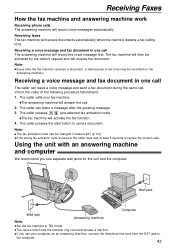
... recommend you use separate wall jacks for the unit and the computer.
EXT
Wall jack
Computer
Wall jack Note:
Answering machine
q Set the fax machine to reenter the correct code.
The caller calls your computer as an answering machine, connect the telephone line cord from the EXT jack to send a document. The caller presses 9 (pre-selected...
KX-FP151 Owner's Manual (English) - Page 44


... using the extension telephone. If you use the fax machine with an extension telephone, you can change the fax activation code in feature #41 (p. 54).
44 qThe fax machine will start reception. To the EXT jack or the same line
Extension telephone
3 Hang up the handset. Important: qUse a touch tone telephone as the extension ...
KX-FP151 Owner's Manual (English) - Page 53


...fax function. Features Summary
Code
Display & Feature
SILENT FAX RING
RINGS=3
[±]
#30 To change the number of the document sent by
the other party's fax machine does not send a fax... contrast. qIf you want to OFF automatically.
Settings 3, 4, 5, 6 A, B, C, D OFF...40 answering machine and wish to a Distinctive Ring Service (Identa-Ring) from older model fax
machines, activate ...
KX-FP151 Owner's Manual (English) - Page 56


...
- MEMORY FULL
-
Try again.
Check
with the other party.
ERROR-NOT YOUR UNIT
54 qA transmission or reception error occurred because
59
of a problem with the other party's fax machine.
70
Check with the other party's fax machine is a facsimile. NO DOCUMENT
- qThe other party.
43 qA line problem occurred. Reinsert the
document and try again. Try again...
KX-FP151 Owner's Manual (English) - Page 58


Contact our service personnel. qThe other party's fax machine is busy or has run out of ...ERROR
qThe unit is checking that there is too hot. Let the unit cool down.
58
For fax advantage assistance, call 1-800-435-7329. Wait for a while. UNIT OVERHEATED
qThe unit is no slack on the ink film.
Try again.
Clear the jammed paper (p. 64). qThe other party's fax machine...
KX-FP151 Owner's Manual (English) - Page 60


...Set to answer the call waiting, the service may be something wrong with the other party's machine.
qThe time taken to FAX ONLY mode (p. 39) or TEL/FAX mode (p. 40).
qThe other party's fax machine... are not received. I cannot receive documents.
qThe other party's machine is not a fax. Send the fax manually - qThe extension telephone on their received document. Hang up the ...
KX-FP151 Owner's Manual (English) - Page 61
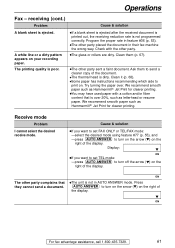
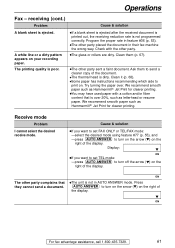
...your recording paper. Display:
w
ON
qIf you want to set FAX ONLY or TEL/FAX mode:
-select the desired mode using feature #77 (p. ...Problem
Cause & solution
A blank sheet is dirty. qSome paper has instructions recommending which side to turn off the arrow (w) on the right of the document.
qThe other party complains that is poor. Program the proper rate in their fax machine...
KX-FP151 Owner's Manual (English) - Page 62
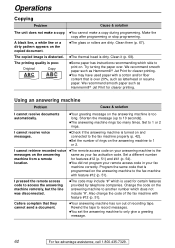
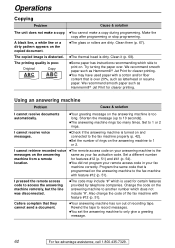
... paper such as your fax machine correctly. qThe answering machine rings too many times. Set to only give a greeting message.
62
For fax advantage assistance, call 1-800-435-7329.
qYou did not program your remote access code in your fax activation code. Callers complain that is over . qYour answering machine has run out of the fax machine with feature #12 (p. 51...
KX-FP151 Owner's Manual (English) - Page 74


.... .36, 37, 38 Auto Answer setting (Feature #77) . .55
B ...Error messages 56-58 Extension telephone 41, 44
F Facsimile telephone number (Feature #03 18
Fax activation code (Feature #41 44, 54
Fax auto redial 29 FAX ONLY mode 39 Fax receiving 36, 37 Fax ring count (Feature #06 50 Friendly reception (Feature #46) .38, 54
H Handset receiver volume 19 HELP button 7 Hyphen button 17
I Ink film...
KX-FP151 Owner's Manual (English) - Page 76


... parts and labor and for details). replacement product will be charged to you as the replacement unit, utilizing otherwise qualify for warranty service under our limited warranty is refurbished. 4. Talk to one of repair.
If you do not wish to pay out-of -warranty cost.
6. KX-FP151 Proof of Purchase
Panasonic FAX ADVANTAGE PROGRAM
Free peace of your original
Instructions...
Panasonic KX-FP151 Reviews
Do you have an experience with the Panasonic KX-FP151 that you would like to share?
Earn 750 points for your review!
We have not received any reviews for Panasonic yet.
Earn 750 points for your review!
