Panasonic KX-HNC815 Support and Manuals
Get Help and Manuals for this Panasonic item
This item is in your list!

View All Support Options Below
Free Panasonic KX-HNC815 manuals!
Problems with Panasonic KX-HNC815?
Ask a Question
Free Panasonic KX-HNC815 manuals!
Problems with Panasonic KX-HNC815?
Ask a Question
Panasonic KX-HNC815 Videos
Popular Panasonic KX-HNC815 Manual Pages
HomeHawk App Users Guide - Page 2


... with your Google Home 38 Using Google Home to control devices 39 System settings and maintenance 40 Country/region settings 40 Event logs 40 Deregistering devices 41 Support information 43 Accessing the User's Guide 43 Accessing customer support 43 Viewing the Camera Installation / Removal Guide 43 Viewing system information 43 Viewing privacy information 43 Appendix 44 Copyright...
HomeHawk App Users Guide - Page 8


... devices: 8
8 Devices for use without access points Floor camera (KX-HNC850, KX-HNC855)
Overview: Floor camera (KX-HNC850, KX-HNC855) Setup: Floor camera setup (overview) Features: Floor camera features (overview)
Shelf camera (KX-HNC810, KX-HNC815) Overview: Shelf camera (KX-HNC810, KX-HNC815) Registration: Shelf camera setup (overview) Features: Shelf camera features (overview)
Window camera...
HomeHawk App Users Guide - Page 13
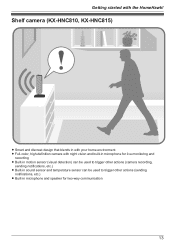
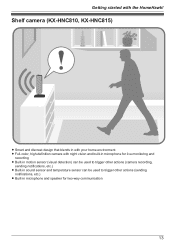
Getting started with night vision and built-in microphone for two-way communication
13 Shelf camera (KX-HNC810, KX-HNC815)
R Smart and discreet design that blends in microphone and speaker for live monitoring and
recording R Built-in motion sensor (visual detection) can be used to ...
HomeHawk App Users Guide - Page 16


...the devices required for each example, and briefly explains the required settings. Shelf cameras: See "Viewing the live camera image screen", Page...Supported devices R Shelf camera (KX-HNC810, KX-HNC815) R Floor camera (KX-HNC850, KX-HNC855) R Window camera (KX-HNC500, KX-HNC505) R Front door camera (KX-HNC700, KX-HNC705) R Outdoor camera (KX-HNC710, KX-HNC715) R HD Camera (KX-HNC800, KX-HNC805, KX...
HomeHawk App Users Guide - Page 17


... the cameras is enabled automatically depending on the lighting conditions. - Shelf cameras: See "Notification settings", Page 115. - See "Mode settings
(overview)", Page 132. Supported devices R Shelf camera (KX-HNC810, KX-HNC815) R Floor camera (KX-HNC850, KX-HNC855) R HD Camera (KX-HNC800, KX-HNC805, KX-HN1003)
Required procedures R Use the [HomeHawk] app to notify your house or package...
HomeHawk App Users Guide - Page 18
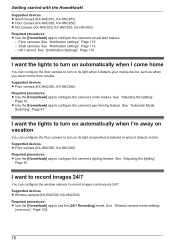
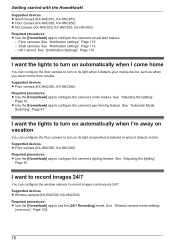
... the HomeHawk! Supported devices R Shelf camera (KX-HNC810, KX-HNC815) R Floor camera (KX-HNC850, KX-HNC855) R HD Camera (KX-HNC800, KX-HNC805, KX-HN1003) Required procedures R Use the [HomeHawk] app to turn on its light at specified schedules or when it detects your mobile device, such as when you return home from outside. Shelf cameras: See "Notification settings", Page 115...
HomeHawk App Users Guide - Page 22


... case, the password that in your devices automatically. Shelf cameras, floor cameras, and window cameras: "Login settings", Page 116 - Automatic login When entering the login password, you switch ... outdoor cameras: "Front door camera and outdoor camera setup (overview)", Page 119
-
Privacy information Certain features of your mobile device's [Settings] app. When using the app, a dialog may...
HomeHawk App Users Guide - Page 35
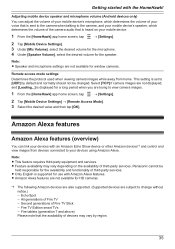
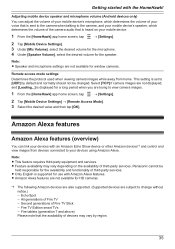
... requires third-party equipment and services. Panasonic cannot be changed. All generations of Fire TV Stick -
Remote access mode settings
Determines the protocol used when viewing...also supported. (Supported devices are trying to change without notice.) -
Note: R Speaker and microphone settings are not available for the availability and functionality of third-party services....
HomeHawk App Users Guide - Page 36
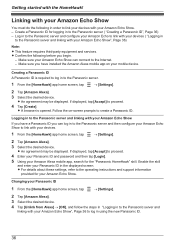
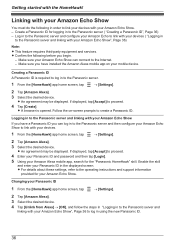
... have installed the Amazon Alexa mobile app on -screen prompts to proceed.
4 Tap [Create].
R An agreement may be displayed. Logging in
to the Panasonic server.
1 From the [HomeHawk] app home screen, tap
® [Settings].
2 Tap [Amazon Alexa].
3 Select the desired device. Enable the skill
and enter your Panasonic ID in to the operating instructions and support...
HomeHawk App Users Guide - Page 39
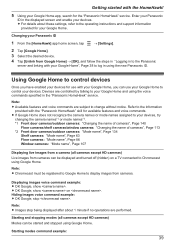
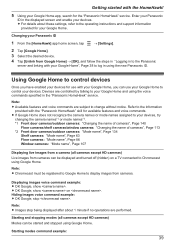
...names or mode names assigned to the operating instructions and support information
provided for available features and voice commands.
Starting modes command example:
39
Hiding images voice command example: R OK Google, stop being displayed after about these settings, refer to your devices for the "Panasonic HomeHawk" service. Note: R Available features and voice commands are performed...
HomeHawk App Users Guide - Page 118


... home wireless network SSID list.
Deleting wireless routers
1 From the [HomeHawk] app home screen, tap
® [Settings].
2 Tap [Camera Settings] and select the desired camera. 3 Tap [Home Wireless Network SSID]. 4 Select the wireless router that you want to update the information.
118
Using a shelf, floor, and window camera
top of the home screen.
HomeHawk App Users Guide - Page 178


... ( "Recording settings", Page 137).
[Recording Error (SD card error)] is displayed R There is a problem with the SD card.
→Check the SD card.
[Access Point update failed] is displayed R An error occurred while updating the access point.
→Check all connections to the access point and try again.
[Fan error] is still displayed, contact an authorized service center.
178...
HomeHawk App Users Guide - Page 187


...trouble during the initial setup check the following .
-
Refer to your wireless router's manual. Then press the WPS button on the router which the camera is connected with a thin tip ( "Resetting camera settings...-screen instructions, and...router closer together. Troubleshooting
The camera's LED ...Service Provider wireless routers may be disabled. →Enable the wireless router's DHCP...
HomeHawk App Users Guide - Page 191
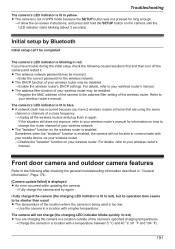
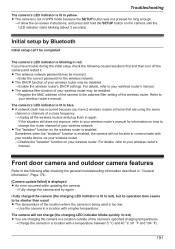
... not pressed for long enough.
→Follow the on-screen instructions, and press and hold the SETUP button on the camera until the LED indicator starts blinking (about 5 seconds). If you have trouble during the initial setup check the following after checking the general troubleshooting information described in red), but its operation time seems to...
HomeHawk App Users Guide - Page 193
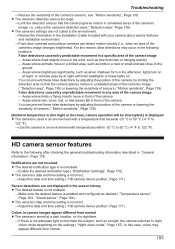
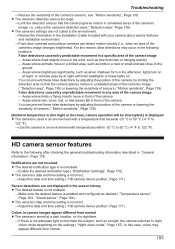
...troubleshooting information described in "General information", Page 176. Areas where fixed objects move in the wind, such as birds in the Installation Guide...setting is not adequate light to night vision mode depending on at night, or vehicles pass by limiting the detection area so that the camera ignores motion in a specific area of the camera's image changes brightness). Troubleshooting...
Panasonic KX-HNC815 Reviews
Do you have an experience with the Panasonic KX-HNC815 that you would like to share?
Earn 750 points for your review!
We have not received any reviews for Panasonic yet.
Earn 750 points for your review!

