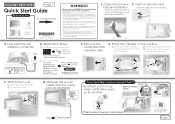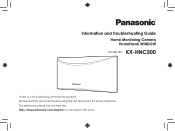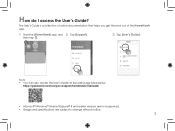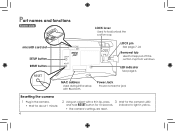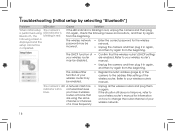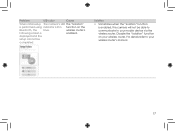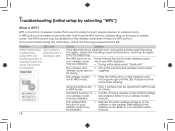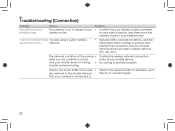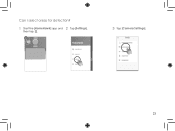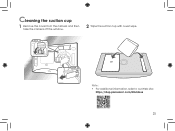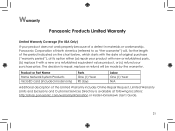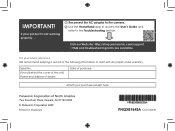Panasonic HomeHawk WINDOW Support and Manuals
Get Help and Manuals for this Panasonic item

View All Support Options Below
Free Panasonic HomeHawk WINDOW manuals!
Problems with Panasonic HomeHawk WINDOW?
Ask a Question
Free Panasonic HomeHawk WINDOW manuals!
Problems with Panasonic HomeHawk WINDOW?
Ask a Question
Panasonic HomeHawk WINDOW Videos

Remove when installed with double-sided tape - Panasonic HomeHawk WINDOW Camera KX-HNC500, KX-HNC505
Duration: 1:23
Total Views: 323
Duration: 1:23
Total Views: 323
Popular Panasonic HomeHawk WINDOW Manual Pages
Panasonic HomeHawk WINDOW Reviews
We have not received any reviews for Panasonic yet.