Panasonic HXWA2 Support and Manuals
Get Help and Manuals for this Panasonic item
This item is in your list!

View All Support Options Below
Free Panasonic HXWA2 manuals!
Problems with Panasonic HXWA2?
Ask a Question
Free Panasonic HXWA2 manuals!
Problems with Panasonic HXWA2?
Ask a Question
Popular Panasonic HXWA2 Manual Pages
HXWA2 User Guide - Page 1
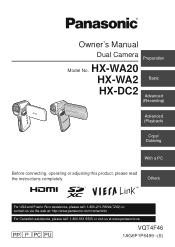
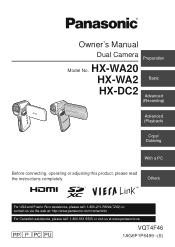
HX-WA20 HX-WA2 Basic HX-DC2
Advanced (Recording)
Advanced (Playback)
Copy/ Dubbing
With a PC
Before connecting, operating or adjusting this product, please read the instructions completely.
Others
For USA and Puerto Rico assistance, please call: 1-800-211-PANA(7262) or, contact us via the web at: http://www.panasonic.com/contactinfo
For Canadian assistance, please call: 1-800...
HXWA2 User Guide - Page 2
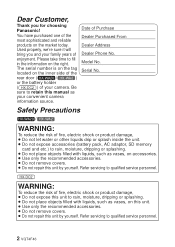
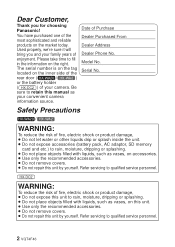
... the rear door ( HX-WA20 / HX-WA2 ) or the battery holder ( HX-DC2 ) of your camera. Used properly, we're sure it will bring you for choosing
Panasonic! Model No. Refer servicing to rain, moisture, ...battery pack, AC adaptor, SD memory
card and etc.) to retain this manual as vases, on this unit. ≥ Use only the recommended accessories. ≥ Do not remove covers. ≥ Do not repair...
HXWA2 User Guide - Page 3
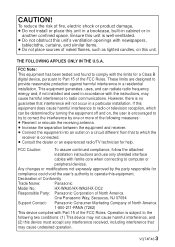
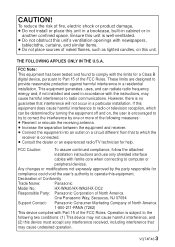
... installed and used in
another confined space.
Declaration of Conformity
Trade Name:
Panasonic
Model No.:
HX-WA20/HX-WA2/HX-DC2
Responsible Party: Panasonic Corporation of North America
One Panasonic Way, Secaucus, NJ 07094
Support Contact: Panasonic Consumer Marketing Company of North America
1-800-211-PANA (7262)
This device complies with ferrite core when connecting to Part...
HXWA2 User Guide - Page 4
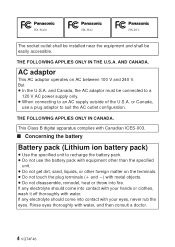
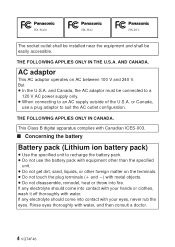
...; Do not disassemble, remodel, heat or throw into fire. HX-WA20
HX-WA2
HX-DC2
The socket outlet shall be installed near the equipment and shall be connected to a
120 V AC power supply only. ≥ When connecting to suit the AC outlet configuration. or Canada,
use the battery pack with equipment other than the specified
unit. ≥...
HXWA2 User Guide - Page 5
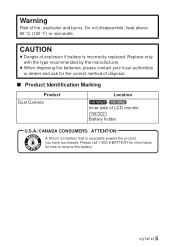
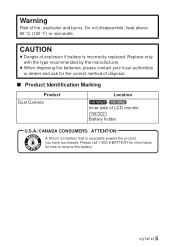
... how to recycle this battery. Do not disassemble, heat above 60 oC (140 oF) or incinerate. VQT4F46 5
Please call 1-800-8-BATTERY for the correct method of disposal.
∫ Product Identification Marking
Product Dual Camera
Location
HX-WA20 / HX-WA2 Inner side of LCD monitor
HX-DC2
Battery holder
U.S.A./CANADA CONSUMERS: ATTENTION:
A lithium ion battery that is incorrectly replaced.
HXWA2 User Guide - Page 38
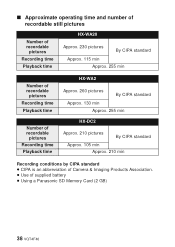
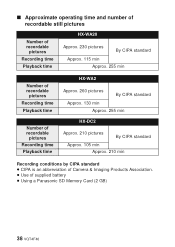
... time Playback time
HX-WA2
Approx. 260 pictures
By CIPA standard
Approx. 130 min Approx. 255 min
HX-DC2
Approx. 210 pictures
By CIPA standard
Approx. 105 min Approx. 210 min
Recording conditions by CIPA standard ≥ CIPA is an abbreviation of Camera & Imaging Products Association. ≥ Use of supplied battery ≥ Using a Panasonic SD Memory...
HXWA2 User Guide - Page 86
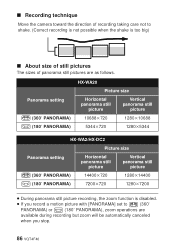
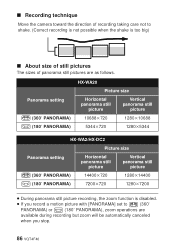
...180e PANORAMA)
HX-WA20
Picture size
Horizontal panorama still
picture
Vertical panorama still
picture
10688k720
1280k10688
5344k720
1280k5344
HX-WA2/HX-DC2
Picture size
Panorama setting
Horizontal panorama...≥ If you stop.
86 VQT4F46 ∫ Recording technique
Move the camera toward the direction of panorama still pictures are
available during recording but zoom will be...
HXWA2 User Guide - Page 88
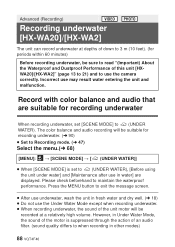
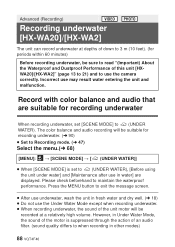
...HXWA20]/[HX-WA2]" (page 13 to 21) and to use in other modes)
88 VQT4F46
Incorrect use the Under Water Mode except when recording underwater. ≥ When recording underwater, the sound of the unit motor will be suitable for recording underwater. (l 90) ≥ Set...is set [SCENE MODE] to (UNDER WATER), [Before using the unit under water] and [Maintenance after use the camera ...
HXWA2 User Guide - Page 112
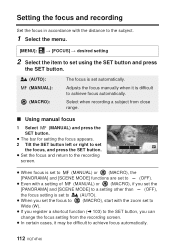
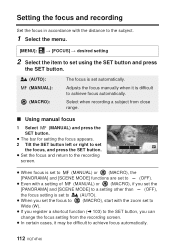
... recording a subject from the recording screen.
≥ In certain cases, it is set using the SET button and press
the SET button.
(AUTO): (MANUAL):
(MACRO):
The focus is difficult to achieve focus automatically.
112 VQT4F46 Setting the focus and recording
Set the focus in accordance with the zoom set to
Wide (W).
≥ If you register a shortcut function (l 103...
HXWA2 User Guide - Page 127
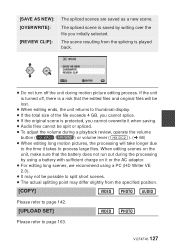
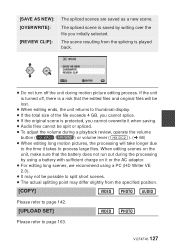
... the unit during a playback review, operate the volume
button ( HX-WA20 / HX-WA2 ) or volume lever ( HX-DC2 ). (l 66) &#...battery does not run out during the processing by writing over the file you cannot overwrite it or the AC adaptor. ≥ For editing long scenes, we recommend using a PC (HD... SET]
Please refer to page 163. [SAVE AS NEW]: [OVERWRITE]:
[REVIEW CLIP]:
The spliced scenes are saved as...
HXWA2 User Guide - Page 132
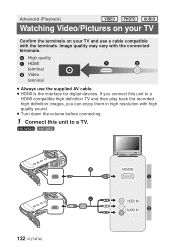
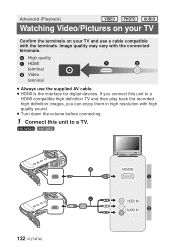
... (Playback)
Watching Video/Pictures on your TV
Confirm the terminals on your TV and use the supplied AV cable. ≥ HDMI is the interface for digital devices. Image quality may vary with the connected terminals. HX-WA20 / HX-WA2
132 VQT4F46
HXWA2 User Guide - Page 134


... audio input setting on the TV. (For more information, please read the operating instructions for the TV.)
3 Play back from the unit
≥ The volume cannot be adjusted on the unit. HX-DC2
Always use a genuine Panasonic HDMI micro cable (RP-CHEU15: optional). Select the [Video 2] channel with an HDMI micro cable ( HX-WA20 / HX-WA2 )/HDMI mini...
HXWA2 User Guide - Page 138


... been connected to a Panasonic TV compatible with
VIERA Link.
≥ HX-WA20 / HX-WA2 Connect with an HDMI micro cable.
≥ HX-DC2 Connect with VIERA Link Ver.5. VIERA Link Ver.5 is the newest Panasonic version and is a unique Panasonic function built on an HDMI control function using the standard HDMI CEC (Consumer Electronics Control) specification. Linked operations with...
HXWA2 User Guide - Page 139
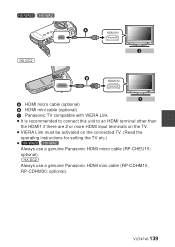
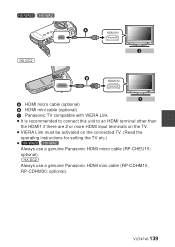
... if there are 2 or more HDMI input terminals on the TV. ≥ VIERA Link must be activated on the connected TV. (Read the
operating instructions for setting the TV etc.) ≥ HX-WA20 / HX-WA2
Always use a genuine Panasonic HDMI mini cable (RP-CDHM15, RP-CDHM30: optional). HX-DC2
Always use a genuine Panasonic HDMI micro cable (RP-CHEU15: optional).
HXWA2 User Guide - Page 155


... mode using the SET
button and press the SET button.
[CARD READER]: [WEB CAMERA]:
The unit works...battery. ≥ This function is available in all modes.
2 Connect this unit to the PC after the software applications are installed. ≥ Remove the supplied CD-ROM from your PC. HX-WA20 HX-WA2
HX-DC2
A USB cable (supplied) ≥ Insert the plugs as far as a web camera. (Web camera...
Panasonic HXWA2 Reviews
Do you have an experience with the Panasonic HXWA2 that you would like to share?
Earn 750 points for your review!
We have not received any reviews for Panasonic yet.
Earn 750 points for your review!
