Panasonic EBG60 - CELL PHONE Support and Manuals
Get Help and Manuals for this Panasonic item
This item is in your list!

View All Support Options Below
Free Panasonic EBG60 manuals!
Problems with Panasonic EBG60?
Ask a Question
Free Panasonic EBG60 manuals!
Problems with Panasonic EBG60?
Ask a Question
Popular Panasonic EBG60 Manual Pages
EBG60 User Guide - Page 2


Ensure the battery is designed to operate on GSM networks - Important Information
Important Information
Thank you for packet data connections. It also supports GPRS for purchasing this Panasonic digital cellular phone.
This phone is fully charged before use. i GSM900 or GSM1900.
EBG60 User Guide - Page 4
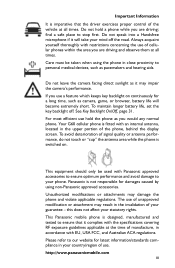
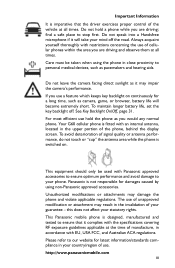
... as camera, game, or browser, battery life will take your mind off . Always acquaint yourself thoroughly with restrictions concerning the use of cellular phones within the area you use hold a phone while you would any normal phone. To maintain longer battery life, set the key backlight off the road. Your G60 cellular phone is fitted with Panasonic...
EBG60 User Guide - Page 7


...Safety Consideraions ii
Care and Maintenance iv Quick Reference v Contents ...vi Getting to Know Your Phone x
Location of Controls x Getting Started 1
Fitting the SIM 1 Removing the SIM 2 ... Locking the Phone 12 Using the PIN 13 Setting Ring Volume 14 Setting Silent Ring 14 Phonebook 15 Browsing Phonebook 16 Retrieving a Number 16 Speed Dialing 17 Info Numbers or Service Dial 17 ...
EBG60 User Guide - Page 17
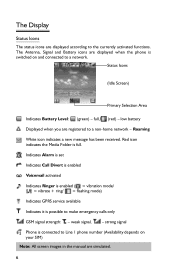
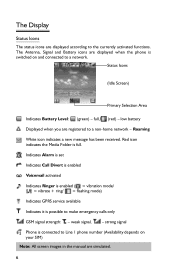
... Alarm is set Indicates Call Divert is enabled Voicemail activated Indicates Ringer is enabled ( = vibration mode/
= vibrate + ring/ = flashing mode) Indicates GPRS service available Indicates it is full. The Display
Status Icons The status icons are displayed when the phone is switched on your SIM) Note: All screen images in the manual are registered...
EBG60 User Guide - Page 18
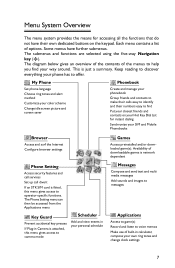
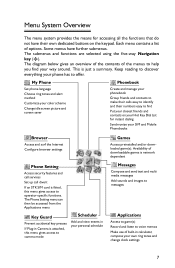
... to operator-specific functions.
Keep reading to help you find Put your closest friends and contacts on the keypad. Menu System Overview
The menu system provides the means for instant dialing Synchronize your SIM and Mobile Phonebooks
Browser
Access and surf the Internet Configure browser settings
Phone Setting
Access security features and call services Set up...
EBG60 User Guide - Page 24


... depends on you enable the PIN, every time the phone is entered incorrectly 10 times, the SIM will need to operate. Contact your service provider for PIN2, enter **052* you will then be prompted to enter the PUK2 code, then follow the on -screen instructions. On first use, enter PIN of your SIM against...
EBG60 User Guide - Page 53
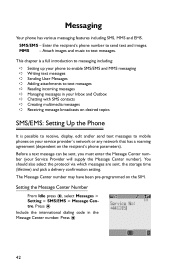
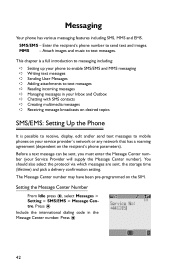
... a delivery confirmation setting. The Message Center number may have been pre-programmed on the recipient's phone parameters). Press <
Include the international dialing code in your Inbox ...service provider's network or any network that has a roaming agreement (dependent on the SIM. Setting the Message Center Number From Idle press Setting > SMS/EMS > Message Centre.
Messaging
Your phone...
EBG60 User Guide - Page 61
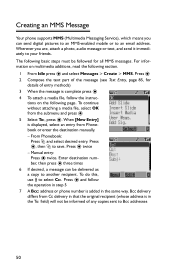
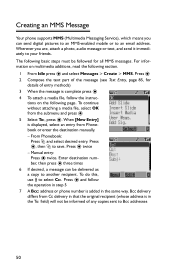
The following page. Creating an MMS Message
Your phone supports MMS (Multimedia Messaging Service), which means you are, attach a photo, audio message or text, ...read the following section.
1 From Idle press < and select Messages > Create > MMS. Press < 2 Compose the text part of the message (see Text Entry, page 85, for all MMS messages. For information on the following basic steps must ...
EBG60 User Guide - Page 81
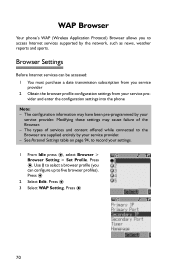
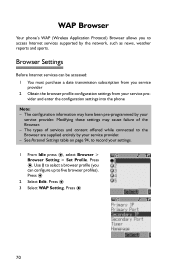
... to the Browser are supplied entirely by your service provider and enter the configuration settings into the phone Note: - Press The types of the Browser. - WAP Browser
Your phone's WAP (Wireless Application Protocol) Browser allows you service provider 2 Obtain the browser profile configuration settings from you to access Internet services supported by the network, such as news, weather...
EBG60 User Guide - Page 82


.... To configure a CSD browser, enter User Name, Password, Phone Number, Line Type and Transfer Rate.
Note: Contact your service provider).
Select each browser profile, set also the Bearer Type.
Go to Browser > Browser Setting > Set Profile > [Select Profile] > Edit > Bearer Type. To configure a GPRS browser, enter User Name, Password and Apn (Access Point Name) and Authentication. For...
EBG60 User Guide - Page 93
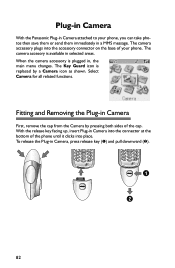
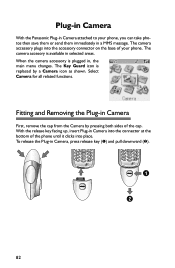
... main menu changes. To release the Plug-in selected areas. The camera accesory is replaced by pressing both sides of your phone, you can take photos then save them or send them immediately in Camera into the connector at the bottom of the phone until it clicks into the accessory connector on the base of...
EBG60 User Guide - Page 100


... unblocking keys (PUK/PUK2) has been entered incorrectly ten times - if the message is full - contact your service provider
Password Incorrect: Try Again
The SIM has failed one of the currently stored messages or set messages
Phone Number Too Long (Max:20)
The edited or newly created Phonebook number is full. A message has been...
EBG60 User Guide - Page 106
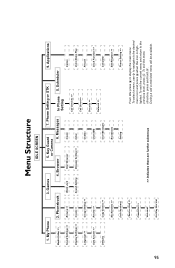
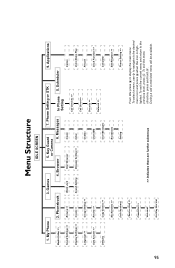
... >>
Record
Auto Answer >>
Review >>
Chat SMS
Security >>
Clock Function >>
Defaults
Copy Entries >>
User Messages
Network >>
Calculator
My Numbers >>
Broadcasts
Edit Ringtone >>
(Info Numbers)
Setting
Phone Setting >>
(Service Dial) >> Fixed Dial >> Voicemail Hot Key Dial List
>> Indicates there are further submenus
From Idle press < to display the main menu. Phonebook
4.
EBG60 User Guide - Page 108
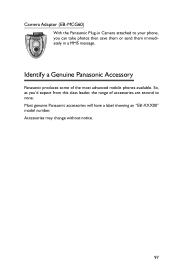
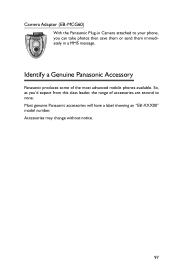
... change without notice.
97 Most genuine Panasonic accessories will have a label showing an "EB-XXX00" model number. Identify a Genuine Panasonic Accessory
Panasonic produces some of accessories are second to your phone, you can take photos then save them or send them immediately in Camera attached to none. Camera Adaptor (EB-MCG60) With the Panasonic Plug-in a MMS message.
EBG60 User Guide - Page 111
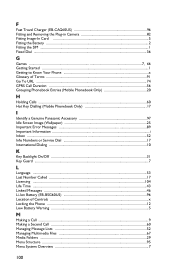
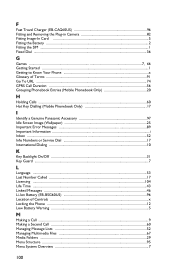
... Your Phone x Glossary of Terms ...91 Go To URL ...74 GPRS Call Duration ...56 Grouping Phonebook Entries (Mobile Phonebook Only 20
H
Holding Calls ...60 Hot Key Dialling (Mobile Phonebook Only 17
I
Identify a Genuine Panasonic Accessory 97 Idle Screen Image (Wallpaper 25 Important Error Messages 89 Important Information ...i Inbox ...52 Info Numbers or Service Dial...
Panasonic EBG60 Reviews
Do you have an experience with the Panasonic EBG60 that you would like to share?
Earn 750 points for your review!
We have not received any reviews for Panasonic yet.
Earn 750 points for your review!
