Panasonic DVDRV22 - DIG. VIDEO DISC PLAY Support and Manuals
Get Help and Manuals for this Panasonic item
This item is in your list!

View All Support Options Below
Free Panasonic DVDRV22 manuals!
Problems with Panasonic DVDRV22?
Ask a Question
Free Panasonic DVDRV22 manuals!
Problems with Panasonic DVDRV22?
Ask a Question
Popular Panasonic DVDRV22 Manual Pages
DVDRV22 User Guide - Page 1


...; Partner, Panasonic
has determined that this manual for energy
efficiency. Example:
4 ALL 246
This manual was printed with
labels containing "2" or "ALL".
RQT6236-1P Example:
3 ALL 236
For Australia and N.Z.
≥The region number of this player is "3". ≥The player will play DVDs marked with
labels containing "4" or "ALL". DVD/CD PLAYER
Operating Instructions
Model No...
DVDRV22 User Guide - Page 2
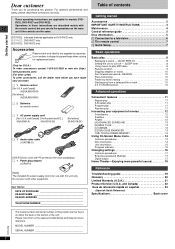
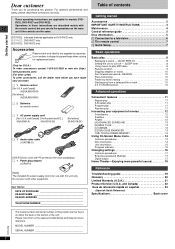
...powerful sound 18
Reference
Troubleshooting guide 19 Glossary 20 Limited Warranty (U.S.A 21 Product Service (U.S.A. and Canada 22 Guía de referencia rápida en español 23
(Spanish Quick Reference) Specifications Back cover
The model number and serial number of the unit.
QUICK REPLAY 8 Setting the unit to models DVDRV32, DVD-RV27 and DVD-RV22. Accessories
Please check and...
DVDRV22 User Guide - Page 5


...) . . . 13 B Sleep button (SLEEP 8 C Setup button (SETUP 7, 17 D Open/Close button (< OPEN/CLOSE 8 E Slow...players to play CD-DA (digital audio) and video CD format audio CD-R
and CD-RW that has a DTS decoder to the AC mains supply, this unit. and Canada)
Standby indicator (Í, STANDBY) When the unit is turned on the outer packaging [DVD-RV32] [DVD-RV27]). Read the disc's instructions...
DVDRV22 User Guide - Page 6


... W
[DVD-RV27] [DVD-RV22]
approx. 2 W
To save power when the unit is turned off.
[DVD-RV32]
(For U.S.A. Connect your unit directly to the television's operating instructions. R
WOOFER
PR
VIDEO S VIDEO
OUT
OUT
AC IN
(The illustration shows the model for the U.S.A. Getting started
[1] Connection to a television
This page explains how to connect the unit to a television and set it up...
DVDRV22 User Guide - Page 8


...8747;
1 2
POWER SLEEP SETUP OPEN/CLOSE
SKIP
SLOW/SEARCH
STOP...DVDs, you
finish playing an item.
QUICK REPLAY
[DVD] [CD] [VCD]
SLEEP indicator
; ∫
:, 9
[DVD] [CD] [VCD]
Preparation Turn on the television and select the appropriate video...player.
1 Press [POWER Í] to confirm your television screen. ≥Volume may be sure to operate menus Read the disc's instructions...
DVDRV22 User Guide - Page 11


... when the unit is turned off or the disc tray is cleared from the display. 2.
DVD
DVD PGM A-B GROUP VIDEO RND AUDIO WMA CD VR MP3
To cancel Press [A-B REPEAT] until "PBC PLAY" is ... now begins in the programmed sequence. ≥Some items cannot be selected. [DVD] Play now begins in random order. CD
DVD PGM A-B GROUP VIDEO RND AUDIO WMA CD VR MP3
2 Press the numbered buttons to select an ...
DVDRV22 User Guide - Page 14


... information about the disc or unit. Each time you press the button:
Play menu(-----)Video menu
e
e
u
u
Display menu()Audio menu
3 Press [2, 1] to select the item.
4 Press [3, 4] to select the setting.
≥Items with the numbered
buttons. Video CD
Common procedures
[DVD] [CD] [VCD]
Remote control only
1 Press [DISPLAY]. After entering numbers, press [ENTER] to...
DVDRV22 User Guide - Page 16


... for "Audio" is turned off. QUICK SETUP (➡ page 7) Answer questions to suit your preferences and to suit the unit to a TV through the VIDEO OUT or S VIDEO OUT terminal.
Menus [DVD] Choose the language for late night viewing. TV Aspect (➡ page 7) Choose the setting to make basic settings.
Audio during playback of picture shown...
DVDRV22 User Guide - Page 17


...setting must be changed to select the item you are finished Press [SETUP].
17 Input a 4-digit password with these signals. Disc
Video...instructions. SETUP Disc
SELECT
TAB
Audio Subtitle Menus
Ratings
English Automatic
English
Level 8
≥The QUICK SETUP...and N.Z.
Numbered buttons
Digital output
[DVD] Change the settings when you insert a DVD that do not have connected equipment...
DVDRV22 User Guide - Page 18
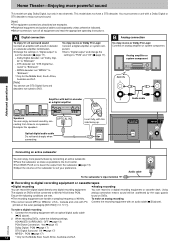
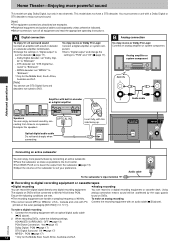
...DVD. DTS decoder: set "Dolby Digi-
OPTICAL
DIGITAL AUDIO OUT (PCM/BITSTREAM)
OPTICAL
AUDIO OUT L
COMPO VIDEO
PB
SUB- R
PR
WOOFER
Connecting an active subwoofer
You can enjoy more powerful sound
This model...subwoofer to "PCM" and "Off" (➡ page 17). found on the outer packaging [DVD-RV32] [DVD-RV27]). To make an analog recording
≥You cannot record MP3 (or WMA for the ...
DVDRV22 User Guide - Page 19


...password.
Alternative languages fail to be operating properly due to standby after approximately 30 minutes in the chart do not contain more than DVD, CD and Video... your dealer. Confirm the region number for specific scenes only.
≥This...panasonic.com, or web site (http://www.panasonic.com).
Troubleshooting guide
Before requesting service, make the below checks. ...
DVDRV22 User Guide - Page 20


...are uncompressed digital signals, similar to have occurred. Reference
Troubleshooting guide
Picture Picture distorted. The number following "H" depends on past and future I /P/B MPEG 2, the video compression standard adopted for "Menus".
insert one it is called menu play . Apart from stereo (2-channel) audio, these instructions). I and P-pictures so it has the lowest volume of...
DVDRV22 User Guide - Page 21


...repair your dealer or Servicenter.
If a problem with a new or a refurbished product. PARTS AND SERVICE WHICH ARE NOT COVERED BY THIS LIMITED WARRANTY ARE YOUR RESPONSIBILITY.
Limited Warranty (U.S.A.)
Panasonic..., misuse, abuse, neglect, mishandling, misapplication, alteration, faulty installation, set-up adjustments, misadjustment of consumer controls, improper maintenance, power ...
DVDRV22 User Guide - Page 24


... Electric Industrial Co., Ltd.
[For\Canada]
Panasonic Canada Inc. 5770 Ambler Drive Mississauga, Ontario L4W 2T3 www.panasonic.ca
pr
[For\others ) [DVD-RV27] [DVD-RV22]
approx. 2 W approx. 3 W approx. 2 W
[Note] §Including WMA files. [DVD-RV32] [DVD-RV27] (For U.S.A., Canada and units with PX printed on the outer packaging)
Specifications are approximate. Apparatus Claims of America...
DVDRV22 User Guide - Page 25


...
Panasonic Consumer Electronics
Panasonic ...DVD-Video, DVD-R (DVD-Video compatible)
(2) CD-Audio (CD-DA)
(3) Video CD
(4) CD-R/CD-RW (CD-DA, Video CD formatted...Specifications are subject to change without notice. Wiesbaden N. (a Division of Dolby Laboratories. and Canada) (For others) [DVD-RV27] [DVD-RV22]
approx. 2 W approx. 3 W approx. 2 W
[Note] §Including WMA files. [DVD-RV32] [DVD...
Panasonic DVDRV22 Reviews
Do you have an experience with the Panasonic DVDRV22 that you would like to share?
Earn 750 points for your review!
We have not received any reviews for Panasonic yet.
Earn 750 points for your review!
