Panasonic DVDLS85 Support and Manuals
Get Help and Manuals for this Panasonic item
This item is in your list!

View All Support Options Below
Free Panasonic DVDLS85 manuals!
Problems with Panasonic DVDLS85?
Ask a Question
Free Panasonic DVDLS85 manuals!
Problems with Panasonic DVDLS85?
Ask a Question
Popular Panasonic DVDLS85 Manual Pages
Operating Instructions - Page 1
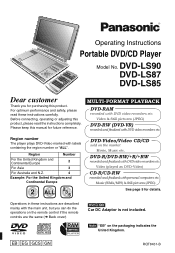
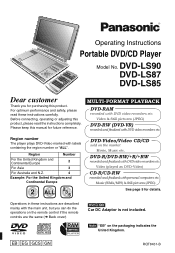
... adjusting this product, please read these instructions are the same (➜ Back cover)
[DVD-LS85] Car DC Adaptor is not included.
[Note] "EB" on the market Movie, Music etc.
Video (played as DVD-Video)
CD-R/CD-RW
recorded and finalized with the main unit, but you for purchasing this manual for details.
Please keep this...
Operating Instructions - Page 3
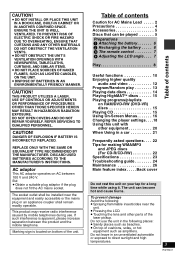
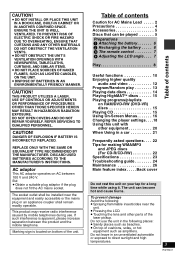
...REPLACED.
CAUTION! DISCARD USED BATTERIES ACCORDING TO THE MANUFACTURER'S INSTRUCTIONS...DVD-RW (DVD-VR) discs 15 Playing CD 15 Using On-Screen Menus 16 Changing the player settings. . . . 18 Using this unit with other parts... Specifications 23 Troubleshooting guide ...REPAIR YOURSELF. REPLACE ONLY WITH THE SAME OR EQUIVALENT TYPE RECOMMENDED BY THE MANUFACTURER. The unit can be installed...
Operating Instructions - Page 4


... disassemble, remodel, heat or throw into fire. ≥Keep out of reach of time. 13)Refer all instructions. 5) Do not use while operating a motorized vehicle. Precautions
Precautions
Read these instructions. 3) Heed all warnings. 4) Follow all servicing to avoid injury from the apparatus. 10)Only use caution when moving the cart/apparatus combination to...
Operating Instructions - Page 5


...DVD-LS90] [DVD-LS87] only
[DVD-LS87] [DVD-LS85]
(CGR-H701)
For replacement: Available from their cartridges, 2.6-GB and 5.2-GB DVD-RAM,
and "Chaoji VCD" available on DVD video recorders or DVD video
cameras using DCF
(Design rule for Camera File system) Standard Version 1.0. DVD-RAM [RAM] [JPEG] ≥ [RAM] Recorded with Panasonic DVD...
Operations in these instructions are for use ...
Operating Instructions - Page 6
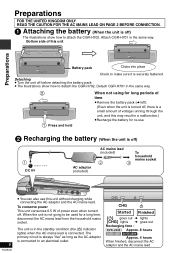
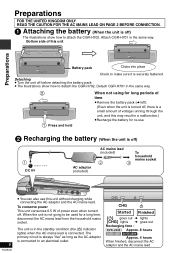
Bottom side of power even when turned off.
CHG
Í
Started Finished
[Í] goes out ➜ lights [CHG] lights ➜ goes out Recharging time : [DVD-LS90]: Approx. 8 hours [DVD-LS87] [DVD-LS85]:
Approx. 4 hours
When finished, disconnect the AC adaptor and the AC mains lead. Attach CGR-H701 in the standby condition (the [Í] indicator...
Operating Instructions - Page 7
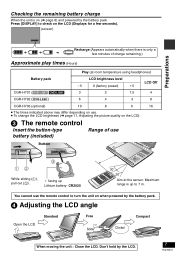
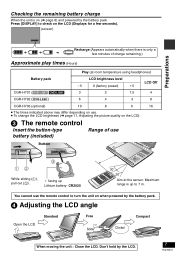
... Lithium battery: CR2025
30o 30o
Aim at room temperature using headphones)
Battery pack
LCD brightness level
j5
0 (factory preset)
i5
LCD Off
CGR-H701 ([DVD-LS87] [DVD-LS85])
3
2
1.5
4
CGR-H702 ([DVD-LS90])
6
4
3
8
CGR-H703 (optional)
10
8
6
16
≥ The times indicated above may differ depending on use. ≥ To change the LCD brightness (➜...
Operating Instructions - Page 8
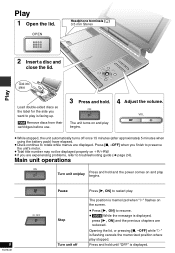
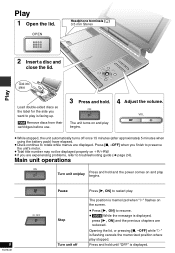
...for the side you want to resume. ≥ [DVD-V] While the message is displayed,
press [1, ON] and... [∫, -OFF] when you are experiencing problems, refer to rotate while menus are reviewed.
Main unit operations
ON
Turn unit on/play... when using the battery pack) have elapsed.
≥ Discs continue to troubleshooting guide (➜ page 24). ON
4 Adjust the volume. is displayed. The...
Operating Instructions - Page 11
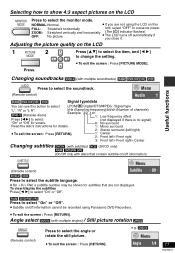
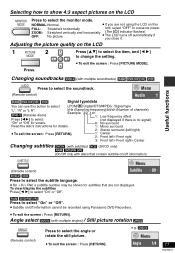
...DVD...[DVD-RW[‹VR›]...DVD-V] (with multiple soundtracks) [RAM] [DVD-RW[‹VR›] [VCD]
AUDIO Press to select the soundtrack. e.g. [DVD...] [DVD-RW[&#...control)
Subtitle Off
[DVD-V] [VCD]
Press...
"L", "R" or "L R". [DVD-V] (Karaoke discs)
kHz (Sampling... No surround
Read the disc's instructions for details.
1: Mono surround
2: Stereo...not using Panasonic DVD Recorders....
Operating Instructions - Page 17
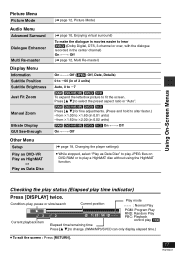
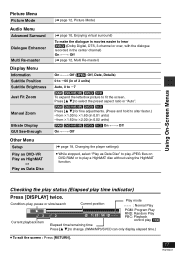
...
Multi Re-master
Display Menu
Information Subtitle Position Subtitle Brightness
Just Fit Zoom
Manual Zoom
Bitrate Display GUI See-through
Other Menu
Setup Play as DVD-VR Play as HighMAT
or Play as Data Disc" to play JPEG files on DVD-RAM or to play [VCD]
Elapsed time/remaining time Press [3 4] to change. (WMA...
Operating Instructions - Page 18


... suit your password. screen instructions. Follow the on page 19.
A message screen will be shown if a DVD-Video exceeding the ratings level is inserted in that language (If available on the disc). §3 Input a code number referring to the table on -screen instructions. Changing the player settings
[Remote\control\only]
≥ Referring to pages 18 to...
Operating Instructions - Page 21


....
[DVD-LS85]
Car DC Adaptor is not included. (Included rechargeable battery pack can be used , and if a battery pack is attached to this unit)
21
RQT8431 The driver must not...that occurs due to faulty installation. ≥ Leave some power even if it will start recharging which may become hot such as a dashboard. Mishandling of the Car DC Adaptor can cause fire.
2 Replace the fuse. (125 V/...
Operating Instructions - Page 22
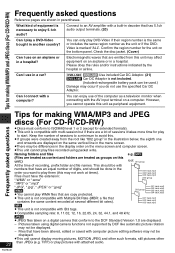
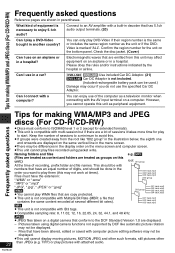
... using packet write.
Please obey the rules and/or instructions indicated by DCF like "002 group" in the illustration below, the eighth one
and onwards are displayed on the same vertical line in a car?
[DVD-LS90] [DVD-LS87] Use included Car DC Adaptor. (21) [DVD-LS85] Car DC Adaptor is compatible with the AV input...
Operating Instructions - Page 23


....4 mmk178.6 mmk39.0§ mm
§29.9 mm at lowest point
(D=179.3 mm including battery)
(H=46.7 mm including battery)
Mass (including battery): [DVD-LS90]:1097 g
[DVD-LS87] [DVD-LS85]:999 g
]Note]
Specifications are approximate.
§1 Conforming to change without notice. Mass and dimensions are subject to IEC62107 §2 Compatible compression rate: between
32 kbps and 320...
Operating Instructions - Page 24


Troubleshooting guide
Specific operation impossible or incorrect
24
RQT8431
It takes time before play starts. [MP3]
The program and random play discs other external factor. No subtitles. In A-B repeat, point B is too hot or too
light. Troubleshooting guide
Before requesting service, make the following do not work . [DVD-V] Menu doesn't appear. [VCD] with the remote ...
Operating Instructions - Page 26


... clean discs
Wipe with exposed adhesive from removed stickers or labels (rented discs etc).
- Troubleshooting guide
Displays
"/" No On-Screen display. Consult your dealer.
≥ You are recharging in "Display" tab. (19) ≥ Clean the disc. (Below) ≥ A problem has occurred with a soft, dry cloth. ≥ Use eyeglass cleaner to "OFF" (no picture...
Panasonic DVDLS85 Reviews
Do you have an experience with the Panasonic DVDLS85 that you would like to share?
Earn 750 points for your review!
We have not received any reviews for Panasonic yet.
Earn 750 points for your review!
