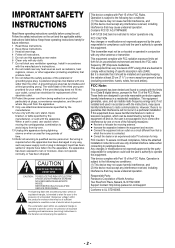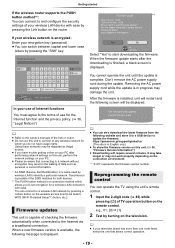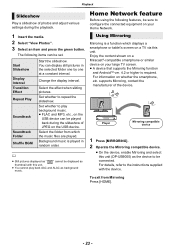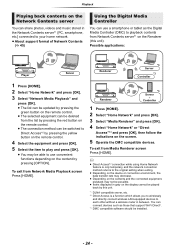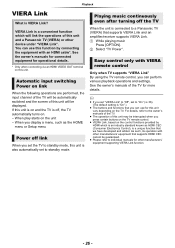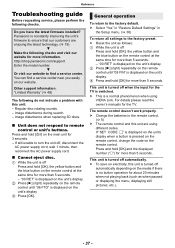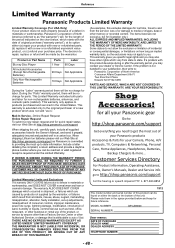Panasonic DP-UB9000 Support and Manuals
Get Help and Manuals for this Panasonic item

View All Support Options Below
Free Panasonic DP-UB9000 manuals!
Problems with Panasonic DP-UB9000?
Ask a Question
Free Panasonic DP-UB9000 manuals!
Problems with Panasonic DP-UB9000?
Ask a Question
Panasonic DP-UB9000 Videos
Popular Panasonic DP-UB9000 Manual Pages
Panasonic DP-UB9000 Reviews
We have not received any reviews for Panasonic yet.