Panasonic DMP-BD55K Support and Manuals
Get Help and Manuals for this Panasonic item
This item is in your list!

View All Support Options Below
Free Panasonic DMP-BD55K manuals!
Problems with Panasonic DMP-BD55K?
Ask a Question
Free Panasonic DMP-BD55K manuals!
Problems with Panasonic DMP-BD55K?
Ask a Question
Popular Panasonic DMP-BD55K Manual Pages
Blu-ray Dvd Player - Multi Language - Page 1


...marked with labels containing the region code A. If you for purchasing this product meets the ENERGY STAR® guidelines for future reference. For optimum performance and safety, please read the instructions completely.
For Canada only: The word "Participant" is used in place of DMP-BD55.
Operating Instructions
Blu-ray Disc Player Model No. DMP-BD55 DMP-BD35
The illustration shows...
Blu-ray Dvd Player - Multi Language - Page 2
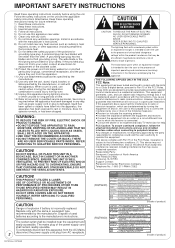
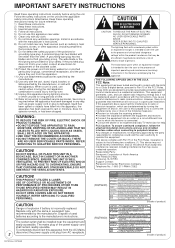
... and used in accordance with the manufacturer's instructions. 8) Do not install near any interference received, including interference that produce heat. 9) Do not defeat the safety purpose of
important operating and maintenance (servicing)
instructions in the literature accompanying the
appliance. THERE ARE NO USER SERVICEABLE PARTS INSIDE. USE OF CONTROLS OR ADJUSTMENTS OR PERFORMANCE...
Blu-ray Dvd Player - Multi Language - Page 4


... 36 Troubleshooting guide 38 Specifications 41 Limited Warranty
(ONLY FOR U.S.A 42 Limited Warranty
(ONLY FOR CANADA 43 Product Service 44 Licenses 44 Referencia rápida en español
(Spanish Quick Reference 45 Glossary 46 Index Back cover
About descriptions in
these operating instructions are applicable to DMP-BD35 only.
4
RQT9243 or RQT9350 Table of DMP-BD55. [BD55...
Blu-ray Dvd Player - Multi Language - Page 14


... ≥Use a router that the firmware update has been completed. You can manually update the firmware. 1) Press [SETUP]. 2) Press [3, 4] to select "Others" and press [OK]. 3) Press [3, 4] to select "Firmware Update" and press [OK]. 4) Press [3, 4] to select "Update Now" and press [OK]. 5) Press [2, 1] to select "Yes" and press [OK]. http://panasonic.net/support/ (This site is displayed on the...
Blu-ray Dvd Player - Multi Language - Page 18


... the text you complete the entry.
7 Press [3, 4] to select "Proxy Address" and press [OK].
Repeat this setting when instructed to by your Internet service provider.
1 Press [SETUP]. 2 Press [3, 4] to select "Network"
and press [OK]. 3 Press [3, 4] to select "Proxy
Server Settings" and press [OK].
4 Press [3, 4] to select "Proxy Port Number" and press [OK].
8 Enter numbers with...
Blu-ray Dvd Player - Multi Language - Page 21


...users... and multi-player
interactive ...setting in the "Digital Audio Output" menu is copied to the instructions for the disc. Delete unnecessary data or use the Internet feature, you experience any problems, first, try formatting the SD card in this unit connected to a broadband network. (> 14)
Playing secondary video (picture-in certain regions. Internet connectivity
When discs supporting...
Blu-ray Dvd Player - Multi Language - Page 26


... ControlTM")
What is a new name for EZ SyncTM. This standard is recommended to set the input channel to individual manuals for Panasonic's HDAVI Control compatible equipment.
Also when the connection or settings are performed, the television will be guaranteed. ≥This unit supports "HDAVI Control 3" function. When play starts on the unit - In this procedure...
Blu-ray Dvd Player - Multi Language - Page 28


...compressing and decompressing color motion pictures more efficiently than MPEG-2 and used for Blu-ray Discs, etc.
28
RQT9243 or RQT9350
Some items may be some items that ...3 Press [3, 4] to select
the setting. Menus Items
4 Press [3, 4] to select Audio
Signal Type Subtitle Subtitle Style
the item and press [1].
To exit the on the disc specific menu. (D 19)
Language
ENG: FRA...
Blu-ray Dvd Player - Multi Language - Page 30


...:
7487 Nauru:
7865 Singhalese: 8373 Urdu:
8582
Bengali; The settings remain intact even if you select "Other ¢¢¢¢".
the common password for BD-Live
contents which have content owner certificates. English, German, Spanish, etc. Language code list Enter the code with corresponding ratings recorded on -screen instructions. To exit the screen
Press [SETUP].
Blu-ray Dvd Player - Multi Language - Page 33
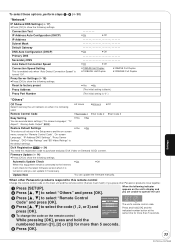
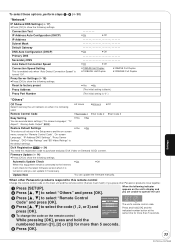
...) if you can update the firmware manually.
Reset to show the following settings. Proxy Server Settings (> 18)
≥Press [OK] to select "Others" and press [OK]. The unit's remote control code
Press and hold the
numbered button ([1], [2] or [3]) for the latest firmware version when it is
turned on and you place other Panasonic products close together.
1 Press [SETUP]. 2 Press...
Blu-ray Dvd Player - Multi Language - Page 38


... changing the batteries for 3 seconds. (The settings remain unchanged.)
≥ Select "Yes" in "Restore Default Settings" in the Setup menu. In this unit:
≥Regular disc rotating sounds. ≥Image disturbance during search. Troubleshooting guide
Before requesting service, make the following do not solve the problem, refer to "Customer Services Directory" on page 42 if you reside...
Blu-ray Dvd Player - Multi Language - Page 40


...Service Provider) and make changes. between playlist chapters or scenes ([AVCHD]).
-
≥ When playing a title recorded on .
subtitles on the disc... whether the disc supports picture-in ...instructions for each device and connect accordingly. ≥ Check the "Network" and "BD-Live Internet Access" settings.
14 14 - - - - 30, 33
Other difficulties with BD-Video. Troubleshooting guide...
Blu-ray Dvd Player - Multi Language - Page 42


... PURCHASE, AMOUNT PAID AND PLACE OF PURCHASE.
This Limited Warranty gives you specific legal rights and you . purchase Parts, Accessories, or obtain Literature by the warrantor.
Ave. 65 de Infantería, Km. 9.5 San Gabriel Industrial Park, Carolina, Puerto Rico 00985
Panasonic Blu-ray Disc Player Limited Warranty
Limited Warranty Coverage If your request by visiting our Web...
Blu-ray Dvd Player - Multi Language - Page 44


... trademarks of Panasonic Corporation and Sony Corporation.
"AVCHD" and the "AVCHD" logo are trademarks or registered trademarks of Dolby Laboratories. SDHC Logo is trademark. DivX, DivX Certified, and associated logos are trademarks of HDMI Licensing LLC.
"Blu-ray Disc" is a trademark. or (b) Objects or liquids have the same characteristics as the original parts. Servicing-Do not...
Blu-ray Dvd Player - Multi Language - Page 47


...intention that supports the x.v....
PCM (Pulse Code Modulation) This is...1080p (1125p) In one high definition image, 720 (750) scan lines pass at set...set periods into digital audio, enabling you can enjoy vivid colors of the original sound. P4HD (Pixel Precision Progressive Processing for HD) This is a processor which part of 16:9. Consequently, this problem...Panasonic algorithm.
Panasonic DMP-BD55K Reviews
Do you have an experience with the Panasonic DMP-BD55K that you would like to share?
Earn 750 points for your review!
We have not received any reviews for Panasonic yet.
Earn 750 points for your review!
