Panasonic DC-GH6 Support and Manuals
Get Help and Manuals for this Panasonic item
This item is in your list!

View All Support Options Below
Free Panasonic DC-GH6 manuals!
Problems with Panasonic DC-GH6?
Ask a Question
Free Panasonic DC-GH6 manuals!
Problems with Panasonic DC-GH6?
Ask a Question
Panasonic DC-GH6 Videos
Popular Panasonic DC-GH6 Manual Pages
Quick Start Guide Multi-lingual - Page 12


...and
select [Firmware Version] in the [Setup] ([Others]) menu. This is not a malfunction.
12 DVQX2173 (ENG) If sand, dust, or liquid gets on the firmware or to ...oF to download/ update the firmware, visit the following support site: https://panasonic.jp/support/global/cs/dsc/download/index.html (English only) 0 This document provides explanations for the changes after a firmware update. (l 3)
...
Quick Start Guide Multi-lingual - Page 46


...third party who contacts us at the contact information provided below . Contact Information: [email protected].panasonic.com The source code and the copyright notice are distributed in the hope that was encoded by a consumer engaged in our website ... to the detailed terms and conditions thereof displayed by selecting [MENU/SET] > [Setup] > [Others] > [Firmware Version] > [Software info].
Operating Instructions English - Page 281
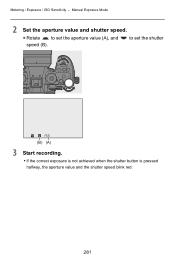
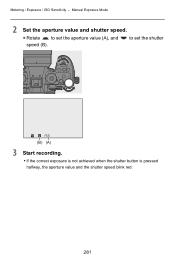
Manual Exposure Mode
2 Set the aperture value and shutter speed.
≥Rotate to set the aperture value (A), and to set the shutter speed (B).
30 F5.6
(B) (A)
3 Start recording. • If the correct exposure is not achieved when the shutter button is pressed halfway, the aperture value and the shutter speed blink red.
281 Metering / Exposure / ISO Sensitivity -
Operating Instructions English - Page 341


... Flash
™ Setting Items ([Wireless Setup])
• To fire a test flash, press [DISP.].
[External Flash]*1
[Firing Mode]
[Flash Adjust.] [Manual Flash
Adjust.]
[TTL]: The camera automatically sets the flash output. [AUTO]*2: Sets the flash output on the external flash side. [MANUAL]: Sets the flash output of the external flash manually when [Firing Mode] is set to [MANUAL]. • It...
Operating Instructions English - Page 342


...]/ [C Group]
[Firing Mode]
[Flash Adjust.] [Manual Flash
Adjust.]
[TTL]: The camera automatically sets the flash output. [AUTO]*1: Sets the flash output on the wireless flash side. [MANUAL]: Sets the flash output of the wireless flash manually. [OFF]: The wireless flashes of the wireless flash manually when [Firing Mode] is set. *2 This cannot be set to [TTL]. Adjusts the flash...
Operating Instructions English - Page 482


... by pressing 4 to stop playback or by pressing [Q] while paused. • Repeat playback is not possible if the recording time is short. • The positions set for the repeated part may shift from the position where the
video is paused.
482
Operating Instructions English - Page 621


...] (Î[Setup] menu ([Others]): 606) ≥ [Clock Set] (Î[Clock Set]: 606) ≥ [Time Zone] (Î[Time Zone]: 606) ≥ [System Frequency] (Î[System Frequency]: 607) ≥ [Pixel Refresh] (Î[Pixel Refresh]: 607) ≥ [Sensor Cleaning] (Î[Sensor Cleaning]: 607) ≥ [Language] (Î[Language]: 607) ≥ [Firmware Version] (Î[Firmware Version]: 608...
Operating Instructions English - Page 647
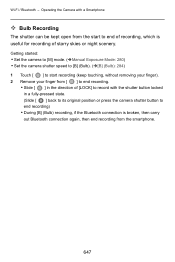
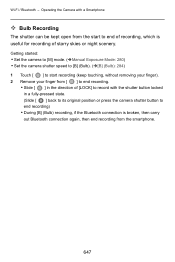
... with a Smartphone
™ Bulb Recording
The shutter can be kept open from the smartphone.
647 Wi-Fi / Bluetooth - Getting started: • Set the camera to [M] mode. (ÎManual Exposure Mode: 280) • Set the camera shutter speed to [B] (Bulb). (Î[B] (Bulb): 284) 1 Touch [ ] to start recording (keep touching, without removing your finger). 2 Remove...
Operating Instructions English - Page 699
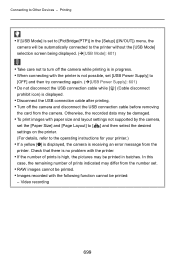
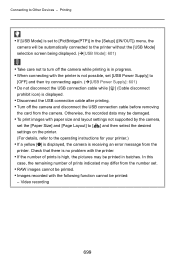
... progress. • When connecting with paper size and layout settings not supported by the camera,
set the [Paper Size] and [Page Layout] to [ ] and then select the desired settings on the printer. (For details, refer to Other Devices - Video recording
699 Check that there is no problem with the printer. • If the number of...
Operating Instructions English - Page 797


List of Default Settings/Custom Saving/Settings Available for Copying
Menu
Default setting
[Setup]: [Card/File]
[Card Format]
-
[Double Card Slot [Recording Method]
[]
Function]
[Destination Card Slot] [
]
3
3
3
3
[Video File Name]
[Same As Photo(DCF Standard)]
3
3
[CINE Style File Setting]
[Camera Index] [Next Card Number]
[A] [001]
3
3
3
3
[Select Folder]
-
[Folder ...
Operating Instructions English - Page 798
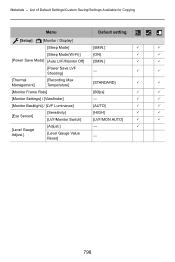
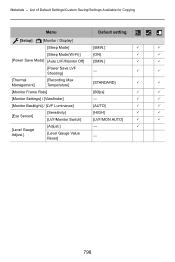
List of Default Settings/Custom Saving/Settings Available for Copying
Menu
Default setting
[Setup]: [Monitor / Display]
[Sleep Mode]
[5MIN.]
3
3
[Sleep Mode(Wi-Fi)] [Power Save Mode] [Auto LVF/Monitor Off]
[ON] [5MIN.]
3
3
3
3
[Power Save LVF Shooting]
-
3
3
[Thermal Management]
[Recording ...
Operating Instructions English - Page 799
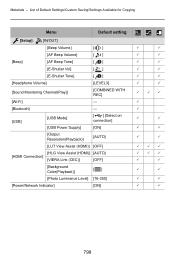
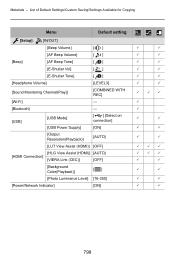
List of Default Settings/Custom Saving/Settings Available for Copying
Menu
Default setting
[Setup]: [IN/OUT]
[Beep Volume]
[]
[AF Beep Volume]
[]
[Beep]
[AF Beep Tone]
[]
[E-Shutter Vol]
[]
[E-Shutter Tone]
[]
[Headphone Volume]
[LEVEL3]
[Sound Monitoring Channel(Play)]
[COMBINED WITH REC]
[...
Operating Instructions English - Page 800


of Default Settings/Custom Saving/Settings Available for Copying
Menu
Default setting
[Setup]: [Setting]
[Save to Reload Custom Mode]
[Select Loading Details]
[Save]
[Save/Restore Camera Setting]
[Load]
[Delete]
[Keep Settings While Format]
[Reset]
- - [3 OFF] -
3
3
3
3
3
3
3
3
3
3
3
3
3
3
800 Materials - List of Custom Mode]
[Custom Mode Settings]
[Edit Title]
[...
Operating Instructions English - Page 801
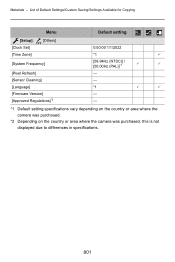
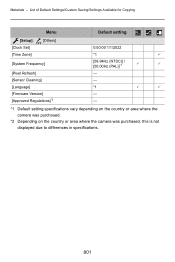
... - List of Default Settings/Custom Saving/Settings Available for Copying
Menu
Default setting
[Setup]: [Clock Set] [Time Zone]
[Others]
[System Frequency]
[Pixel Refresh] [Sensor Cleaning] [Language] [Firmware Version] [Approved Regulations]*2
0:00:00 1/1/2022
*1
3
[59.94Hz (NTSC)] / [50.00Hz (PAL)]*1
3
3
-
-
*1
3
3
-
-
*1 Default setting specifications vary depending on the...
Operating Instructions English - Page 830
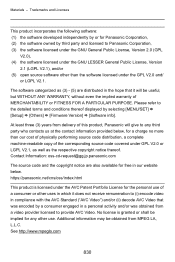
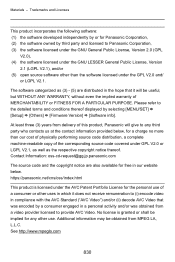
.../
or LGPL V2.1. Contact Information: [email protected].panasonic.com
The source code and the copyright notice are distributed in the hope that was encoded by a... product incorporates the following software: (1) the software developed independently by selecting [MENU/SET] ¨ [Setup] ¨ [Others] ¨ [Firmware Version] ¨ [Software info]. See http://www.mpegla.com
830 The software...
Panasonic DC-GH6 Reviews
Do you have an experience with the Panasonic DC-GH6 that you would like to share?
Earn 750 points for your review!
We have not received any reviews for Panasonic yet.
Earn 750 points for your review!

