Panasonic DC-FZ80K Support and Manuals
Get Help and Manuals for this Panasonic item
This item is in your list!

View All Support Options Below
Free Panasonic DC-FZ80K manuals!
Problems with Panasonic DC-FZ80K?
Ask a Question
Free Panasonic DC-FZ80K manuals!
Problems with Panasonic DC-FZ80K?
Ask a Question
Popular Panasonic DC-FZ80K Manual Pages
Advanced Operating Manual - Page 1
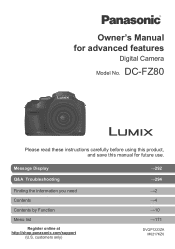
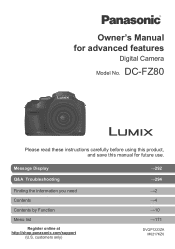
... for future use.
DC-FZ80
Please read these instructions carefully before using this product, and save this manual for advanced features
Digital Camera
Model No. Message Display
Q&A Troubleshooting
Finding the information you need Contents Contents by Function Menu list
Register online at http://shop.panasonic.com/support
(U.S. customers only)
→292 →294
→2 →4 →...
Advanced Operating Manual - Page 27
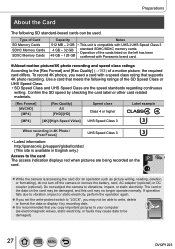
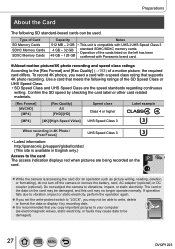
...supports 4K photo recording. To record 4K photos, you copy important pictures to your computer
(as picture writing, reading, deletion,
or formatting), do not turn off the camera or remove the battery, card, AC adaptor (optional) or DC coupler (optional). The card or the data on the
card.
●●While the camera...8226;Latest information: http://panasonic.jp/support/global/cs/dsc/ (...
Advanced Operating Manual - Page 142
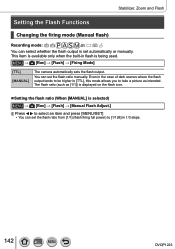
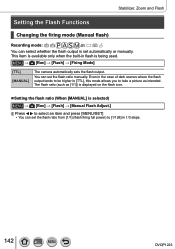
... can set automatically or manually. The flash ratio (such as intended. You can set the flash ratio from [1/1] (flash firing full power) to take a picture as [1/1]) is displayed on the flash icon.
■■Setting the flash ratio (When [MANUAL] is being used.
→ [Rec] → [Flash] → [Firing Mode]
[TTL] [MANUAL]
The camera automatically sets the flash...
Advanced Operating Manual - Page 155
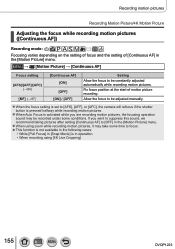
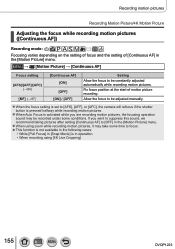
...]/[AFF]/[AFC] (→84)
[MF] (→97)
[Continuous AF] [ON]
[OFF] [ON] / [OFF]
Setting
Allow the focus to be adjusted manually.
●●When the focus setting is set to [AFS], [AFF], or [AFC], the camera will refocus if the shutter
button is pressed halfway while recording motion pictures.
●●When Auto Focus is...
Advanced Operating Manual - Page 191
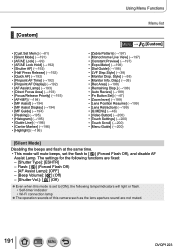
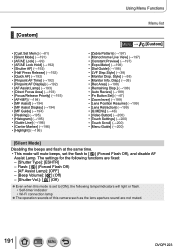
....] (→198) •• [Auto Review] (→199) •• [Fn Button Set] (→47) •• [Zoom ...this camera such as the lens aperture sound are not muted.
191
DVQP1223 Using Menu Functions
[Custom]
•• [Cust.Set Mem...8226; [MF Guide] (→194) •• [Peaking] (→195) •• [Histogram] (→195) •• [Guide Line] (→...
Advanced Operating Manual - Page 208


... the file numbers using [No.Reset].
Using Menu Functions
Menu list
→ [Setup]
[No.Reset] Reset picture file numbers. (The folder number is updated and the file number starts from 0001.) ••To reset folder number to default settings. (Excluding [LUMIX CLUB])
[Demo Mode] You can be reset once folder number reaches 999...
Advanced Operating Manual - Page 246


...
Preparation Install "Image App" in advance. (→232)
→ [Setup] → [Wi-Fi] → [Wi-Fi Function] → [New Connection] → [Send Images While Recording] / [Send Images Stored in the Camera] → [Smartphone]
1 Select [Via Network] or [Direct] to connect (→260, 263)
(On your smartphone)
■■When connecting with [Via Network]
Set...
Advanced Operating Manual - Page 255


... this unit and a smartphone. (→257)
Refer to the "LUMIX CLUB" site for details. http://lumixclub.panasonic.net/eng/c/
Please note; ••The service may be suspended due to regular maintenance or unexpected problems,
and service contents may be stopped in whole or in part with a reasonable period of advance
notice.
255
DVQP1223 Wi-Fi...
Advanced Operating Manual - Page 299
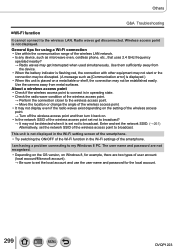
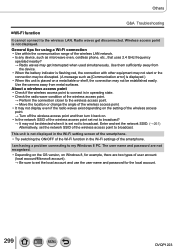
...;• Is any device, such as [Communication error] is displayed.) •• When this unit is not displayed in the Wi-Fi setting screen of the smartphone. •• Try ...connection closer to broadcast. I am having a problem connecting to the wireless LAN. Use the camera away from
the device. •• When the battery indicator is flashing red, the connection with other...
Advanced Operating Manual - Page 309
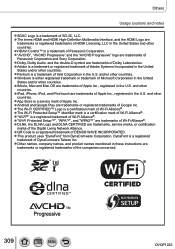
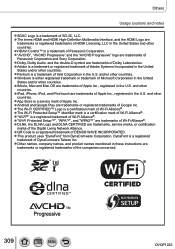
... of Panasonic Corporation. ●●"AVCHD", "AVCHD Progressive" and the "AVCHD Progressive" logo are trademarks of
Panasonic Corporation ...Setup™", "WPA™", and "WPA2™" are trademarks of Wi-Fi Alliance®. ●●DLNA, the DLNA Logo and DLNA CERTIFIED are trademarks, service marks, or certification
marks of the Digital Living Network Alliance.
●●QR Code...
Advanced Operating Manual - Page 311
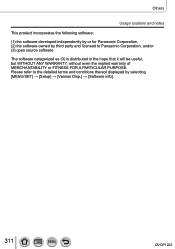
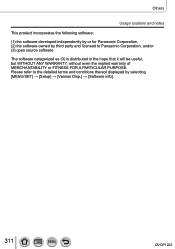
...to the detailed terms and conditions thereof displayed by third party and licensed to Panasonic Corporation, and/or (3) o pen source software
The software categorized as (3)... software:
(1) the software developed independently by or for Panasonic Corporation, (2) the software owned by selecting [MENU/SET] → [Setup] → [Version Disp.] → [Software info].
311
DVQP1223
Basic Operating Manual - Page 60
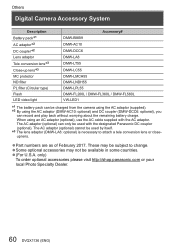
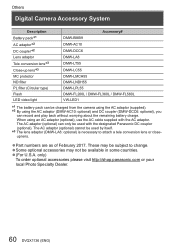
... optional accessories please visit http://shop.panasonic.com or your
local Photo Specialty Dealer.
60 DVQX1136 (ENG) Others
Digital Camera Accessory System
Description
Battery pack1 AC adaptor2 DC coupler2
DMW-BMB9 DMW-AC10 DMW-DCC6
Accessory#
Lens adaptor
Tele conversion lens3 Close-up lens.
●Part numbers are as of February 2017...
Basic Operating Manual - Page 64


...://shop.panasonic.com/support For the hearing or speech impaired TTY: 1- 877-833-8855 As of your Panasonic products Accessories & Parts for all your Camera, Phone, A/V products, TV,
Computers & Networking, Personal Care, Home Appliances, Headphones, Batteries, Backup Chargers & more...
Customer Services Directory
For Product Information, Operating Assistance, Parts, Owner's Manuals, Dealer...
Basic Operating Manual - Page 67
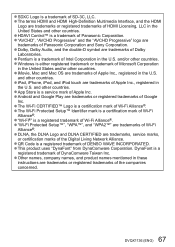
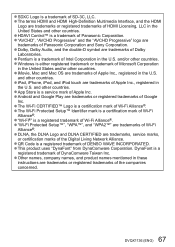
...are trademarks, service marks,
or certification marks of the Digital Living Network Alliance.
●QR Code is a registered... of Wi-Fi Alliance®. ●"Wi-Fi Protected Setup™", "WPA™", and "WPA2™" are trademarks...these
instructions are trademarks of Apple Inc., registered in
the U.S. and other countries.
●HDAVI Control™ is a trademark of Panasonic Corporation...
4K Quick Guide - Page 1
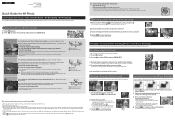
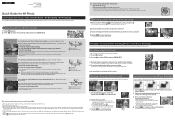
...
DC-FZ80
DVQW1127ZA
Quick Guide for approximately 1 second before completion of recording.
4 Press the shutter button fully to [ ] Set... button is set, the battery drains faster and the camera temperature rises. (to protect itself, the camera may increase ...focus point.
ENGLISH
Digital Camera
Model No. Wait until the camera cools
down.
●When [ ] ([4K ...
Panasonic DC-FZ80K Reviews
Do you have an experience with the Panasonic DC-FZ80K that you would like to share?
Earn 750 points for your review!
We have not received any reviews for Panasonic yet.
Earn 750 points for your review!
