Panasonic CT27SX31E - 27" COLOR TV Support and Manuals
Get Help and Manuals for this Panasonic item
This item is in your list!

View All Support Options Below
Free Panasonic CT27SX31E manuals!
Problems with Panasonic CT27SX31E?
Ask a Question
Free Panasonic CT27SX31E manuals!
Problems with Panasonic CT27SX31E?
Ask a Question
Popular Panasonic CT27SX31E Manual Pages
CT27SX11E User Guide - Page 3


... Timer 22 Timer 22 Picture - Mode 25
Troubleshooting Chart 26
Read these instructions completely before operating TV. Video Adjustments 23 Picture - Copyright 2001 by Matsushita Electric Corporation of Contents
Feature Comparison Chart 3 Congratulations 4
Customer Record 4
Care and Cleaning 4 Specifications 4
Installation 5
Television Location 5 Optional Cable Connections 6 AC...
CT27SX11E User Guide - Page 5
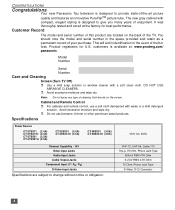
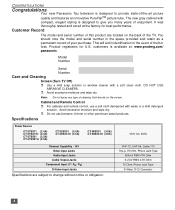
...model and serial number in the event of the TV.
Note: Do not spray any type of cleaning fluid directly on the back of theft or loss.
r Avoid excessive moisture and wipe dry. Specifications....
Customer Record
The model and serial number of this product are subject to provide state-of your purchase.
CONGRATULATIONS
Congratulations
Your new Panasonic Tau television is designed...
CT27SX11E User Guide - Page 7
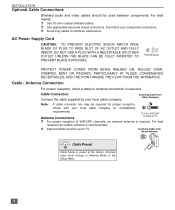
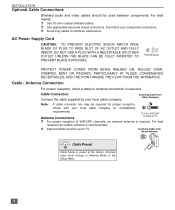
...Mode in the Setup Menu.
6
Check with your local cable company for proper reception. INSTALLATION Optional Cable Connections
Shielded audio and video cables should be set to TV.
AC Power Supply...may be required for compatibility
requirements. Antenna Connections
75 Ohm VHF/UHF on back of TV
r For proper reception of VHF/UHF channels, an external antenna is required. r ...
CT27SX11E User Guide - Page 8
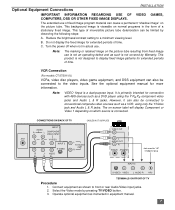
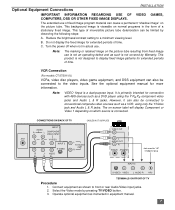
...INSTALLATION
IMPORTANT INFORMATION REGARDING USE OF VIDEO GAMES, COMPUTERS, DSS OR OTHER FIXED IMAGE DISPLAYS. Reduce the brightness/contrast setting...ON FRONT OF TV
Procedure 1.
However, it can also be connected to conventional composite video sources such as instructed in actual ...not in equipment manual.
7 VCR Connection
(For models CT-27SX11/U)
VCRs, video disc players,...
CT27SX11E User Guide - Page 9
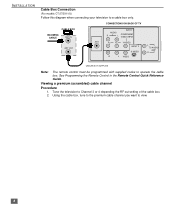
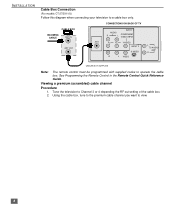
... to the premium cable channel you want to operate the cable box. Tune the television to a cable box only. Viewing a premium (scrambled) cable channel
Procedure
1.
INSTALLATION
Cable Box Connection
(For models CT-27SX11/U)
Follow this diagram when connecting your television to Channel 3 or 4 depending the RF out setting of the cable box. 2.
CT27SX11E User Guide - Page 11
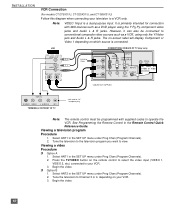
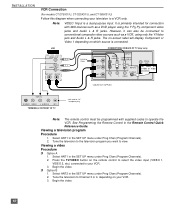
INSTALLATION
VCR Connection
(For models...SET UP menu under Prog Chan (Program Channels). 2. R
CABLES NOT SUPPLIED
INPUT 3
S-VIDEO VIDEO L AUDIO R
HPJ
TERMINALS ON FRONT OF TV
Jack used for connection with supplied codes... SET UP menu under Prog Chan (Program Channels). 2. Viewing a television program
Procedure
1. Select ANT1 in the Remote Control Quick Reference Guide. Press the TV/VIDEO...
CT27SX11E User Guide - Page 12
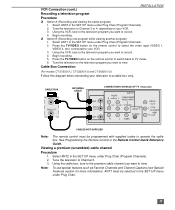
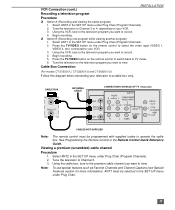
...
PB
Y/VIDEO
INPUT 2
S-VIDEO
R
L VIDEO
PROG. Tune the television to TV mode. 6. See Programming the Remote Control in the SET UP menu under Prog Chan (Program Channels). 2. Begin recording. Press the TV/VIDEO button on the remote control to switch back to Channel 3. 3. INSTALLATION
VCR Connection (cont.) Recording a television program Procedure
r Option A (Recording and...
CT27SX11E User Guide - Page 13
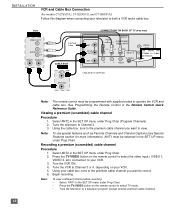
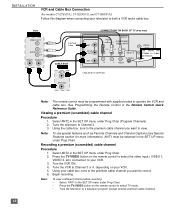
... with supplied codes to both a VCR and a cable box. Select ANT2 in the SET UP menu ...Guide. Begin recording.
INSTALLATION
VCR and Cable Box Connection
(For models CT-27SX31/U, CT-32SX31/U, and CT-36SX31/U)
Follow this diagram when connecting your television to operate the VCR and cable box. See Programming the Remote Control in the SET UP menu under Prog Chan. • Press the TV...
CT27SX11E User Guide - Page 14
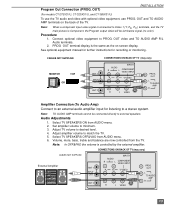
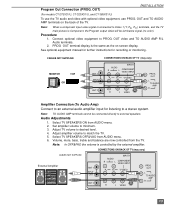
OUT)
INSTALLATION
(For models CT-27SX31/U, CT-32SX31/U, and CT-36SX31/U)
To use the TV audio and video with optional video equipment, use PROG.
Audio Adjustments 1. Select TV SPEAKERS OFF&VAO from AUDIO ... See optional equipment manual for further instructions for listening to match the TV. 5. Note: In OFF&FAO the volume is the same as the on the back of the TV. PROG OUT terminal...
CT27SX11E User Guide - Page 15
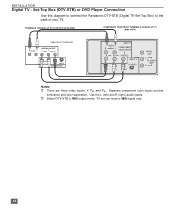
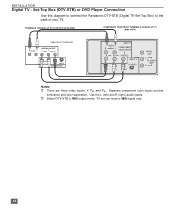
... are three video inputs, Y, PB, and PR. Use the L (left) and R (right) audio inputs. Set-Top Box (DTV-STB) or DVD Player Connection
Use this diagram to connect the Panasonic DTV-STB (Digital TV-Set-Top Box) to 480i output mode.
TV set can receive 480i signal only.
14 TERMINALS ON BACK OF DTV-STB OR DVD...
CT27SX11E User Guide - Page 16
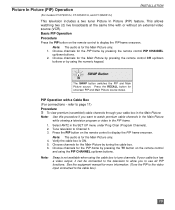
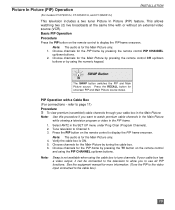
... a television program or video in the SET UP menu under Prog Chan (Program Channels...for the PIP frame by pressing the TV button on the remote control
and using ...CHANNEL
up /down buttons. See the equipment manual for the Main Picture only. 4.
Press ... Picture (PIP) Operation
(For models CT-27SX31/U, CT-32SX31/U, and CT-36SX31/U)
INSTALLATION
This television includes a two tuner...
CT27SX11E User Guide - Page 18
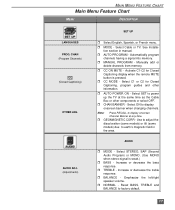
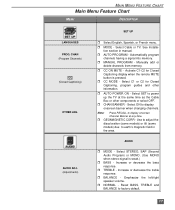
...Cable or TV. r MANUAL PROGRAM - Activate C1-C2 for Closed Captioning, program guides and ...SET to earth's magnetic field in manual.
Increase or decrease the treble response. Automatically program
channels having a signal into memory. r AUTO POWER ON -
Select ON to factory default.
17
Use to adjust the discoloration (some models) or tilt (some models) due to power up the TV...
CT27SX11E User Guide - Page 21
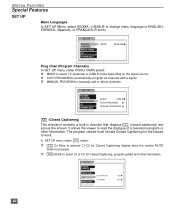
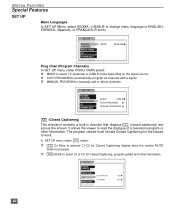
... viewer to work. The program viewed must include Closed Captioning for Closed Captioning, program guides and other information.
r AUTO PROGRAM to manually add or delete channels.
MODE
K CABLE
K AUTO PROGRAM
K MANUAL PROGRAM
CC (Closed Captioning)
This television contains a built-in SET UP menu under PROG CHAN select: r MODE to ENGLISH, ESPAÑOL (Spanish...
CT27SX11E User Guide - Page 22


... power up the TV at Set Up time or when the TV set is parallel to the bottom of the picture due to a different location.
select GEOMAGNETIC CORR. (CORRECTION). SETUP
IDIOMA/ LANGUE
PROG CHAN CC OTHER ADJ. r Press t or u button until it is moved to earth's magnetic field in the area (for models CT-27SX11/U and...
CT27SX11E User Guide - Page 26
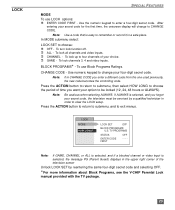
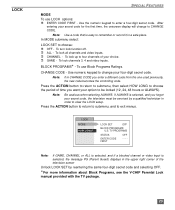
... Guard) displays in order to be serviced by a qualified technician in the upper right corner of the television screen
Unlock LOCK SET by reentering the same four-digit secret code and selecting OFF.
For more information about Block Programs, see the V-CHIP Parental Lock
manual provided with the TV package.
25 LOCK
SPECIAL FEATURES
MODE...
Panasonic CT27SX31E Reviews
Do you have an experience with the Panasonic CT27SX31E that you would like to share?
Earn 750 points for your review!
We have not received any reviews for Panasonic yet.
Earn 750 points for your review!
