Panasonic CT27SX12MUF - 27" COLOR TV Support and Manuals
Get Help and Manuals for this Panasonic item
This item is in your list!

View All Support Options Below
Free Panasonic CT27SX12MUF manuals!
Problems with Panasonic CT27SX12MUF?
Ask a Question
Free Panasonic CT27SX12MUF manuals!
Problems with Panasonic CT27SX12MUF?
Ask a Question
Popular Panasonic CT27SX12MUF Manual Pages
CT24SX12F User Guide - Page 3


... Specifications 2
Installation 3
Television Location 3 Optional Cable Connections 3 AC Power Supply Cord 3 Cable / Antenna Connection 3
Feature Chart 4 Auto Set Up Menu 5 Optional Equipment Connections 6
VCR Connection 6 Front Control Panel 6 Digital TV -
TV Programs 23 U.S. Movies 24 Rating Systems for Canada 26
Troubleshooting Chart 28 Limited Warranty 29 Customer Services...
CT24SX12F User Guide - Page 4
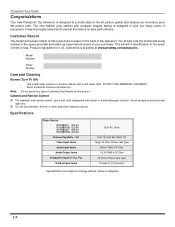
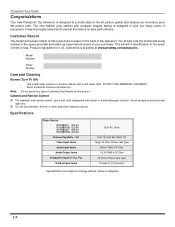
...model and serial number in the event of theft or loss.
UHF-56; It was thoroughly tested and tuned at www.prodreg.com/panasonic. This will aid in identification in the space provided and retain as a permanent record of your purchase.
Specifications...
Product registration for best performance. Model Number
Serial Number
Care and Cleaning
Screen (Turn TV Off) • Use a mild...
CT24SX12F User Guide - Page 5


... company. In order to avoid injury to TV mode in the Set Up Menu under Prog Chan.
75 Ohm ... cables to avoid injury from Home Antenna
3
Check with PANASONIC TY-27SX31P stand. Fluorescent lighting may cause internal component failure... cart/apparatus combination to minimize interference.
Installation
INSTALLATION
Television Location
Follow these recommendations before deciding the location...
CT24SX12F User Guide - Page 9


...
Use this diagram to connect the Panasonic DTV-STB (Digital TV-Set-Top Box) to external speakers. Use the L (left) and R (right) audio inputs.
Audio Adjustments
1. Select TV SPEAKERS OFF&VAO from AUDIO menu. 2.
Note: TO AUDIO AMP terminals cannot be connected directly to the back of your TV. Select TV SPEAKERS ON from AUDIO menu. 6. Adjust...
CT24SX12F User Guide - Page 13
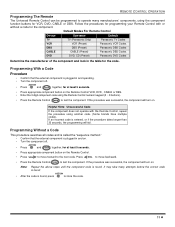
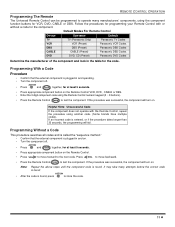
...code is found , press
to store the code.
11 Default Modes For Remote Control
Device
Operates
Default
TV
TV (Panasonic Only)
Panasonic TV Codes
VCR
VCR (Preset)
Panasonic VCR Codes
DBS
DBS (Preset)
Panasonic DBS Codes
CABLE
CABLE (Preset)
Panasonic DBS Codes
DVD
DVD, CD (Preset)
Panasonic DVD Codes.... • Enter the 3-digit component code using the component function buttons ...
CT24SX12F User Guide - Page 17


...PROG CHAN
MODE - (TV or CABLE) AUTO PROGRAM MANUAL PROGRAM
CC (CLOSED CAPTIONED)
CC ON MUTE CC MODE
OTHER ADJ. AUTO POWER ON CHANNEL BANNER GEOMAGNETIC CORR
REFER TO
PAGE
16
16
17
17
CLOCK SET
TIME DAY
SLEEP
HOW... BLOCK PROGRAM HOW LONG? TIMER
DAY ON TIME OFF TIME ENTER CHANNEL SET
REFER TO
PAGE
18 18
19
CAPTION
MANUAL CAPTION
INPUT LABEL
REFER TO
PAGE
21
AUDIO ADJ.
Main Menu Icons
...
CT24SX12F User Guide - Page 18


... start AUTO PROGRAM. AUTO PROGRAM - MODE AUTO PROGRAM
K CABLE K
K MANUAL PROGRAM
Press VOL to enter channel numbers.
16
SETUP
IDIOMA/ LANGUE PROG CHAN CC
OTHER ADJ.
ICON MENU OPERATION
Icon Menu Operation
SET UP
Note: Refer to select TV or CABLE. MODE AUTO PROGRAM
K CABLE K
K MANUAL PROGRAM
Press VOL to page 14 for Icon Menu...
CT24SX12F User Guide - Page 24


...on the current setup.
Mode
Lock Set Select LOCK SET to be serviced by a qualified technician to remember and record it in the upper right corner of your code from being ... enter a four-digit secret code (Use a code that is selected, and you forget your new code becomes the controlling code.
OFF - Be cautious when selecting ALWAYS. TV PROGRAMS
STATUS
OFF
ENTER CODE FIRST
* *...
CT24SX12F User Guide - Page 25


... you enter your four-digit secret code if you , the blocking message will appear and the audio will be received. U.S. LOCK SET
OFF
BLOCK PROGRAMS: U.S.
TV PROGRAMS
VIEW NR PROGRAMS?
TV PROGRAMS
This TV model features the "V-Chip technology" which allows you must reset all rating blocks by you wish to enter your code, all settings are off .
LOCK...
CT24SX12F User Guide - Page 26
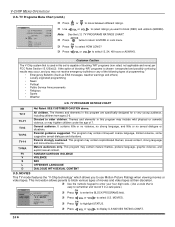
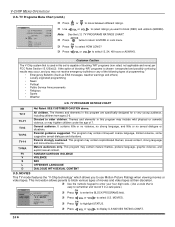
...digit code. (Use a code that is used in this set...SET
OFF
BLOCK PROGRAMS: U.
LOCK
U.S. TV PROGRAMS
VIEW NR PROGRAMS?
All children. Directed to select HOW LONG? MOVIES
STATUS
OFF
ENTER CODE FIRST
* * * *
CH
Press to MODE in this program are specifically...8226; Political • Public Service Announcements • Religious •...TV model features the "V-Chip technology" which allows you want ...
CT24SX12F User Guide - Page 28


...
Press to enter the BLOCK PROGRAMS field.
PG
Parental Guidance suggested. LOCK SET
OFF
BLOCK PROGRAMS: CANADIAN ENGLISH
STATUS
OFF
ENTER CODE FIRST
- - - - remember and record it in permitting viewing by...14+
14. Use the numeric keypad to enter your four digit code. (Use a code that is easy to MODE in this TV model allows you want to exercise discretion in a safe place.)
CH...
CT24SX12F User Guide - Page 29


... OPERATION
Canadian French
The V-CHIP used in this TV model also lets you want to display CANADIAN FRENCH menu... 16 -
LOCK
CANADIAN FRENCH
VIEW E PROGRAMS? LOCK SET
OFF
BLOCK PROGRAMS: CANADIAN FRENCH
STATUS
OFF
ENTER CODE FIRST
- - - -
LOCK
CANADIAN FRENCH
VIEW E...
CH
Press to enter your four digit code. (Use a code that is depicted appropriately. 8+ General -
Programming may...
CT24SX12F User Guide - Page 32
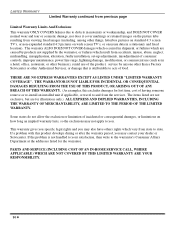
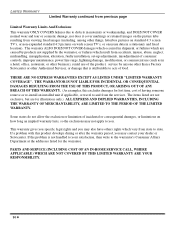
...PARTS AND SERVICE (INCLUDING COST OF AN IN-HOME SERVICE...problem with this excludes damages for lost time, cost of the product, service by anyone other than a Factory Servicenter or other things, letterbox pictures on standard 4:3 screen TV...alteration, faulty installation, set-up adjustments,...Servicer, or damage that is not handled to your dealer or Servicenter. This warranty gives you specific...
CT24SX12F User Guide - Page 34
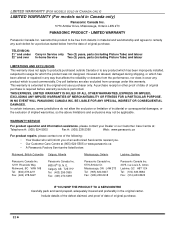
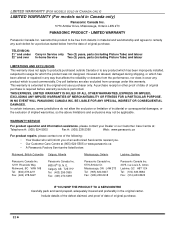
...
In-home Service
Two (2) years, parts (including Picture Tube) and labour
LIMITATIONS AND EXCLUSIONS This warranty does not apply to products purchased outside Canada or to any product which has been improperly installed, subjected to usage for a period as stated below :
Richmond, British Columbia Calgary, Alberta
Mississauga, Ontario
Lachine, Québec
Panasonic Canada...
CT24SX12F User Guide - Page 35


... 12
Color 18 Component Codes 12 Customer Record 2 Customer Services
Directory 31
F
Feature Chart 4 Front Control Panel 6
G
Game 22 Geomagnetic Correction 5, 17
I
Icon Menu Navigation 14 Icon Menu Operation 16 Icon Menus 15 Idioma/langue 5, 16 Input Label 21 Installation 3
L
Lock 22 Lock Set 22
M
Main Menu Icons 15 Manual Caption 21 Manual Program 16 Mode...
Panasonic CT27SX12MUF Reviews
Do you have an experience with the Panasonic CT27SX12MUF that you would like to share?
Earn 750 points for your review!
We have not received any reviews for Panasonic yet.
Earn 750 points for your review!
