Panasonic CT27SX10B - 27" COLOR TV Support and Manuals
Get Help and Manuals for this Panasonic item
This item is in your list!

View All Support Options Below
Free Panasonic CT27SX10B manuals!
Problems with Panasonic CT27SX10B?
Ask a Question
Free Panasonic CT27SX10B manuals!
Problems with Panasonic CT27SX10B?
Ask a Question
Popular Panasonic CT27SX10B Manual Pages
CT20SX10B User Guide - Page 4
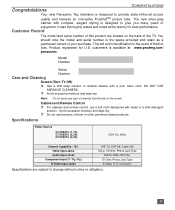
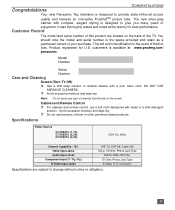
...U.S. Note: Do not spray any type of your purchase. Avoid excessive moisture and wipe dry. Specifications
Power Source
CT-20SX10 (1.7A) CT-24SX10 (2.2A) CT-27SX10 (2.3A)
120V AC, 60Hz
...Input Jacks
VHF-12; It was thoroughly tested and tuned at : www.prodreg.com/ panasonic. You should note the model and serial number in the event of -the-art picture quality and features an innovative ...
CT20SX10B User Guide - Page 6
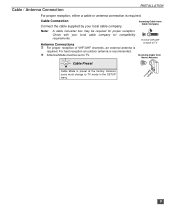
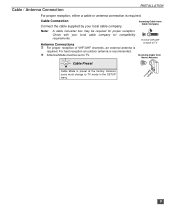
... Connections r For proper reception of TV
Incoming Cable from Cable Company
Note:
A cable converter box may be set to TV mode in the SETUP menu.
5 For best reception an outdoor antenna is
required. Cable / Antenna Connection
INSTALLATION
For proper reception, either a cable or antenna connection is preset at the factory. r Antenna Mode must...
CT20SX10B User Guide - Page 7
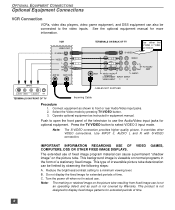
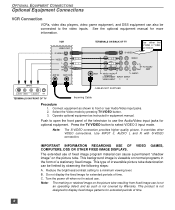
Connect equipment as instructed in equipment manual. IMPORTANT INFORMATION REGARDING USE OF VIDEO GAMES, COMPUTERS, DSS OR OTHER FIXED IMAGE DISPLAYS....Note:
The S-VIDEO connection provides higher quality picture. This type of a stationary fixed image. Reduce the brightness/contrast setting to select VIDEO 3 input mode. C. Turn the power off when not in the form of irreversible picture tube ...
CT20SX10B User Guide - Page 8
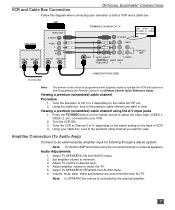
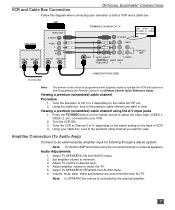
... . Note: TO AUDIO AMP terminals cannot be programmed with supplied codes to your VCR. 2. Select TV SPEAKERS ON from AUDIO menu. 6. Set amplifier volume to view.
See Programming the Remote Control in the Remote Control Quick Reference Guide.
Press the TV/VIDEO button on the Cable box RF out. 2. Viewing a premium (scrambled) cable...
CT20SX10B User Guide - Page 9
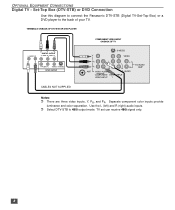
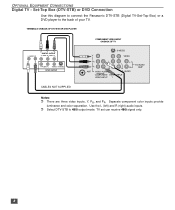
... Digital TV - Use the L (left) and R (right) audio inputs. TV set can receive 480i signal only.
8 r Select DTV-STB to the back of your... INPUT INPUT
VIDEO INPUT 1
2
TO AUDIO AMP
Notes: r There are three video inputs, Y, PB, and PR. Set-Top Box (DTV-STB) or DVD Connection
Use this diagram to connect the Panasonic DTV-STB (Digital TV-Set-Top Box) or a DVD player to 480i output mode.
CT20SX10B User Guide - Page 11
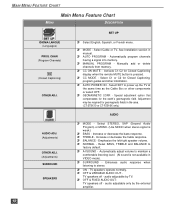
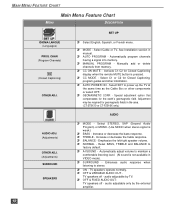
... (Adjustments)
OTHER ADJ. (Adjustments) SURROUND
SPEAKERS
SET UP
r Select English, Spanish, or French menu. Activate C1-C2 for geomagnetic fields in r manual. r AUTO POWER ON - TREBLE - OFF... memory. Special adjustment option that compensates for Closed Captioning, program guides and other components
r or select OFF. Manually add or delete channels from memory. r SURROUND - CC MODE...
CT20SX10B User Guide - Page 12


... intensity. Note: For more information about Block Programs, see
the V-CHIP Parental Lock manual provided with a secret code. Adjust clarity of picture. Select
NO to factory
default settings.
MAIN MENU FEATURE CHART
Main Menu Feature Chart (Cont.)
MENU
DESCRIPTION
CLOCK SET SLEEP TIMER 1 TIMER 2
VIDEO ADJ. (Adjustments) OTHER ADJ. (Adjustments)
FAVORITES CAPTION
MODE HOW...
CT20SX10B User Guide - Page 13
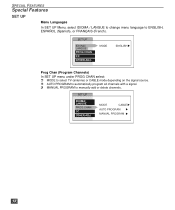
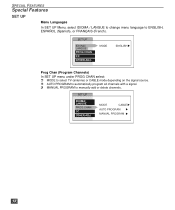
... PROGRAM to manually add or delete channels. SET UP
IDIOMA/ LANGUE PROG CHAN CC OTHER ADJ. SET UP
IDIOMA/ LANGUE PROG CHAN CC OTHER ADJ. MODE
K ENGLISH
Prog Chan (Program Channels)
In SET UP menu..., ESPAÑOL (Spanish), or FRANÇAIS (French). SPECIAL FEATURES
Special Features
SET UP
Menu Languages
In SET UP Menu, select IDIOMA / LANGUE to change menu language to select TV (antenna) ...
CT20SX10B User Guide - Page 14
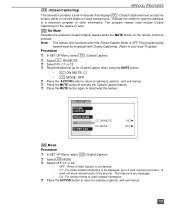
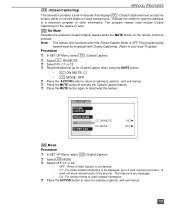
...For video related information to be displayed, up for the feature to your local TV guide). SET UP
SET UP IDIOMA/ LANGUE IDIOMA/ LPARNOGGUCEHAN
PCRCOG CHAN
CC OTHER ADJ.
Text may be ... return to 4 lines onscreen at a time. (It
does not block relevant parts of video related information. Procedure
r In SET UP Menu, select CC (Closed Caption). SPECIAL FEATURES
CC (Closed Captioning)
This...
CT20SX10B User Guide - Page 15
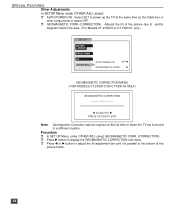
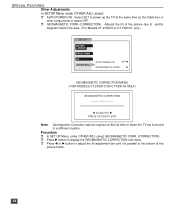
...earth's
magnetic field in the area. ( For Models CT-27SX10 or CT-F2910X only.)
SET UP
IDIOMA/ LANGUE PROG CHAN CC OTHER ADJ.
r GEOMAGNETIC CORR (CORRECTION) - Procedure r In SET UP Menu, under OTHER ADJ. r Press ....
14 SPECIAL FEATURES
Other Adjustments In SETUP Menu under OTHER ADJ. Select SET to power up the TV at Set Up time or when the TV set is parallel to the bottom of the...
CT20SX10B User Guide - Page 16
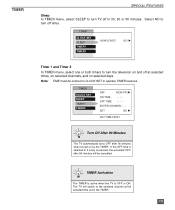
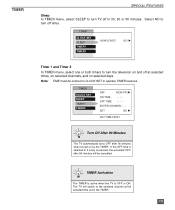
...turn the television on by the TIMER.
OFF TIME - - : - - ENTER CHANNEL - - - SET
NO K
SET TIME FIRST
Turn Off After 90 Minutes
The TV automatically turns OFF after 90 minutes will switch to operate...1 and Timer 2
In TIMER menu, select one or both timers to turn off timer.
TIMER
CLOCK SET SLEEP TIMER1 TIMER2
DAY
K MON-FRI
ON TIME
- - : - -
TIMER Activation
The TIMER is...
CT20SX10B User Guide - Page 17
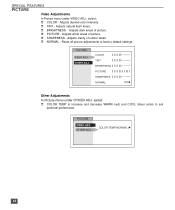
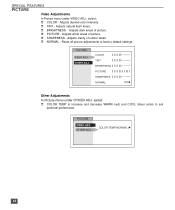
... -
r TINT - K COLOR TEMP NORMAL
16 Adjusts desired color intensity. select: r COLOR TEMP to increase and decrease WARM (red) and COOL (blue) colors to factory default settings.
Adjusts dark areas of picture. Reset all picture adjustments to suit
personal preferences. Adjusts white areas of picture. r SHARPNESS -
Adjusts natural flesh tones. PICTURE
VIDEO...
CT20SX10B User Guide - Page 18


CHANNELS
FAVORITES CAPTION
K MANUAL CAPTION
INPUT LABEL
K
17 CHANNELS
FAVORITES CAPTION
K CHANNEL SCAN ALL
ENTER CHANNEL 3
...INPUT LABEL to 16 favorite channels. CHANNELS
SPECIAL FEATURES
Favorites In CHANNELS menu under CAPTION select: r MANUAL CAPTION to enter numbers and captions manually.
r CHANNEL SCAN ALL to scan all channels when using the CH up to label video input...
CT20SX10B User Guide - Page 19
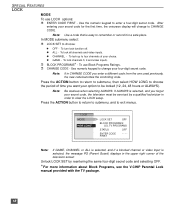
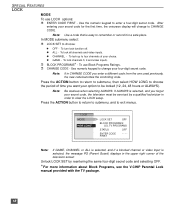
...code. To use LOCK options: r ENTER CODE FIRST - Use numeric keypad to change to be serviced by reentering the same four-digit secret code and selecting OFF.
For more information about Block Programs, see the V-CHIP Parental Lock
manual... right corner of the television screen
Unlock LOCK SET by a qualified technician in CHANGE CODE you forget your choice.
Press the ACTION button...
CT20SX10B User Guide - Page 20


TROUBLESHOOTING CHART
Troubleshooting Chart
Before calling for service, determine the symptoms and follow suggested solutions. No Video
Set TV or Cable Mode Properly Check Antenna Cables
Check Power Cord is Plugged into Active Outlet Adjust Brightness and Audio Controls Change Channel Check Cable Connections Program the Remote Control Again
No Color
Adjust Color Settings Change Channel...
Panasonic CT27SX10B Reviews
Do you have an experience with the Panasonic CT27SX10B that you would like to share?
Earn 750 points for your review!
We have not received any reviews for Panasonic yet.
Earn 750 points for your review!
