Panasonic CT27SL14UJ - 27" COLOR TV Support and Manuals
Get Help and Manuals for this Panasonic item
This item is in your list!

View All Support Options Below
Free Panasonic CT27SL14UJ manuals!
Problems with Panasonic CT27SL14UJ?
Ask a Question
Free Panasonic CT27SL14UJ manuals!
Problems with Panasonic CT27SL14UJ?
Ask a Question
Popular Panasonic CT27SL14UJ Manual Pages
27" Color Tv - Page 4


... 17 Troubleshooting Chart 20 Index 21
Note: The warranty and service center information is located in the back of Contents
Congratulations 3
Customer Record 3 Care and Cleaning 3 Specifications 3 Feature Chart 3
Installation 4
Television Location 4 Optional Cable Connections 4 AC Power Supply Cord 4 Cable / Antenna Connection 4 Remote Control Battery Installation 4
Inital Setup Set...
27" Color Tv - Page 7


... IDIOMA/LANGUE MODE AUTO PROGRAM GEOMAGNETIC CORRECTION TILT CORRECTION
K ENGLISH K CABLE K
K K
PRESS ACTION TO EXIT
MODE
To select TV (antenna) or CABLE mode depending on model.
FIRST PLEASE CONNECT THE ANTENNA
AUTO SET UP IDIOMA/LANGUE MODE AUTO PROGRAM GEOMAGNETIC CORRECTION TILT CORRECTION
K ENGLISH K CABLE K
K K
PRESS ACTION TO EXIT
GEOMAGNETIC CORRECTION 0 l
J K TO ADJUST...
27" Color Tv - Page 8
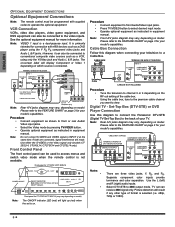
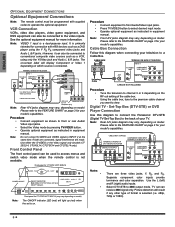
...TV/VIDEO button. • Operate optional equipment as instructed in equipment manual. Cable Box Connection
Follow this diagram to connect the Panasonic DTV-STB (Digital TV-Set-Top Box) to the FEATURE CHART on page 3 for your
model's capabilities.
Set... channel 3 or 4 depending on page 3 for connection with supplied codes to view. The on which source is selected (i.e. 480p, 720p ...
27" Color Tv - Page 9
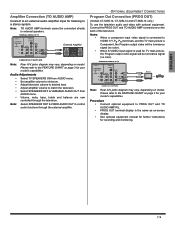
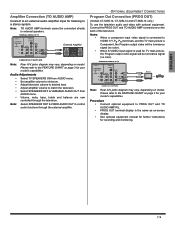
...: •
•
When a component input video signal is the same as on-screen display. • See optional equipment manual for further instructions for recording and monitoring.
7 z
OPTIONAL EQUIPMENT CONNECTIONS
Program Out Connection (PROG OUT)
(models CT-32SC14, CT-32SL14 and CT-36SL14 only.)
To use the television audio and video with optional equipment...
27" Color Tv - Page 12


Device
Operates
Default
TV
TV (Panasonic Only)
Panasonic Code
VCR
VCR (Preset)
Panasonic Code
DBS/CBL DBS STB & CBL STB (Preset) Panasonic DBS Code
DVD
DVD (Preset)
Panasonic Code
Note: Determine the manufacturer of operating many component brands after entering a code. If the procedure was successful, the component will turn on . The component button will illuminate...
27" Color Tv - Page 15


... RF input.
ˆ MANUAL PROGRAM -
MODE AUTO PROGRAM
K CABLE K
K MANUAL PROGRAM
CC (CLOSED CAPTIONING)
This television contains a built-in Manual Program sub menu. The recommended set up for Closed Caption On..., up the TV at a time. (It does not block relevant parts of the picture due to adjust discoloration in models CT-32SC14, CT-32SL14 and CT-36SL14). SETUP
IDIOMA/ LANGUE ...
27" Color Tv - Page 16


... time of three pre-set day, On Time, Off Time and Channel number, then use the VOL to operate the TIMER features.
Select this mode for viewing in model CT-20SL14. I -- -- --... a key is OFF or ON. TIMER
SLEEP TIMER CLOCK SET
TIME DAY
- - : - - This is not available in a welllighted room.
• STANDARD - Recommended for TV to turn off . It provides a soft, film-like picture...
27" Color Tv - Page 17


... SELECT CHANNEL
ˆ INPUT LABEL - To label video input connections for models CT-32SC14, CT-32SL14, and CT-36SL14 only). ˆ BBE®...SURROUND ˆ MODE - TV speakers off - AUDIO
AUDIO ADJ.
To enter numbers and captions
manually. Note: Use the remote... to your local TV guide).
Select when CABLE box is connected to video input.
Select when digital TV set-top-box is connected...
27" Color Tv - Page 18


...code, the TV must be serviced by a qualified technician to select. • OFF - Procedure • Press VOL to clear the LOCK setup.
• If you select CHANGE CODE, and you do not remember your new code becomes the controlling code...
MODE ˆ LOCK SET - LOCK
MODE HOW LONG?
Notes:
• Use the remote numeric keypad to enter a four-digit secret code (Use a code that is selected, the...
27" Color Tv - Page 19
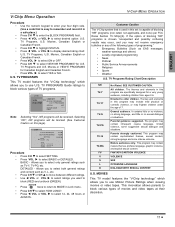
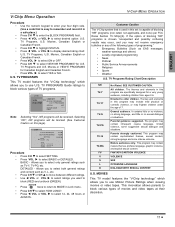
... • Use the numeric keypad to enter your four digit code. (Use a code that is used in a safe place.) • Press...TV PROGRAMS
This TV model features the "V-Chip technology" which allows you to use Motion Picture Ratings when viewing movies or video tapes.
LOCK SET
OFF
BLOCK PROGRAMS: U.S. LOCK
U.S. Allows you to remember and record it in this program are specifically...
27" Color Tv - Page 20
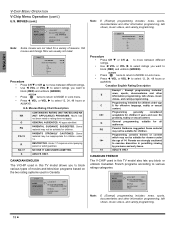
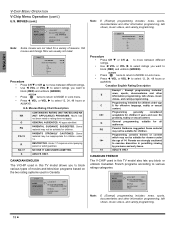
... material may be suitable for children 8 years and over.
LOCK SET
OFF
BLOCK PROGRAMS: CANADIAN FRENCH
STATUS
OFF
ENTER CODE FIRST
- - - - LOCK SET
OFF
BLOCK PROGRAMS: U.S. LOCK
U.S. G PG PG-13 R NC... movies and television programs based on the two rating systems used in this TV model also lets you want to various ratings categories.
Programming
generally
considered
C8+
...
27" Color Tv - Page 22
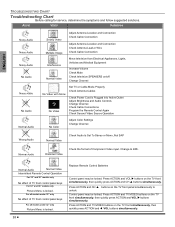
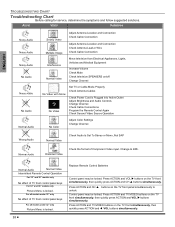
... Video
Check the format of TV front control panel keys
For all models under 32'' only
Picture Menu is locked. Press ACTION and VOL buttons on /off Change Channel
No Video with Snow
?
buttons on the TV front panel simultaneously to 480i.
ENGLISH
TROUBLESHOOTING CHART
Troubleshooting Chart
Before calling for service, determine the symptoms and follow...
27" Color Tv - Page 23
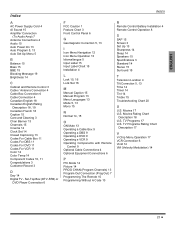
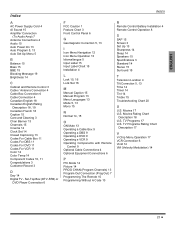
...) 7 Programming The Remote 10 Programming Without A Code 10
INDEX
R
Remote Control Battery Installation 4 Remote Control Operation 8
S
SAP 15 Screen 3 Set Up 13 Sharpness 14 Sleep 14 Speakers 15 Specifications 3 Standard 14 Stereo 15 Surround 15
T
Television Location 4 Tilt Correction 5, 13 Time 14 Timer 14 Tint 14 Treble 15 Troubleshooting Chart 20
U
U.S. ENGLISH
Index
A
AC Power...
27" Color Tv - Page 74
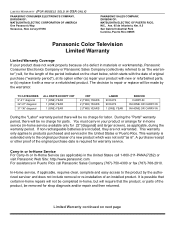
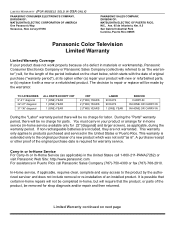
... arrange for in-home service (in-home service available only for the length of the period indicated on next page The decision to repair or replace will , for 22" [diagonal] and larger screen), as applicable) in the United States call 1-800-211-PANA(7262) or visit Panasonic Web Site: http://www.panasonic.com For assistance in...
27" Color Tv - Page 75


... damages for lost time, cost of having someone remove or re-install an installed unit if applicable, or travel to and from the servicer. If the problem is attributable to acts of the product, service by anyone other than a Factory Servicenter or other Authorized Servicer, or damage that is not handled to your dealer or Servicenter...
Panasonic CT27SL14UJ Reviews
Do you have an experience with the Panasonic CT27SL14UJ that you would like to share?
Earn 750 points for your review!
We have not received any reviews for Panasonic yet.
Earn 750 points for your review!
