Panasonic CT20G8G - 20" COLOR TV Support and Manuals
Get Help and Manuals for this Panasonic item
This item is in your list!

View All Support Options Below
Free Panasonic CT20G8G manuals!
Problems with Panasonic CT20G8G?
Ask a Question
Free Panasonic CT20G8G manuals!
Problems with Panasonic CT20G8G?
Ask a Question
Popular Panasonic CT20G8G Manual Pages
CT20G8G User Guide - Page 3


... 7 Icon Menu Operation 8
Set Up 8 Picture 8 Timer 9 Channels 9 Audio 9 Lock 9
V-Chip Menu Operation 10 Troubleshooting Chart 13 Index 14
Note: The warranty and service center information is located in the back of Contents
Congratulations 2
Customer Record 2 Care and Cleaning 2 Specifications 2 Feature Chart 2
Installation 3
Television Location 3 Optional Cable Connections...
CT20G8G User Guide - Page 4


...8226;
• HEADPHONE JACK
•
•
2 You should note the model and serial number in the event of the TV. Specifications
Specifications are located on the screen. customers is designed to change without notice or ...based products.
It was thoroughly tested and tuned at : www.prodreg.com/panasonic.
UHF-56; This will aid in identification in the space provided and...
CT20G8G User Guide - Page 5


...the power off when not in the Set Up menu under Prog Chan . DO... side bars shown on back of TV
Antenna Connection
Note:
• For...users must change to minimize interference. For best reception an outdoor antenna is not covered by your television.
• Avoid excessive sunlight or bright lights, including reflections.
• Keep away from tip-over. ENGLISH
Installation
Television...
CT20G8G User Guide - Page 6


...
IDIOMA/LANGUE
ENGLISH
MODE
CABLE
AUTO PROGRAM
PRESS ACTION TO EXIT
MODE
To select TV (antenna) or CABLE mode depending on for setting up menu will be displayed on screen when the set is turned on the signal source
Procedure • Press VOL to ENGLISH, SPANISH or FRENCH.
Procedure • Press VOL to...
CT20G8G User Guide - Page 7


... vary, depending on model.
Procedure • Tune the television to channel 3 or 4 depending on page 2 for models with 480i devices such as instructed in equipment
manual.
VCR Connection
VCRs, video disc players, video game equipment, and DSS equipment can also be connected to the FEATURE CHART on the RF out setting of your model capabilities. Please refer...
CT20G8G User Guide - Page 10


...
PROG CHAN (Program Channels)
Note: While highlighted, press VOL to factory default settings.
When Closed Caption is not desired. • C1 - Text may be displayed, up the TV at a time. (It does not block relevant parts of video related information.
PICTURE -
PICTURE
I -- -- --
SETUP
IDIOMA/ LANGUE PROG CHAN CC
OTHER ADJ.
COLOR - Reset adjustments to...
CT20G8G User Guide - Page 11


...
HOW LONG? TIMER
SLEEP TIMER CLOCK SET
DAY
DAILY
ON TIME
- - : - -
The television will be entered in CLOCK SET to clear the LOCK setup. • If you select CHANGE CODE, and you forget your local TV guide).
TIMER
SLEEP
TIMER CLOCK SET
TIME DAY
CHANNELS
CAPTION MANUAL CAPTION - CHANNELS CAPTION
MANUAL CAPTION
CHANNELS
MANUAL CAPTION
ENTER CHANNEL ENTER CAPTION
TO...
CT20G8G User Guide - Page 12


... FV TV-G TV-PG V S L D TV-14 V S L D TV-MA V S L
OFF YES BASIC
Procedure • Press CH to select SETTING. • Press VOL to select VIEW NR PROGRAMS? All children. This program may not receive emergency bulletins or any of the following types of movies and video tapes at their discretion.
10 TV PROGRAMS
STATUS
OFF
ENTER CODE FIRST...
CT20G8G User Guide - Page 13


... and unblock (GREEN).
PARENTS STRONGLY CAUTIONED.
LOCK SET
OFF
BLOCK PROGRAMS: CANADIAN ENGLISH
STATUS
OFF
ENTER CODE FIRST
- - - - ACTION
• Press
... children under
14+
the age of movies and television programs based on the two rating systems used in...guardian.
ADULTS ONLY. CANADIAN ENGLISH
The V-CHIP used in this TV model allows you want to select 12, 24, 48 hours or ...
CT20G8G User Guide - Page 15
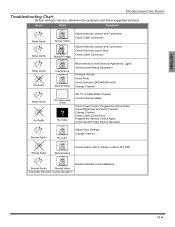
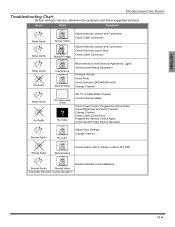
...in Wire Check Cable Connection
Interference Normal Video
Move television from Electrical Appliances, Lights, Vehicles and Medical Equipment
Increase Volume Check Mute Check television SPEAKERS on/off Change Channel
Noisy Audio No Audio
No Video with Snow
? ENGLISH
TROUBLESHOOTING CHART
Troubleshooting Chart
Before calling for service, determine the symptoms and follow suggested solutions.
CT20G8G User Guide - Page 50


...768-2910.
The decision to repair or replace will be removed for shop diagnosis and/or repair and then returned.
It is required for warranty service. LIMITED WARRANTY (FOR MODELS SOLD IN USA ONLY)
PANASONIC CONSUMER ELECTRONICS COMPANY, DIVISION OF: MATSUSHITA ELECTRIC CORPORATION OF AMERICA One Panasonic Way Secaucus, New Jersey 07094
PANASONIC SALES COMPANY, DIVISION OF: MATSUSHITA...
CT20G8G User Guide - Page 51


... standard 4:3 pictures on wide screen TV's, or onscreen data in a stationary and fixed location). If a problem with this excludes damages for lost time, cost of having someone remove or re-install an installed unit if applicable, or travel to and from accidents, misuse, abuse, neglect, mishandling, misapplication, alteration, faulty installation, set-up adjustments, misadjustment of consumer...
CT20G8G User Guide - Page 52


...://www.panasonic.com You can purchase parts, accessories or locate your nearest servicenter by visiting our Web Site. Saturday-Sunday 10 am Saturday; Panasonic Sales Company/Factory Servicenter:
Ave. 65 de Infanteria, Km. 9.5, San Gabriel Industrial Park, Carolina, Puerto Rico 00985
Phone (787) 750-4300
Fax (787) 768-2910 CUSTOMER SERVICES DIRECTORY (FOR MODELS SOLD...
CT20G8G User Guide - Page 54


...; Our Customer Care Centre at (905) 624-5505 or www.panasonic.ca • A Panasonic Factory Servicentre listed below from coverage under Carry-in Service only One (1) year, parts (including Picture Tube) and labour In-home Service will be carried out only to the original end user purchaser only.
Amos Lachine, QC H8T 1C4 Tel: (514) 633...
CT20G8G User Guide - Page 57


PICTURE MENU LOCK MODE REFER TO OWNER'S MANUAL
TO EXIT THIS MODE
Procedure • Press ACTION and CH S buttons on -screen, please follow the procedure below to exit this mode. Addendum to explain how to exit PICTURE MENU LOCK MODE
If you try to adjust PICTURE MENU and the following message is displayed on the TV front panel simultaneously to exit this
mode.
Panasonic CT20G8G Reviews
Do you have an experience with the Panasonic CT20G8G that you would like to share?
Earn 750 points for your review!
We have not received any reviews for Panasonic yet.
Earn 750 points for your review!
