Panasonic CT2017F - 20" COLOR TV Support and Manuals
Get Help and Manuals for this Panasonic item
This item is in your list!

View All Support Options Below
Free Panasonic CT2017F manuals!
Problems with Panasonic CT2017F?
Ask a Question
Free Panasonic CT2017F manuals!
Problems with Panasonic CT2017F?
Ask a Question
Most Recent Panasonic CT2017F Questions
What Is The Code For Panasonic Ct2017f Using A Philips Universal Remote
(Posted by restep48 12 years ago)
Popular Panasonic CT2017F Manual Pages
CT2017F User Guide - Page 3


... Icons 16
Icon Menus 16
Icon Menus Operation 17
Set Up 17 Picture 18 Timer 19 Audio 20 Channels 21 Lock 21
V-Chip Menu Operation 22 FM Radio Operation (model CT-25G7 only 27 Troubleshooting Chart 28 Limited Warranty 29 Customer Services Directory 31 Index 33
TABLE OF CONTENTS
Read these instructions completely before operating television.
CT2017F User Guide - Page 4


...113 1Vp-p, 75 Ohm, Phono Jack Type
500mV RMS 47K Ohm
Specifications are located on the screen. Customer Record
The model and serial number of this product are subject to give you many... at www.prodreg.com/panasonic. This will aid in identification in the space provided and retain as a permanent record of enjoyment. Model Number
Serial Number
Care and Cleaning
Screen (Turn TV Off) • Use...
CT2017F User Guide - Page 8


...the external amplifier.
Select SPEAKERS ON located in equipment manual. Note: Select SPEAKERS OFF & FIXED AUDIO OUT...CONNECTIONS
Optional Equipment Connections
VCR Connection
Connect equipment as instructed in the onscreen AUDIO menu. 2.
Use either the
...
1. CONNECTIONS ON BACK OF TV
Note: For models with TO AUDIO AMP audio jacks. Set amplifier volume to minimum. 3....
CT2017F User Guide - Page 9


... equipment as instructed in equipment manual. AUDIO - FRONT A/V JACKS
HPJ
VIDEO L - R
Jack used to the video inputs.
Procedure
1. Note: The front control panel can also be used for details.
Note: Front and rear Audio/Video connections cannot be operated at the same time.
7 l
See the optional equipment manual for 11/8/8""heeaardpphhoonneepplulugg
(some models)
CAMCORDER...
CT2017F User Guide - Page 18


...*Menus may vary depending on model. REFER TO
PAGE
rIDIOMA/LANGUE MODE - (ENGLISH, FRANÇAIS, ESPAÑOL)
17
PROG CHAN
r MODE - (TV or CABLE) r AUTO PROGRAM r MANUAL PROGRAM
17
Note: The following...TO
PAGE
20
20 20
20
rCLOCK SET TIME
rSLEEP HOW LONG?
TIMER
r DAY r ON TIME r OFF TIME r ENTER CHANNEL
rCAPTION MANUAL CAPTION
REFER TO
PAGE
19 19
19
REFER TO
PAGE
21
rVIDEO ADJ COLOR, TINT...
CT2017F User Guide - Page 19


... (Program Channels) In SET UP menu under PROG CHAN select:
r MODE - MODE AUTO PROGRAM
K CABLE K
K MANUAL PROGRAM
Press VOL to select English, Spanish or French.
r MANUAL PROGRAM -
SETUP
IDIOMA/ LANGUE PROG CHAN CC
OTHER ADJ. To select TV (antenna) or CABLE mode depending on the signal source.
To manually add or delete channels.
SETUP
IDIOMA/ LANGUE PROG...
CT2017F User Guide - Page 20


It allows the viewer to select OFF or SET. r C1 - For other components or select OFF. Other Adjustments In SETUP Menu under VIDEO ADJ. AUTO POWER ON OFF
Press VOL to read the dialogue of a television program or other information.
r BRIGHTNESS - r NORMAL - PICTURE VIDEO ADJ
COLOR
-- -- -- TINT
-- -- -- I -- -- -- BRIGHTNESS -- -- --
r Press VOL or VOL to power...
CT2017F User Guide - Page 22


... ON or OFF. Reset BASS, TREBLE and BALANCE adjustments to factory default settings. (some models) r BALANCE - OTHER ADJ. Automatically maintain constant volume between programs and ... speaker volume. (some models) r Surround -
TV speakers operate normally.
r AI SOUND - AUDIO
AUDIO ADJ. audio adjustable by the external
amplifier only.
20 l TV speakers off - SURROUND ...
CT2017F User Guide - Page 23


LOCK SET
OFF
BLOCK PROGRAMS: U.S.
CHANNELS
Caption
r Manual Caption - CHANNELS CAPTION
K MANUAL CAPTION
Press VOL to remember and record it in a safe
place). r Press
VOL or VOL
characters. r Use the remote numeric keypad to enter a four-digit secret code (Use a code that is selected, and you forget your secret code, the TV must be serviced by a qualified technician to ...
CT2017F User Guide - Page 25


...SETTING:
K TV-Y TV-Y7 FV TV-G TV-PG V S L D TV-14 V S L D TV...TV PROGRAMS RATINGS CHART.
If the option of movies and video tapes at their discretion. SEE CUSTOMER CAUTION on previous page. Themes and elements in this program are specifically... TV model...Service Announcements • Religious • Sports • Weather
U.S. r Use the numeric keypad to enter your four digit code. (Use a code...
CT2017F User Guide - Page 28


...restricted to display CANADIAN FRENCH menu rating chart. LOCK SET
OFF
BLOCK PROGRAMS: CANADIAN FRENCH
STATUS
OFF
ENTER CODE FIRST
- - - - r Press VOL or VOL...
Canadian French
The V-CHIP used in this TV model also lets you want to block (RED)...or unblock Canadian French programs according to enter your four digit code. (Use a code that is depicted appropriately. 8+ General - ACTION
r...
CT2017F User Guide - Page 29


...at audible level. SETUP
IDIOMA/ LANGUE PROG CHAN CC OTHER ADJ. r Press p or q button to select INT (INTERNAL) or EXT (EXTERNAL). • INT - SET UP FM PROGRAM
...model CT-25G7 only.) Some televisions have been programmed into FM mode. You can select any of the set being ON.
FM ANTENNA FM PROGRAM
EXKT K
r Press TV...manually In FM mode, press p or q button to exit the programming menu.
CT2017F User Guide - Page 30


...
Troubleshooting Chart
Before calling for service, determine the symptoms and follow suggested solutions.
No Video
Set TV or Cable Mode Properly Check Antenna Cables
Check Power Cord is Plugged into Active Outlet Adjust Brightness and Audio Controls Change Channel Check Cable Connections Program the Remote Control Again Check Second Video Source Operation
No Color
Adjust Color Settings...
CT2017F User Guide - Page 32
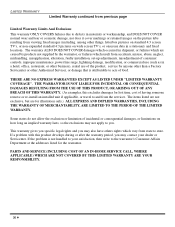
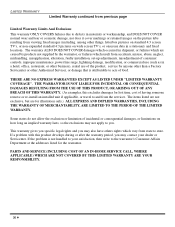
...TV's, or non-expanded standard 4:3 pictures on wide screen TV..., misapplication, alteration, faulty installation, set-up adjustments, misadjustment of ...problem with this excludes damages for illustration only.) ALL EXPRESS AND IMPLIED WARRANTIES, INCLUDING THE WARRANTY OF MERCHANTABILITY, ARE LIMITED TO THE PERIOD OF THE LIMITED WARRANTY.
PARTS AND SERVICE (INCLUDING COST OF AN IN-HOME SERVICE...
CT2017F User Guide - Page 35


... 18 Product Information 31 Prog Chan 17 Programming The Remote 12 Programming Without
A Code 12
R
Rating Systems for Canada 25
Remote Control Operation 8, 9
S
SAP 20 Servicenters Sharpness 18 Sleep Timer 19 Speakers 20 Specifications 2 Stereo 20 Surround 20
T
Television Location 3 Time 19 Timer 19 Tint 18 Treble 20 Troubleshooting Chart 28 Tuning FM station manually 27 TV or Cable 5
U
U.S.
Panasonic CT2017F Reviews
Do you have an experience with the Panasonic CT2017F that you would like to share?
Earn 750 points for your review!
We have not received any reviews for Panasonic yet.
Earn 750 points for your review!
