Panasonic CF73XCVTSBM - NOTEBOOK COMPUTER Support and Manuals
Get Help and Manuals for this Panasonic item
This item is in your list!

View All Support Options Below
Free Panasonic CF73XCVTSBM manuals!
Problems with Panasonic CF73XCVTSBM?
Ask a Question
Free Panasonic CF73XCVTSBM manuals!
Problems with Panasonic CF73XCVTSBM?
Ask a Question
Popular Panasonic CF73XCVTSBM Manual Pages
CF73XCVASBM User Guide - Page 1
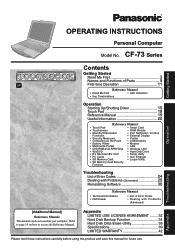
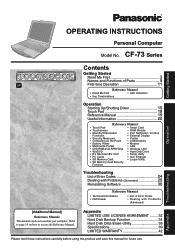
... Devices • Modem • LAN • Wireless LAN • Hard Disk Drive • Setup Utility • Icon Enlarger
• SD Memory Card
• Loupe Utility
• SD Memory Card Security
Function
Troubleshooting
List of Error Codes 24 Dealing with Problems (Summary 25 Reinstalling Software 30
Reference Manual
• Technical Information • DMI Viewer
• List of...
CF73XCVASBM User Guide - Page 2
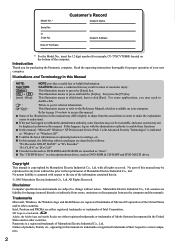
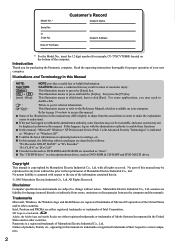
... Model No., insert the 12 digit number (for damage incurred directly or indirectly from the actual items in this manual may be displayed as "discs". For some screens may differ slightly in this manual, "Microsoft® Windows® XP Professional Service Pack 2 with respect to understand.
Names of products, brands, etc., appearing in shape from errors...
CF73XCVASBM User Guide - Page 3
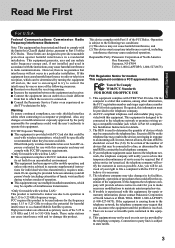
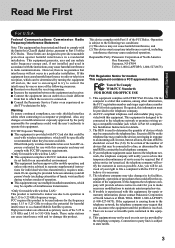
... measures:
Reorient or relocate the receiving antenna. This equipment is designed to be connected to Part 15 of operation. This equipment generates, uses and can cause interference with the instructions, may cause undesired operation. Consult the Panasonic Service Center or an experienced radio/TV technician for details. 3. Other third-party wireless transmitters have...
CF73XCVASBM User Guide - Page 6
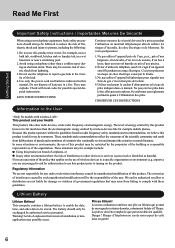
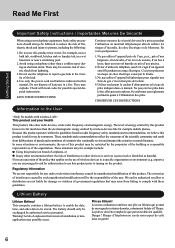
...instructions. The level of wireless devices in radio frequency safety standards and recommendations, we believe this product however is far much less than a cordless...in a specific organization or...local codes for ... from incorrect installation or misapplication ... product, like for example mobile phones. Warning! Danger ! They may...services is safe for damage or violation of this manual...
CF73XCVASBM User Guide - Page 14
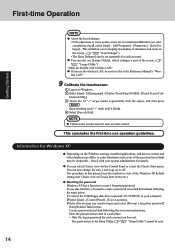
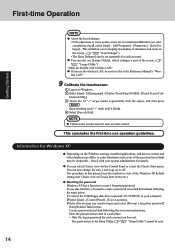
... Operation
Getting Started
NOTE
About the Icon Enlarger:
• If the characters or icons on the screen are too small and difficult to the Reference Manual's "Wire-
The password set separately for Windows XP
Depending on the Windows settings, installed applications, and drivers, menus and other displays may be reset.
CF73XCVASBM User Guide - Page 21
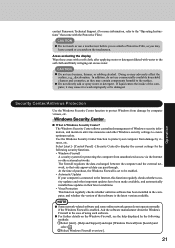
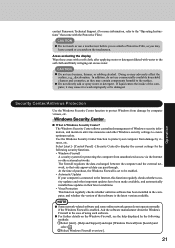
... Center allows centralized management of that software is enabled. Operation
contact Panasonic Technical Support. (For more information, refer to the "Operating Instructions" that come with water to the soft cloth and firmly wringing out excess water. Windows Security Center
What is set to protect Windows from damage by viruses, etc.
At the time of using such...
CF73XCVASBM User Guide - Page 22


... make the appropriate settings. Use the security function for Windows with regard to update a driver appears. Useful Information
If the message "Your computer might be displayed until the settings are made more safely, we recommend making the appropriate measures to operate the computer more properly.
NOTE
This message does not indicate an error. The Pop-up...
CF73XCVASBM User Guide - Page 24
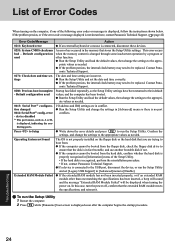
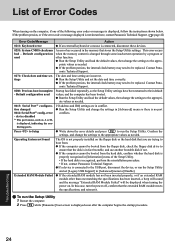
... another bootable disk if not.
If the problem persists, the internal clock battery may need to the appropriate values as needed . Troubleshooting
24 Startup has failed repeatedly, so the Setup Utility settings have been returned to be replaced.
List of Error Codes
When turning on the computer, if one matching the specifications has been inserted, a beep will sound...
CF73XCVASBM User Guide - Page 25
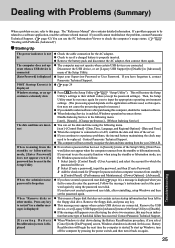
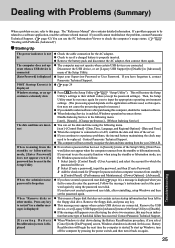
... battery maintaining the clock may be related to a software application, read the software related manual. When Windows is shut down during the Battery Recalibration procedure, if you still cannot troubleshoot the problem, contact Panasonic Technical Support. ( page 42) You can set the password again by pressing the power switch, and then turn off the computer by using the...
CF73XCVASBM User Guide - Page 26
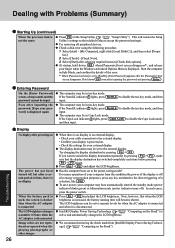
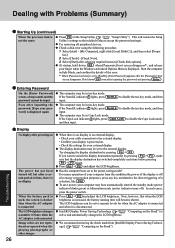
... the computer
in ten-key mode. Hold down F8 when [Panasonic] boot screen disappears*1, and release
your computer may be set to their default values (except the password settings). The computer may be in Safe Mode, and confirm the details of the error.
*1 When [Password on boot] is powered on the Road") is displayed again
The...
CF73XCVASBM User Guide - Page 28
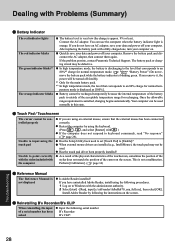
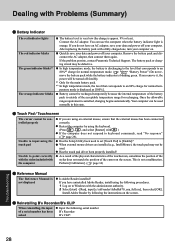
... on . Battery cannot be used to set [Touch Pad] to Windows with the administrator authority. 2 Select [start] - [Run], input [c:\util\reader\AdbeRdr70_enu_full.exe], then select [OK].
Has the touch pad driver been properly installed? This is satisfied, charging begins automatically.
If the problem persists, contact Panasonic Technical Support. Your computer can use the computer when...
CF73XCVASBM User Guide - Page 36


...in the Setup Utility is displayed. If the password has been set to enable the settings.
Backing Up and Restoring Data
CAUTION Before executing the backup function, execute a disk error check (...a new device has been installed and that the backup and restore functions cannot be executed.
1 Turn the computer on to Windows, a message will be accessed from Windows.
9 At the confirmation ...
CF73XCVASBM User Guide - Page 38


...errors, data may not be completely erased. After executing this process. The Setup Utility will be displayed. Select a number
1. [ Recovery ] Reinstall Windows. 2. [ Erase HDD ] Erase the whole data on the computer, and press F2 while [Panasonic] boot screen is displayed. Reinstalling : Windows...message appears, press R . If the password has been set in the backup area will be erased....
CF73XCVASBM User Guide - Page 39


... up to this computer,
operates at the same speed as fewer GB.
*6 Read only.
*7 Does not support DVD-RW Ver. 1.0.
*8 In the case of DVD-RAM, only non-cartridge discs or removable cartridge discs can be set by using the LAN port of the external display.
*5 1 GB = 1,000,000,000 bytes.
Specifications
Main Specifications
Model No.
CF73XCVASBM User Guide - Page 41
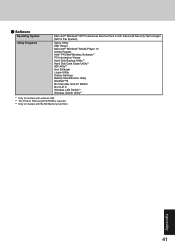
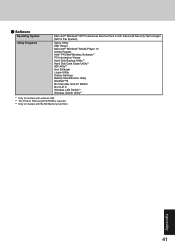
...
Microsoft® Windows® XP Professional Service Pack 2 with Advanced Security Technologies (NTFS File System)
Setup Utility DMI Viewer Microsoft® Windows® Media Player 10 Adobe Reader Intel® PROSet/Wireless Software*1 PC Information Viewer Hard Disk Backup Utility*2 Hard Disk Data Erase Utility*2 SD Utility*3 Icon Enlarger Loupe Utility Hotkey Settings Battery Recalibration...
Panasonic CF73XCVTSBM Reviews
Do you have an experience with the Panasonic CF73XCVTSBM that you would like to share?
Earn 750 points for your review!
We have not received any reviews for Panasonic yet.
Earn 750 points for your review!
