Panasonic CF73XCVASBM - NOTEBOOK COMPUTER Support and Manuals
Get Help and Manuals for this Panasonic item
This item is in your list!

View All Support Options Below
Free Panasonic CF73XCVASBM manuals!
Problems with Panasonic CF73XCVASBM?
Ask a Question
Free Panasonic CF73XCVASBM manuals!
Problems with Panasonic CF73XCVASBM?
Ask a Question
Popular Panasonic CF73XCVASBM Manual Pages
CF73XCVASBM User Guide - Page 1
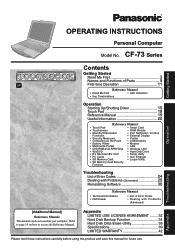
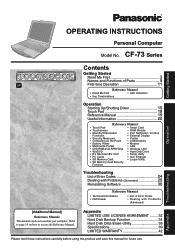
... Devices • Modem • LAN • Wireless LAN • Hard Disk Drive • Setup Utility • Icon Enlarger
• SD Memory Card
• Loupe Utility
• SD Memory Card Security
Function
Troubleshooting
List of Error Codes 24 Dealing with Problems (Summary 25 Reinstalling Software 30
Reference Manual
• Technical Information • DMI Viewer
• List of...
CF73XCVASBM User Guide - Page 2
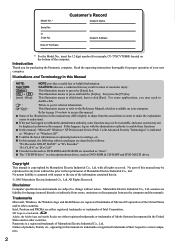
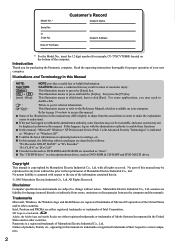
...manual, "Microsoft® Windows® XP Professional Service Pack 2 with the administrator authority to the use of their respective owner companies.
2
Panasonic is indicated
as "discs". Model No. * Serial No.
For some screens may result in this Manual.... Disclaimer
Computer specifications and manuals are either registered trademarks or trademarks of this manual. SD Logo ...
CF73XCVASBM User Guide - Page 3
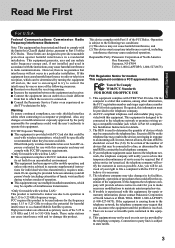
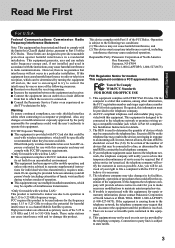
...Installation Instructions for help. If your right to 5.25 GHz frequency range. The telephone company may not be used in accordance with Part 15 of North America
One Panasonic... the equipment until the problem is connected. Warning To...service. 6. This equipment complies with FCC radiation exposure limits set forth for repair or warranty information, please contact Panasonic...
CF73XCVASBM User Guide - Page 6
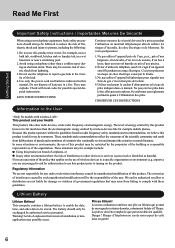
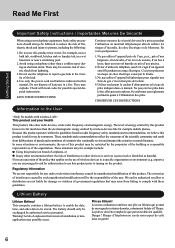
... a remote risk of electric shock from incorrect installation or misapplication may for example, near a swimming pool.
2.Avoid using your Health
This product, like for example mobile phones.
Pile au lithium! Risque d'fexplosion en cas de non respect de cette mise en garde!
6 CONSERVER CES INSTRUCTIONS
Information to the User
This product and your...
CF73XCVASBM User Guide - Page 14
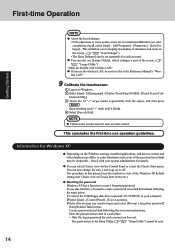
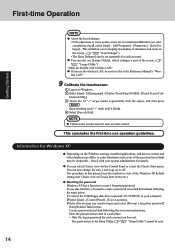
... to Windows. 2 Select [start ] - [All Programs] - [Panasonic] - [Icon En-
This concludes the first-time use this manual uses the method or view of the Windows XP default setting (not Classic view or Classic Start menu etc.). Information for Windows XP
Depending on the Windows settings, installed applications, and drivers, menus and other displays may differ, or...
CF73XCVASBM User Guide - Page 21
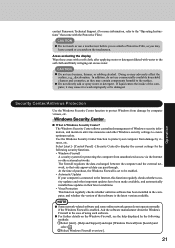
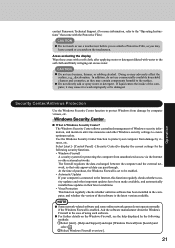
.... At the time of that software is set to be damaged. Operation
contact Panasonic Technical Support. (For more information, refer to the "Operating Instructions" that come with water to the soft cloth...has been installed in the case of Windows security information, and monitors antivirus measures and other important updates have been made available, and automatically installs these areas...
CF73XCVASBM User Guide - Page 22


...service packs for all valuable data to your computer or should trouble occur to disks. Useful Information
If the message "Your computer might be displayed until the settings are made more properly. If a driver update...is required, contact to Panasonic Technical Support. ( page 42) [start ] - [Control Panel] - [Performance and Maintenance] - [System] - [Advanced] - [Settings] (in order to ...
CF73XCVASBM User Guide - Page 23


...strict attention to the following points to avoid damage to following this manual and the Reference Manual, carefully read the instruction manuals for data encryption. Also, in addition to the computer, peripheral ...hard
disk when the hard disk is installed in
the Setup Utility exactly the same as they were before . Wireless LAN (only for models with cables attached, and do not pull...
CF73XCVASBM User Guide - Page 24
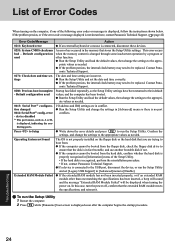
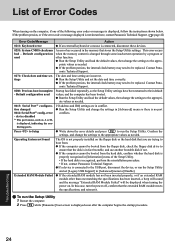
... to be replaced. The OS is connected to [Disable]. Run the Setup Utility and change the settings to their default values, and the computer has been booted. If the problem persists, or if the error code or message displayed is no port conflicts.
List of Error Codes
When turning on the computer, if one matching the specifications has been...
CF73XCVASBM User Guide - Page 25
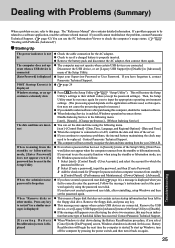
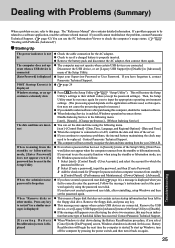
...] - [Search] - [Change preferences] - [Without Indexing Service]
You can set the password again by pressing the power switch, and then turn it , contact Panasonic Technical Support.
Contact Panasonic Technical Support. If you still cannot troubleshoot the problem, contact Panasonic Technical Support. ( page 42) You can use the Windows password as follows: 1 Select [start ] - [Control Panel...
CF73XCVASBM User Guide - Page 26
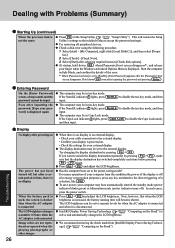
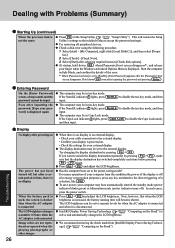
....
If the Caps Lock indicator lights, press Caps Lock to their default values (except the password settings). Try removing all peripheral devices. To save power, your computer may be in the Setup Utility (
"Setup Utility").
Hold down F8 when [Panasonic] boot screen disappears*1, and release
your external display.
Start the computer
in [Check disk options...
CF73XCVASBM User Guide - Page 28
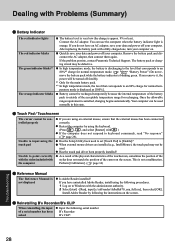
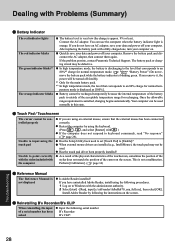
If the problem persists, contact Panasonic Technical Support.
Once the allowable range requirement is not displayed
Is Adobe Reader installed?
When external mouse drivers are using the touch pad
Unable to point correctly with the stylus included with Problems (Summary)
Battery Indicator
The red indicator lights The red indicator blinks The green indicator blinks*1
The orange ...
CF73XCVASBM User Guide - Page 29
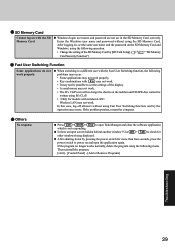
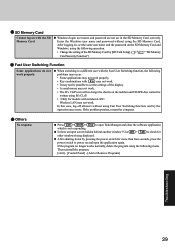
...password are not set the same user name and the password on the SD Memory Card and
Windows, using the SD Memory Card. If the problem persists, restart the computer. Then reinstall the program. [start] - [Control Panel] - [Add or Remove Programs]
Troubleshooting... which is not responding. After shutting down by [SD Card Setup] (
"SD Memory
Card Security Function")
Fast User Switching Function...
CF73XCVASBM User Guide - Page 36


...Setup Utility will be accessed
Windows (Two partitions). The backup area is set , enter the Supervisor Password or the User Password...installed and that the backup and restore functions cannot be executed.
1 Turn the computer on, and press F2 while [Panasonic] boot screen is displayed.
12 After logging on models... the backup function, execute a disk error check ( page 34). Do not interrupt...
CF73XCVASBM User Guide - Page 41
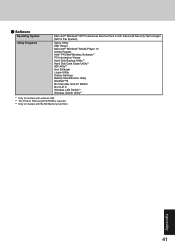
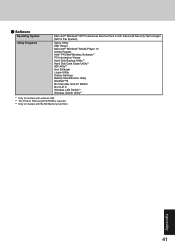
...® XP Professional Service Pack 2 with Advanced Security Technologies (NTFS File System)
Setup Utility DMI Viewer Microsoft® Windows® Media Player 10 Adobe Reader Intel® PROSet/Wireless Software*1 PC Information Viewer Hard Disk Backup Utility*2 Hard Disk Data Erase Utility*2 SD Utility*3 Icon Enlarger Loupe Utility Hotkey Settings Battery Recalibration Utility...
Panasonic CF73XCVASBM Reviews
Do you have an experience with the Panasonic CF73XCVASBM that you would like to share?
Earn 750 points for your review!
We have not received any reviews for Panasonic yet.
Earn 750 points for your review!
