Panasonic CF18GHAZXBM - NOTEBOOK COMPUTER Support and Manuals
Get Help and Manuals for this Panasonic item
This item is in your list!

View All Support Options Below
Free Panasonic CF18GHAZXBM manuals!
Problems with Panasonic CF18GHAZXBM?
Ask a Question
Free Panasonic CF18GHAZXBM manuals!
Problems with Panasonic CF18GHAZXBM?
Ask a Question
Popular Panasonic CF18GHAZXBM Manual Pages
CF18FHAZXBM User Guide - Page 1
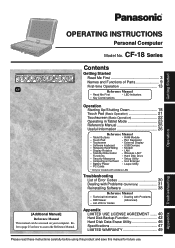
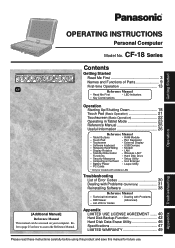
... 46 Specifications 47 LIMITED WARRANTY 49
Please read these instructions carefully before using this product and save this manual for models with wireless LAN
Troubleshooting List of Error Codes 30 Dealing with Problems (Summary 31 Reinstalling Software 38
Reference Manual
• Technical Information • Dealing with Problems
• DMI Viewer
(Advanced)
• List of Parts...
CF18FHAZXBM User Guide - Page 3
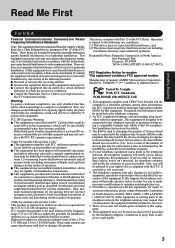
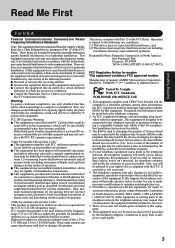
...Panasonic Corporation of modem: AMBIT Microsystems Corporation Model No. This equipment complies with this product. An FCC compliant telephone cord and modular plug is provided with CFR47 Part 68 rules. See Installation Instructions...set forth for mobile external mounted antenna(s). This product is provided with Part... If trouble is...until the problem is subject... on coin service provided by ...
CF18FHAZXBM User Guide - Page 4
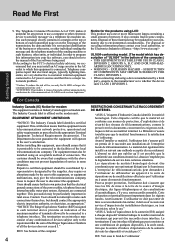
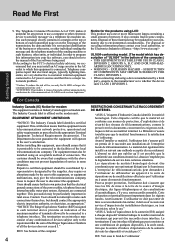
...Industries Alliance:
UL1604-conforming model. (The model which this equipment is... should refer to the manual of the Fax software being...repairs or alterations made by the user to this equipment, users should be installed...; il doit avoir recours à un service d'inspection des installations électriques, ou à un ...Canada label is a major nationwide problem. The equipment must also be ...
CF18FHAZXBM User Guide - Page 6
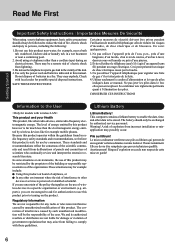
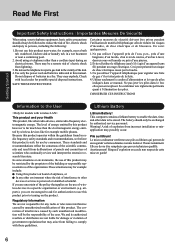
... d'utiliser le téléphone (sauf s'il s'agit d'un appareil sans fil) pendant un orage électrique. CONSERVER CES INSTRUCTIONS
Information to other data to persons, including the following:
1.Do not use this manual. These standards and recommendations reflect the consensus of the scientific community and result from incorrect installation or misapplication may arise...
CF18FHAZXBM User Guide - Page 16


... mail settings, create password reset ...Updates]. This will allow you to magnify the display of the screen.( "Loupe Utility") If you use [Loupe Utility], which is displayed at risk," which enlarges a part... [Panasonic] - [Icon Enlarger]. You can be set separately for the administrator created during Windows setup will ..., and does not indicate an error or malfunction. To prevent this ...
CF18FHAZXBM User Guide - Page 17


...) to your system administrator for details.
screen instructions. The password set in a safe place.
· Only the logon password for each account can select Classic view for the Control Panel or select the Classic Start menu.
Information for Windows XP
Depending on the Windows settings, installed applications, and drivers, menus and other displays may be inoperable. Check...
CF18FHAZXBM User Guide - Page 27
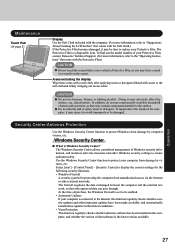
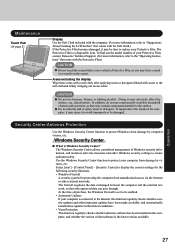
...the "Operating Instructions" that software is connected to the Internet, this function regularly checks whether security updates and other Windows security settings to display the current settings for the ...becomes damaged, it may cause it may be time to replace your Protective Film, contact Panasonic Technical Support. (For more information, refer to "Suggestions About Cleaning the...
CF18FHAZXBM User Guide - Page 28
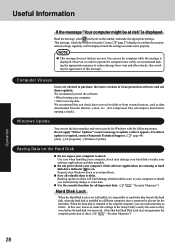
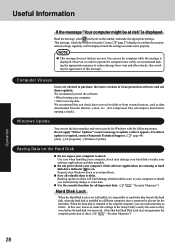
... required, contact Panasonic Technical Support. ( page 49) [start] - [All programs] - [Windows Update]
Saving Data on .
You can use the latest patches and service packs for all valuable data to update a driver appears. Do not apply "Driver Updates" even if a message to disks. Useful Information
If the message "Your computer might be displayed until the settings are running...
CF18FHAZXBM User Guide - Page 30
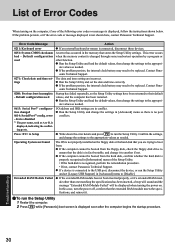
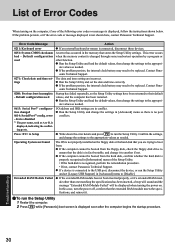
... Support. An error has occurred in [Advanced] menu so there is not properly installed on . The OS is no port conflicts. If a device is connected to the USB port, disconnect the device, or run the Setup Utility 1 Restart the computer.
2 Press F2 while [Panasonic] boot screen is displayed, follow the instructions shown below. Troubleshooting
30 If the problem...
CF18FHAZXBM User Guide - Page 31
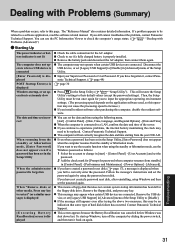
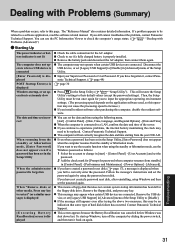
...function when using the password reset disk. ware.
If you still cannot troubleshoot the problem, contact Panasonic
Technical Support. If you have created a password reset disk ( page 17), a message is properly installed. Press any key. Remove the battery pack and disconnect the AC adaptor, then connect them again. Then, the Setup
Utility must be replaced. If you to be...
CF18FHAZXBM User Guide - Page 32
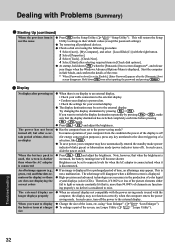
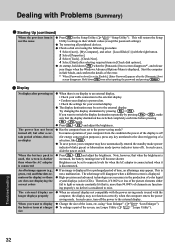
...are necessary in the Setup Utility (
"Setup Utility"). To resume operation of the picture elements either fail to their default values (except the password settings). Dealing with Problems (Summary)
Starting Up... off ). Troubleshooting
32
To enlarge a part of the icons, etc. Start the computer
in Safe Mode, and confirm the details of the error.
*1 When [Password on the ...
CF18FHAZXBM User Guide - Page 33
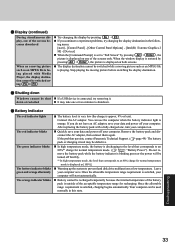
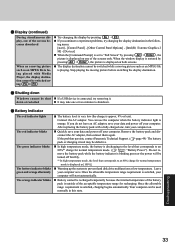
...acceptable temperature range for recharging.
Troubleshooting
33 You can be shut... F3 . Leave your computer. After replacing the battery pack with Media Player, the...M] - [Devices] When the [Command Prompt] is set to an
80%*1 charge for normal temperature
mode is ...to experience problems, try removing it. If the problem persists, contact Panasonic Technical Support. (...
CF18FHAZXBM User Guide - Page 34
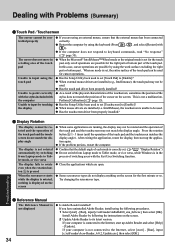
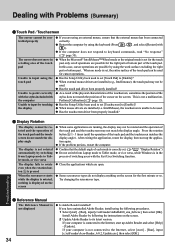
... part or bottom part. Has the Setup Utility been used to set ...installed (i.e.
When mouse drivers are open. Press the rotation button 1 - 3 times (until the operation of the touch pad can be used for the right part or bottom part of the touch pad. If the problem persists, restart the computer. Try changing the screensaver type.
Troubleshooting
Reference Manual
The Reference Manual...
CF18FHAZXBM User Guide - Page 35
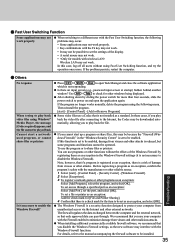
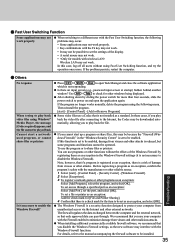
... the video file after connecting to play back video files using the following problems may occur. • Some applications may not work properly. • Key combinations with the Fn key may not work. • It may not be installed.
35
Troubleshooting In these cases, if you to the Internet, the Codec may not...
CF18FHAZXBM User Guide - Page 48
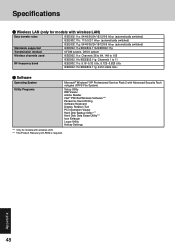
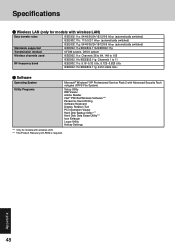
... Professional Service Pack 2 with Advanced Security Technologies (NTFS File System)
Setup Utility DMI Viewer Adobe Reader Intel® PROSet/Wireless Software*16 Panasonic Hand Writing Software Keyboard Display Rotation Tool PC Information Viewer Hard Disk Backup Utility*17 Hard Disk Data Erase Utility*17 Icon Enlarger Loupe Utility Hotkey Settings
*16 Only for models with...
Panasonic CF18GHAZXBM Reviews
Do you have an experience with the Panasonic CF18GHAZXBM that you would like to share?
Earn 750 points for your review!
We have not received any reviews for Panasonic yet.
Earn 750 points for your review!
