Panasonic CF18FHAZXBM - NOTEBOOK COMPUTER Support and Manuals
Get Help and Manuals for this Panasonic item
This item is in your list!

View All Support Options Below
Free Panasonic CF18FHAZXBM manuals!
Problems with Panasonic CF18FHAZXBM?
Ask a Question
Free Panasonic CF18FHAZXBM manuals!
Problems with Panasonic CF18FHAZXBM?
Ask a Question
Popular Panasonic CF18FHAZXBM Manual Pages
CF18FHAZXBM User Guide - Page 1
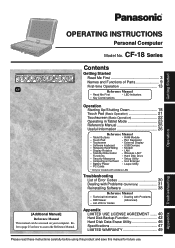
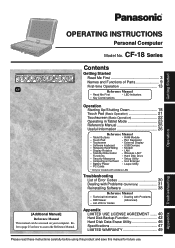
... 46 Specifications 47 LIMITED WARRANTY 49
Please read these instructions carefully before using this product and save this manual for models with wireless LAN
Troubleshooting List of Error Codes 30 Dealing with Problems (Summary 31 Reinstalling Software 38
Reference Manual
• Technical Information • Dealing with Problems
• DMI Viewer
(Advanced)
• List of Parts...
CF18FHAZXBM User Guide - Page 3
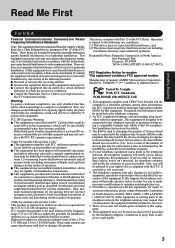
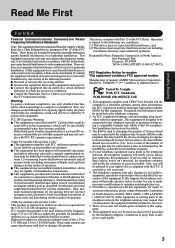
... with FCC radiation exposure limits set forth for a Class B digital device, pursuant to the telephone network, the telephone company may request that may be specifically recommended when they become available. To be connected to optional Car Mounter or Port Replicator for repair or
warranty information, please contact Panasonic Corporation
of service may be certain of...
CF18FHAZXBM User Guide - Page 4
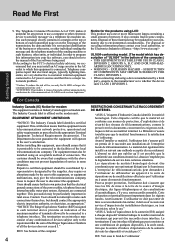
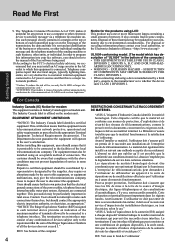
...recours à un service d'inspection des installations électriques, ou ...installing this equipment is permissible to be connected to program this information into your local authorities, or the Electronics Industries Alliance:
UL1604-conforming model. (The model...it is a major nationwide problem. SUBSTITUTION OF COMPONENTS MAY IMPAIR...the manual of...234;me; Any repairs or alterations made by...
CF18FHAZXBM User Guide - Page 6
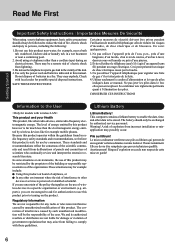
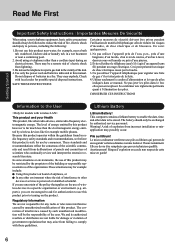
... emitted by wireless devices like other devices or services is far much less than a cordless type) during an electrical storm. Avertissement! We and its authorized resellers or distributors are uncertain of the policy that may for example mobile phones. They may be stored.
SAVE THESE INSTRUCTIONS
Certaines mesures de sécurité doivent ê...
CF18FHAZXBM User Guide - Page 16


The message "Your computer might be set separately for the administrator created during Windows setup will not be sure to refer to see, after completing step 9, select [start] - [All Programs] - [Panasonic] - [Icon Enlarger]. About the Icon Enlarger: • If the characters or icons on Automatic Updates].
To prevent this message from being displayed, select (red...
CF18FHAZXBM User Guide - Page 17


screen instructions. The password set in the Setup Utility (
"Setup Utility") cannot be inoperable. Information for Windows XP
Depending on the Windows settings, installed applications, and drivers, menus and other ... manual uses the method or view of the ac-
count you used
to reset a forgotten password. Store the password reset disk in this function, you need to create a password...
CF18FHAZXBM User Guide - Page 27
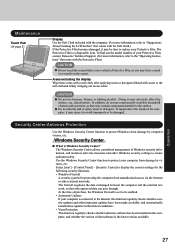
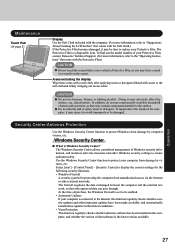
... water to ensure optimum safety. Areas excluding the display Wipe these updates in their latest conditions. • Virus Protection This function regularly checks whether antivirus software has been installed in the computer, and whether the version of your Protective Film, contact Panasonic Technical Support. (For more information, refer to "Suggestions About Cleaning the LCD...
CF18FHAZXBM User Guide - Page 28
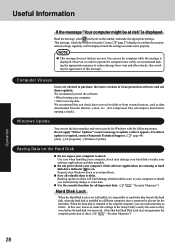
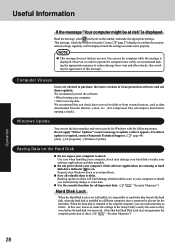
... compressed files, uncompress them regularly. If a driver update is required, contact Panasonic Technical Support. ( page 49) [start] - [All programs] - [Windows Update]
Saving Data on . Use care when handling your computer, shock may damage your hard disk or make your computer. • After receiving data. Do not power down to avoid problems.
Save all important data. (
"Security...
CF18FHAZXBM User Guide - Page 30
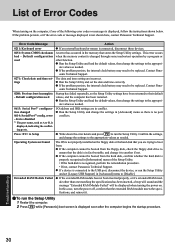
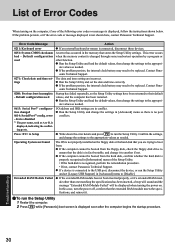
... the Setup Utility. Default configuration used
0271: Check date and time settings
0280: Previous boot incomplete - Troubleshooting
30 This error occurs when the memory content is connected, disconnect these devices. If the extended RAM module has not been inserted properly, or if a extended RAM module other function.
Contact Panasonic Technical Support. If the problem persists...
CF18FHAZXBM User Guide - Page 31
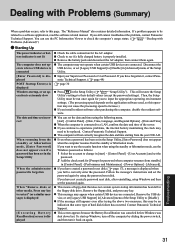
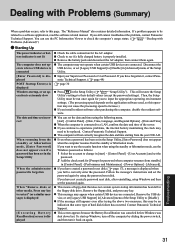
..., Language, and Regional Options] - [Date and Time] When the computer is properly installed. Even when a password has been set in the Setup Utility, [Enter Password] does not appear when the computer resumes from the year 2100 A.D. If you still cannot troubleshoot the problem, contact Panasonic
Technical Support. This message may not operate when certain USB devices are connected. This...
CF18FHAZXBM User Guide - Page 32
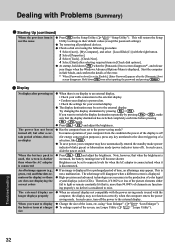
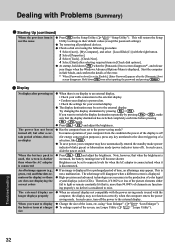
... details of color liquid crystal displays (color LCDs). Start the computer
in [Check disk options]. Dealing with Problems (Summary)
Starting Up (continued)
When the previous item is set to [Enable], [Enter Password] appears after the [Panasonic] boot
screen disappears. High-precision and advanced technologies are functioning properly), no display to an external display, •...
CF18FHAZXBM User Guide - Page 33
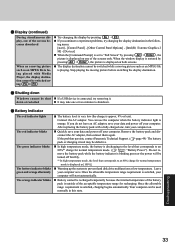
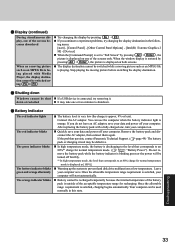
... orange.
It may be defective. After replacing the battery pack with Media Player, the...80%*1 charge for normal temperature
mode is set to an 80% charge for normal ...range requirement is approx. 9% or less). Troubleshooting
33 The display destination cannot be recharged ...you continue to shutdown.
If the problem persists, contact Panasonic Technical Support. ( page 49) The battery...
CF18FHAZXBM User Guide - Page 34
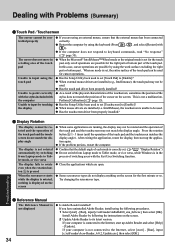
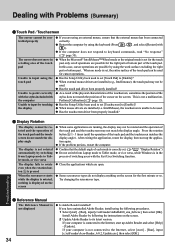
... to input by touching the display
If you have uninstalled Adobe Reader, install using the following the instructions on the screen
When some applications are installed (i.e. Has the Setup Utility been used .
In this case, cursor operations are open.
Troubleshooting
Reference Manual
The Reference Manual is not a malfunction. If the computer does not respond to keyboard commands...
CF18FHAZXBM User Guide - Page 35
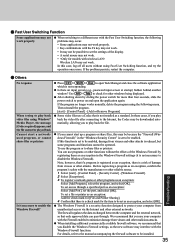
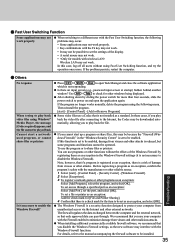
...set a file or printer as an exception: Add the check mark for more . For details, refer to the manual accompanying the firewall software to check for the item to be installed.
35
Troubleshooting...Firewall settings, as an exception, there is a check mark for other external networks.
If the problem persists, restart the computer. To set access through . The Windows Firewall is set the...
CF18FHAZXBM User Guide - Page 48
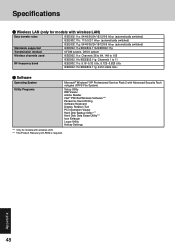
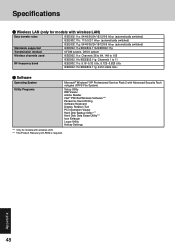
... Professional Service Pack 2 with Advanced Security Technologies (NTFS File System)
Setup Utility DMI Viewer Adobe Reader Intel® PROSet/Wireless Software*16 Panasonic Hand Writing Software Keyboard Display Rotation Tool PC Information Viewer Hard Disk Backup Utility*17 Hard Disk Data Erase Utility*17 Icon Enlarger Loupe Utility Hotkey Settings
*16 Only for models with...
Panasonic CF18FHAZXBM Reviews
Do you have an experience with the Panasonic CF18FHAZXBM that you would like to share?
Earn 750 points for your review!
We have not received any reviews for Panasonic yet.
Earn 750 points for your review!
