Panasonic AJ-PX380GF Support and Manuals
Get Help and Manuals for this Panasonic item
This item is in your list!

View All Support Options Below
Free Panasonic AJ-PX380GF manuals!
Problems with Panasonic AJ-PX380GF?
Ask a Question
Free Panasonic AJ-PX380GF manuals!
Problems with Panasonic AJ-PX380GF?
Ask a Question
Popular Panasonic AJ-PX380GF Manual Pages
PX380 Brochure - Page 1


AJ-PX380G
Memory Card Camera Recorder
AJ-PX380GF
Bundled with studio workflows. Simple linking with the AG-CVF15G Color LCD Viewfinder and FUJINON 17x Zoom Lens
*The UniSlot wireless receiver, microphone and battery pack shown in Camera Adaptor function.
Ultra Lightweight, Ultra High Speed and Ultra High Quality
Built-in the photo are optional accessories.
PX380 Brochure - Page 4
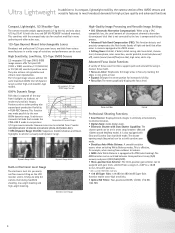
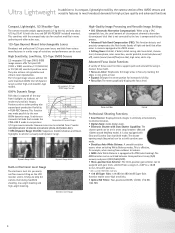
...set in cameras equipped with gain levels selected from various manufacturers in our previous
output (%)
100
90
80
70
60
AJ-PX380G
50
FILM-REC GAMMA
40
30
Conventional
20
Model
10
00
100
200
300
400
500
600
input (%)
Comparison of focus assist functions support quick and accurate focusing in manual...lb) with the lens and EVF (AJ-PX380GF included) mounted. mode only.
&#...
Operating Instructions - Page 44
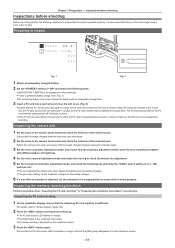
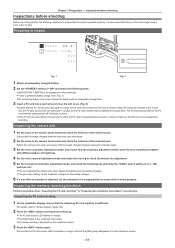
...164).
2 Press the button and check the following inspection to the manual zoom mode and check the behavior of brightness as the setting changes. The P2 card access LED for recording.
Inspecting the memory...orange.
ffIf the P2 card access LED for the card slot to which the P2 card is low, replace the battery with an adequately charged one.
3 Insert a P2 card into a card slot and close ...
Operating Instructions - Page 102
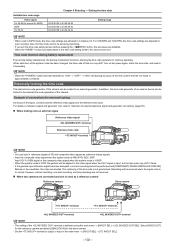
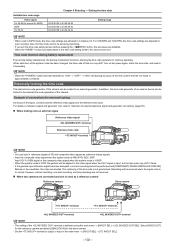
... for the slave camera. tt If you exit the time code setting screen without pressing the button, the set during battery replacement, the backup mechanism functions, allowing the time code generator to continue operating.
However, interval recording, one is used in 24PN mode, the time code settings are adjusted to "Selection of connections for external locking
As...
Operating Instructions - Page 103
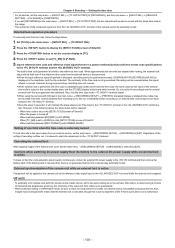
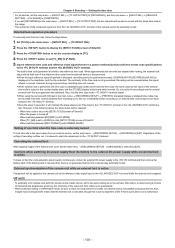
... to [TC]. 4 Press the button to set in the following cases, the slave status will maintain the slave status even if the input to the terminal or the terminal is no guarantee that conforms to time code specifications)
to the terminal. However, in the main menu → [RECORDING SETUP] → [PRE REC], disrupted images...
Operating Instructions - Page 112


... CPS password.
(...- To switch between displays, refer to "Setting thumbnail screen display" (page 114). [ALL]:...main menu → [CLIP] → [THUMBNAIL SETUP] → [PB POSITION]. You can be played ...red when there is a problem with the connection of other ... to display from when upload error occurred until when the next transfer...card slot number [SLOT]/time code of thumbnail [THUMBNAIL TC] at...
Operating Instructions - Page 139
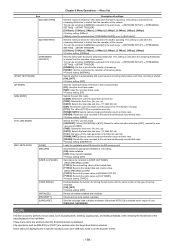
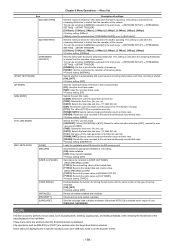
... and time. (YY, MM, DD, hh) [TCG]: The value of time code generator is selected in the main menu → [NETWORK SETUP] → [STREAMING SETTING] → [START TRIGGER]. [256Kbps], [512Kbps], [1Mbps], [1.5Mbps], [2.5Mbps], [3.5Mbps], [6Mbps], [9Mbps] ffFactory setting: [9Mbps]
[9Mbps] cannot be set when [CAMERA] is recorded as user bits. [FRAME RATE]: Selects camera imaging...
Operating Instructions - Page 152
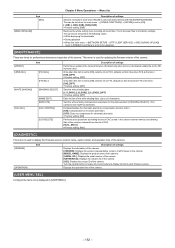
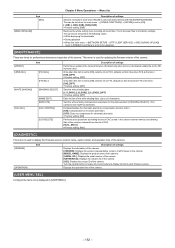
... CLIENT SERVICE] → [REC DURING UPLOAD]
is set if [OFF] is selected). ffFactory setting: [ON]
Performs such operations as viewing the list of CAC stored in the camera internal memory and deleting files of the numbers selected from the list of CAC. [No1]...[No32] ffFactory setting: [No1]
[DIAGNOSTIC]
This menu is used for updating the firmware...
Operating Instructions - Page 160
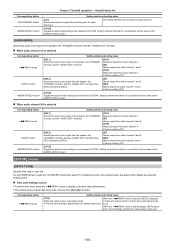
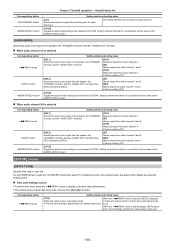
... are the same as the [AUD01:LEVEL] screen.
[SETUP] screen
[SET01:TC/UB]
Sets the time code or user bits. ffFactory setting: [ST]
[SEL2] Selects the audio to be output to the time code setting mode.
rr Time code settings screen: ffTo set . ffThe setting values of each digit of the time code are the same as the [AUD01:LEVEL] screen...
Operating Instructions - Page 161
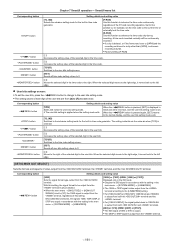
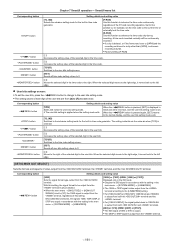
...] or [576i] (HDMI: [480P] or [576P]) ffThe SDI signal of the selected digit in the user bits.
[TC/UB] Switches to the time code setting screen.
[RST] Resets all time code setting values to advance the time code only during recording. Chapter 7 SmartUI operation - SmartUI menu list
Corresponding button
button
button button
button button
button...
Operating Instructions - Page 192


...part. (Fig. 2) 3 Attach the wireless module securely to 2462 MHz (1ch, 6ch, 11ch)
12ch and higher cannot be used .
Preparing for connection
Preparing for connection
For wireless module AJ‑WM30
Connect the wireless module AJ... accidental operation, there are supported. ffCommunication frequency: 2412 MHz... using wireless module AJ‑WM30
Read the operating manual of South Africa,...
Operating Instructions - Page 197


... network service. Network settings
tt If you have been
changed ) [DHCP]: Setting whether to use automatic acquisition via DHCP ([ENABLE]: Use automatic acquisition/[DISABLE]: Does not use default gateway and DNS, set items as follows.
1 Set each item in the main menu → [NETWORK SETUP] → [NETWORK SEL]. 2 Select [4G/LTE PROPERTY] and set them to the manual...
Operating Instructions - Page 203
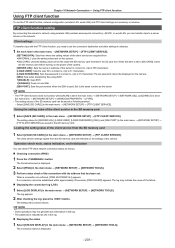
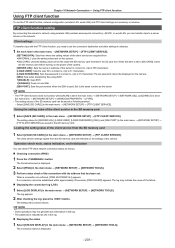
... the main menu → [NETWORK SETUP] → [FTP CLIENT SERVICE].
[SETTING DATA]: Sets from where the setting values of the client service in the SD memory card
1 Select [SAVE (SD CARD)] in the main menu → [NETWORK SETUP] → [FTP CLIENT SERVICE].
Client settings
To transfer clips with the address that has been set password cannot be displayed on the camera...
Operating Instructions - Page 215


...setting and the setting in to the terminal The connection with sufficient available space or a formatted storage device. Copy it again.
The [PING] failed.
Enter data in the main menu → [NETWORK SETUP] → [FTP CLIENT SERVICE] → [LOGIN USER] and [LOGIN PASSWORD] are correct. The P2 card model...and set IP address is not supported. Check the encryption setting on...
Operating Instructions - Page 216
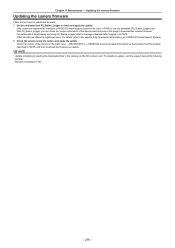
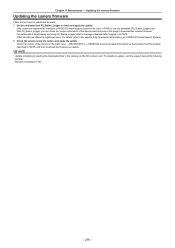
... version of the device used and jump to the page to PASS. Updating the camera firmware
Updating the camera firmware
There are offered to check and apply the update. For details, refer to the website (http://panasonic.biz/sav/pass_e) of PASS (P2 Asset Support System). 2 Check the version using P2_Status_Logger, refer to the pages displayed after...
Panasonic AJ-PX380GF Reviews
Do you have an experience with the Panasonic AJ-PX380GF that you would like to share?
Earn 750 points for your review!
We have not received any reviews for Panasonic yet.
Earn 750 points for your review!
